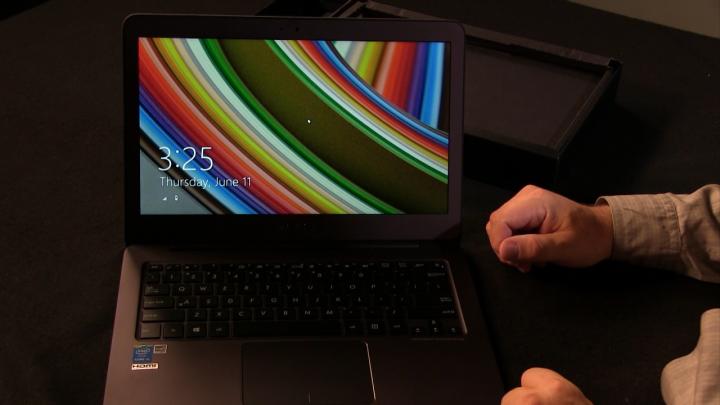Before You Buy 178
Father Robert Ballecer, SJ: Today on Before You Buy, Leo's got the brand new Asus ZenBook, Bryan's got a new Acer projector, and I got the Kingston HyperX Predator. You've got to watch Before You Buy.
Promo: Netcasts you love, from people you trust. This is TWiT! Bandwidth for Before You Buy is brought to you by CacheFly, at cachefly.com.
Fr. Robert: This episode of Before You Buy is brought to you by Prosper. Prosper is a peer to peer lending marketplace that connects people who are looking to borrow money with those who have money to lend. Visit prosper.com/twit and receive a $50 Visa gift card when you get a loan. And by audible.com. To download a free audio book of your choice, go to audiblepodcasts.com/beforeyoubuy.
(music playing)
Fr. Robert: Hey, and welcome back to Before You Buy, it's TWiT's product review show, where we get the shiniest gadgets and gizmos from the earth, and we give it to all the people in the brick house to give us their honest opinion, their honest review of the gadgets that you might want in your life. Now we have liked laptops. We've got powerful laptops. We've got stylish laptops. We've got convertible laptops. But we decided to give Leo one that is supposed to break all the boundaries of what a laptop can and cannot do. So without further ado, here's Leo Laporte, and the Asus ZenBook.
Leo Laporte: Hey Father Robert, Leo LaPorte here with a new low cost ultrabook from Asus. This is the Asus 305. Half an inch, 2.6 pounds. All aluminum and because it's an ultrabook it's thin, it's light, it's easy to roll around. And it is a good price for an ultrabook: it's $699. Competent keyboard, good trackpad. Asus makes really nice glass trackpads. They feel good and they work well. But there's some sacrifices here. Yes, 8 gigs of RAM, that's good. Core M processor means it's a little bit slower. Of course the mobile processor, the Core M gives you better battery life. This is comparable to the processor in the MacBook. And Asus is claiming eight hours battery life, which seems to be about right. I do like the screen, it's gorgeous. But it's not a touch screen. And I'm of the opinion when you're using Windows 8 you kind of want a touch screen. It just feels like you want to reach up and touch it every once in a while. This isn't one of the transformers, it doesn't, although you might try, bend flat, that would break it. And while I love the look of this aluminum cover I do note that it's quite a fingerprint magnet. It doesn't take you long, and you're going to get, as you can see, get fingerprints all over it, and you're going to want to wipe it off an awful lot. If you're in the market for a lightweight laptop, a student, for instance, this fall going back to school, this would be a good choice. But there's a couple of caveats. First of all, we're not very far off from the release of Windows 10, you'll get a free upgrade, but you won't get some Windows 10 features, like the Windows Hello camera, which will come on some new Windows 10 machines. Probably not at this price point. So, for $699, what do you get? Well, you get a pretty good looking lightweight ultrabook, nice and thin. You don't get a touch screen. You get a 1080p screen. You can, if you want to pay a little more, get a higher resolution touch screen on this Asus 305. You get a great keyboard, and a great trackpad. So it's kind of a good productivity tool, a lightweight productivity tool. So then you might bring to the class or the library, throw it in the back of your backpack. And it looks nice, it looks like a much more expensive laptop. I do like that it has 8 gigs of RAM. I think that's pretty generous. And the SSD in here is very snappy, very responsive, but it does tap out at a meager 256 gigabytes. I guess that's because of the price. So the pros and the cons. On the pro side, it's the least expensive good-looking ultrabook you can get at $699. It's got great RAM, great battery life, and a very nice crisp screen, good keyboard, good trackpad. That's what makes it good for a student, I think. On the con side, no touch, that's, to me, something I'd like to have with Windows 8. You may not care very much. And the Core M isn't the fastest in the land. But even with all those pros and cons it's probably a pretty good Buy recommendation, with the one warning that you might want to wait and see what happens when Windows 10 comes out. There may be an identical laptop for instance, that has the Windows Hello camera. So a Buy on the Asus, this is the Asus ZenBook 305. Back to you Father Robert.
Fr. Robert: That was Leo LaPorte with a Buy for the Asus ZenBook. We want to thank Leo LaPorte for checking that out for us. He is one of the most experienced reviewers we've got here at the brick house. And if he's got an opinion, it's probably the right one. Speaking of the right opinion, we decided to go back to MobileFocus and take a look at a product that actually has been a sponsor here on Before You Buy. We had to wait until they were no longer, so that there was no conflict of interest. But it is something that I think most of you are going to want to take a look at. Without further ado, here is the Ring Video Doorbell.
Fr. Robert: Are you still answering your door manually? Well stop doing that. You don't have to anymore, because we're here at Ring at Mobile Focus 2015. I'm standing next to Jamie Siminoff, who is the chief inventor over at Ring to explain why the days of answering your door are done. Jamie what is this?
Jamie Siminoff: So Ring is a smart doorbell, allows you to see and speak to visitors from anywhere from your smartphones or tablets. Works on Android and IOS.
Fr. Robert: What I like about this device is you've planned for the, well, let's just say, the diversity of installations it may have. It has an internal battery that will last for a year but you could also run it off the same power that runs your doorbell right now.
Jamie: Exactly. So not every home has a working wired legacy doorbell. About half don't. They have the wireless ones. And so this works on every home. If you're wired or wireless, it works. And even if you're wireless, we now even have an indoor chime that you can hear it inside.
Fr. Robert: So you've got this installed on your front door. Someone walks up. What happens?
Jamie: So you mount this on your front door. You can actually turn on motion detection so up to thirty feet away you can set it so as that person walks up to the front door, they'll actually set it off. So that's the first thing. So even if someone is just creeping around your front yard, Ring will let you see them. Well let's say it's the UPS guy. So he comes up, presses the button, get the alert on the phone. Now you can see and talk to him and say: yeah, I'm in the back of the house, can you leave the package there? Okay, great. He walks away, you're at the office.
Fr. Robert: I can see this being combined with home automation to say, unlock a door, when you have a visitor coming and you just want to let them in the house. You're not there, but you can open the door, make sure that they're there, make sure that they're safe, and then go about your business.
Jamie: So we're going to start announcing those partnerships shortly. So definitely the door lock and the doorbell, peanut butter and jelly.
Fr. Robert: You've got a network video recorder, a digital video recorder option for the Ring.
Jamie: Yeah, so we actually record in the cloud, and that's really important. Our business is really about reducing crime in communities. It's not about about building doorbells. And we've been able to catch almost one burglar a day now, on our network with our recording. So it's really amazing how that's working.
Fr. Robert: At the very least you'll get some amusing videos to put on Youtube of the Fed Ex guy dropping your package over the fence.
Jamie: We have one up right now on our Facebook of the person just throwing it right over a fence. So yeah, we do get that.
Fr. Robert: Alright, Jamie, now pricing and availability.
Jamie: So it's $199 and it's available at ring.com.
Fr. Robert: And if, perhaps they wanted to play with one, where would they be able to find these? Is it always online? Or are you working on partnerships?
Jamie: So we actually launched in Best Buy this weekend. So we're in the full Best Buy, so if you want to get it, go to Best Buy, or go to ring.com, or amazon.com.
Fr. Robert: Jamie, thank you very much for speaking with us and hey, if you want to get to your door, you just need to Ring. Thank you very much for the folks at Ring for speaking with us. That's actually their chief inventor. I got to say, Bryan and I both saw that device at CES a couple of years back. Fantastic device. Back then it was called the DoorBot. They kind of re-invented it and it is fantastic. In fact, Bryan, we played a little bit with it here in the studio. I don't know where our display model went. I think someone may have actually stolen it. But I kind of want to install it in my house.
Bryan: Well I really wanted it because my dog, Tibs, freaks out every time he hears the doorbell. And when they were showing it off at MobileFocus, it could do different, you could program it to play anything. So it could play a song or something like that, too.
Fr. Robert: Sometimes tech doesn't need to be super out there. Sometimes it just needs to solve a problem that each and every one of us didn't know we had. Speaking of solving problems, that's what our first sponsor of this episode of Before You Buy does. What if I told you that in just a couple of minutes, you could apply for a loan and get $35,000 in no time at all. Well that's not a fantasy. That's Prosper. Prosper is a lending marketplace. What does that mean? Well it's the next generation of getting a loan. You don't go to a bank. You don't talk to a stuffy office manager. You actually go to people who have money to lend. It's a connection marketplace, putting those who are looking for a loan with those who want to give a loan to people who, like you, are trying to make your life better. Now Prosper is the best way to borrow money. You don't want to borrow from friends or family. You definitely don't want to borrow from the credit card companies. And you definitely don't want a traditional bank loan. But now, with a low fixed rate, Prosper has that better way. You can borrow up to $35,000 in as few as five days, and use the money for just about anything that you desire. Want to pay off that high rate credit card? You can do that. You want to fix up the house? You can do that. Maybe you want to start a new business. You could do that. Now back in the day, before I became a priest, I actually ran a business here in the Silicon Valley, and it was booming. Business was great. But I needed a bridge loan. I needed to get myself to the payroll, through the payroll so that I could collect on my contracts. I went to bank after bank trying to explain to them, with all the spreadsheets and all the data that look, we're going to get you paid back, almost immediately. We just need to get to the next quarter. Well, it was just degrading. It was embarrassing. Almost crawling on my knees, trying to explain to one bank manager after another that this little geek actually did have a profitable business plan. Well I wouldn't have to do that today, because instead I'd go to Prosper. Prosper's online marketplace will connect you to those who want to lend you money. That's it. It's really that simple. Don't rack up more debt on your credit card. Pay them off with Prosper. They check your low rate instantly, and without affecting your good credit, go to prosper.com/twit. That's prosper.com/twit. Now, and for a limited time, Prosper is offering TWiT viewers a $50 Visa gift card with your low interest loan. You can get up to $35,000 in your account in as few as five days, and that $50 Visa gift card. Just go to prosper.com/twit. That's prosper.com/twit for the special offer just for TWiT viewers. Now we thank Prosper for their support of Before You Buy.
Now I think we want to change gears a little bit. Let's move away from laptops and doorbells, and instead, take a look at personal projectors. We gave our very own Cranky Hippo Bryan Burnett the latest and greatest from Acer, and this is what he thought.
Bryan Burnett: Bryan Burnett from Before You Buy here to show you the Acer H6517ST projector. Inside of this little carry bag is, obviously, the projector, pretty standard there. Comes with a remote, a couple of triple-A batteries, a VGA cable, a power cable, and a set of instructions that probably no one will ever look at. Now taking a closer look at this projector, it comes in at $799.99. It does full HD at 1920 x 1080, a native resolution of 16 x 9. It comes equipped with a 210W bulb, rated for 4000 hours in normal mode. And as for brightness, it's 3000 lumens, so pretty well lit. It is 3D capable, and it has a maximum projection distance of eleven feet with a minimum projection distance of twelve inches. So this is a very short throw projector that you would use in something like a home entertainment system. On the side of the projector you have two HDMI ports, a VGA port, composite video, and audio in. Unfortunately, there is no audio out, so you will be bypassing this projector when using audio, because it does come with speakers which are adequate, but if you're using this in some sort of home theatre system you're definitely not going to want to use the speakers on the projector. But they're not terrible. Setting up the projector is pretty simple, you have all of your standard kinds of controls and inputs. The auto keystone feature works well when setting it up. And to test out this projector I had to enlist the TWiT posse, and we put it through its paces by playing Smash brothers and Mario Car 8 on the Wii U. Fortunately, I was not short of volunteers for this and we put the projector to the test. So the nice thing about this projector is that the display is very sharp and bright, and it has a very short lag time which makes it really good for games, if that's what you're thinking of using it for, and so if you're looking for a home entertainment projector, this is definitely one you'll want to take a look at. There's no stuttering with the frame rate, and as you can see, the brightness was fine, the resolution was great for playing games, and it looked really sharp on a big screen. So as for pros on this projector, it would be the 1080p resolution, it's very bright, it's short throw, if that's what you're looking for. The refresh rate works really well for games. The main cons are price, and the underpowered speakers in the projector and no audio output. So is the Acer H6517ST a Buy, Try, or Don't Buy? If you're looking for a short throw projector, and you want to use it for gaming, this is definitely a projector you want to take a look at. Worked really well when we were testing it out with the Wii U and I have to say that everyone around was pretty satisfied. So I give it a Buy. This has been Bryan Burnett from TWiT. Thanks to all of my volunteers for helping me, and thanks for watching.
Fr. Robert: And that's a Buy for the Acer H6517ST projector. Guys, you need to work on your names. Like maybe Flower Blossom. That would be a much better name.
Bryan: They're keeping it simple, Padre. It's just a projector.
Fr. Robert: What else would you call it?
Bryan: Acer projector.
Fr. Robert: No, no, no, no, I want something flowery, I want something beautiful. But, more importantly, you actually like this. You used it for gaming nights, right?
Bryan: Hook up the Wii U, and play some Mario Cars.
Fr. Robert: Fantastic.
Fr. Robert: Well, hopefully we'll keep it down in the no-hole for just a while, because I've got some ideas for doing some rear screen projection. Hmm, who knows. Now, this next review is stepping away again from notebooks and doorbells and now from projectors and going into something we don't normally cover, and that is upgrades for your PC. Specifically your desktop PC or a newer notebook with an M2 slot. We have been drooling over this since we saw it at CES 2015. This is the Acer HyperX Predator. It's a PCIESSD, which means it's going to bypass the limitations of SATA and give you ultimate performance. I've had a couple of weeks to play with this and, well, this is what I thought:
This is the Kingston HyperX Predator 480. It's a high speed 480GB storage device that does to standard solid state drives what solid state drives did to hard drives. It makes them feel slow. To be fair, modern SSD's are plenty fast. You can get any number of highly reliable super-fast SATA revision 3 drives from respectable manufacturers that will give your system a solid boost in performance. But what sets aside the Predator is that while the highest performance SSDs will top out at about 590MB per second read, and 550MB per second write, the HyperX will do 1400MB per second read, and 1000MB per second write. Yeah. That extra zero is all kinds of fast. Internally the HyperX Predator includes all the odds and ends that you would expect from a high end SSD. Garbage collection, standard boot-ability with AHCI driver support, and a power consumption between 1.38 and 8.25 watts. The Predator's wear leveling is also of note because it not only distributes writes evenly across all flash blocks, but it also enforces a strict two percent maximum difference in the wear between the most used and the least used block. Because of this Kingston estimates 882 TB of total bytes written to the drive before end of life. Out of the box the HyperX Predator is ready to install. Kingston includes a M.2 card, a PCI express adaptor as well as standard and low profile mounting brackets. The keys to the HyperX Predator speed is the Marvell controller combined with Kingston's nand flash and an M.2 package. And the fact that it uses your PC's four-lane PCIe 2.0 slot, instead of a SATA port. My first plan was to baseline the test with an ACER Predator AG3 running a 1 TB Seagate 7200 rpm Barracuda hard drive. This would be the same gaming desktop that Cranky Hippo, Bryan Burnett, formed a curious attachment with during our review. Unfortunately the AG3 didn't have an available four-lane or better PCI express slot. Shame. Because it would have been a Predator gaming rig with a Predator SSD. In other words, yo dog, we heard you like Predators, so we put a Predator in your Predator so you can, um, never mind. Instead I found a Gateway FX6803 desktop with an older four-lane PCI express slot, loaded up Windows 7 on a 500GB hard drive, and got cranking. Installation is simple. The M.2 card comes pre-installed on the PCI express adaptor. If you have a half height case, you can swap out mounting brackets. Otherwise, find an empty X4 slot, slide in the adaptor, and secure the bracket. Kingston includes a license for a Kronos true image for those who want to clone their current drive, although I recommend that you do a fresh installation of your operating system to maximize your performance boost. Using CrystalDiskMark I benchmarked the hard drive and got 68.31 MB per second read, and 62.78MB per second write in the sequential multi-thread 128K test. In the 4K multi-thread test it scored 1.744MB per second read, and 1.426 MB per second write. The sequential single thread 1 MB test clocked at 61.23 MB per second read and 61.86 MB per second write. And the random 4K single thread test earned .530 MB per second read and 1.275 MB per second write. With the baseline set, I benchmarked the Predator and got 775.5 MB per second read and 766.7 MB per second write in the sequential multi-thread 128K test. 153.1 MB per second read, and 109.7 MB per second write in the random 4K multi-thread test. 615.7 MB per second read and 669.3 MB per second write in the sequential 1 MB single thread test, and 25.02 Mb per second read and 46.63 MB per second write in the random 4K single thread test. It should be noted that even though they scores are impressive, it would have scored even higher, perhaps double with a more modern machine running Windows 8. But the message is clear. If the Predator can do this for a six year old desktop, imagine what it can do for the latest power machine. The Kingston HyperX Predator 480 is available now with a three year warranty. You can find them for about $490 for just the M.2 card, or $560 with the PCI express adaptor.
Fr. Robert: Okay, let's go for the pros first. The pros are going to be: it's fast, it's crazy fast. In fact, as you saw, I installed this in a six year old PC, and it still gave me a considerable boost. After I had this on camera I actually did find a more modern desktop that I plugged this in to, and the speeds were absolutely phenomenal. I mean, yes, this is as much of an upgrade over an SSD as an SSD was over the original hard drive, when it replaced that. This is how all SSDs will be packaged in the future. This M.2 format. The nice thing about that is, more modern motherboards, for both desktops and laptops, are starting to include these slots, which means you're going to be able to get ultra fast SSDs in ultra high capacity product packages. Now on the con side, of course, it's got to be cost. This thing is costly. It's two to three times more expensive than a really high performance SSD. Now what you do also want to look at is the fact that for this particular card you need a PC with a four-lane PCI express card, a slot, which I didn't have originally, I didn't have it in the PC I originally wanted to install this into. So that's going to be an issue. You do want to check out your current desktop to see if you can plug this in. The other thing to remember about this is you're not going to notice the benefits unless you're really pushing your storage bus. If all you're doing is loading up Windows and playing a game or two, and maybe surfing the web, you're probably not going to notice all that much difference over an SSD. However, if you're doing a lot of video editing, if you're doing a lot of data transfer, if you're doing any sort of transactional databases, because this has crazy high input-outputs per second, then you will notice it. So know your usage. Know what you're using it for, and that will determine whether or not you want to spend between $480 and $530 for 480 GB of the fastest SSD storage ever. In all, Buy, Try, or Don't Buy, because I'm a geek, and because I do video editing, and because I do have desktops that need that little extra boost, I think the Kingston Predator, the HyperX series, gets a definite Buy.
Now when we come back, we're going to go ahead and take a look at, oh, I don't know, maybe a mobile training system with our very own Megan Morrone. But before we do that, let's take a moment to thank the second sponsor of this episode of Before You Buy, and it's Audible. Now folks, if you've ever wanted to read more books, but you just can't find the time, you can't find the time to sit down and curl up with that book. And I know, I know work is hectic, I know family life is hectic. You just don't have all the time you would like in the day. Well that's what Audible does. Audible gives you back that time, because it lets you listen to the books you want to read, in those times in the car, or on the train, on the bus, in a plane. It is essentially a library that you can carry in your pocket and read even when you normally can't read. Now Before You Buy is very happy to have Audible because it has the two books that I like the most: I recommend to every single person who is ever tried Audible. The first one is Ready Player One, from Earnest Cline. We're going to have Earnest Cline on this network in just a couple of weeks. Ready Player One has really taken the whole cyberpunk genre and opened it up to a new generation. I love when they do that. And this book is read by none other than Wil Wheaton. So if you want a good experience, if you want to sit down and listen to a book that's going to change the way you think of cyberpunk, you've got to try Ready Player One. The other one I like, oh wow, look at this, my TD is on it.
Bryan: Oh I know, because I've listened to it already.
Fr. Robert: Andy Weir, this man I've had on Padre's corner, we've had him on triangulation, we've had him on Marketing Mavericks. The Martian is a book that, if you haven't read it yet, you've got to listen to it. It is gorgeous. It's beautiful. Not only is it hard science, hard sci-fi, hard space travel, but Andy Weir is a geek, he is a space geek. He's one of us. Listen to it and see if maybe he sparks your imagination for what travel to the stars might look like. Folks, we just don't give you titles, we also want to give you an offer. We want to make it easy for you to jump into the Audible universe. Just go to audiblepodcast.com/beforeyoubuy, that's audiblepodcasts.com/beforeyoubuy, and you'll get two book credits. A very small percentage of the books that they offer are not eligible for the free trial of getting those two free books, but most of them, including the ones we recommend are. So jump in now. What do you have to lose, other than a key to the next generation of imagination. So do it right now. Go to audiblepodcasts.com/beforeyoubuy and try one of their more than 180,000 downloads. Titles across all types of literature, all genres, fiction, nonfiction, and periodicals. Trust us, you're going to love it. We thank Audible for their support of Before You Buy.
Now to send you off into the ether we've got our very own Megan Morrone who took a look at the Pear Mobile Training System. What is it? I don't know. Here's Megan, to tell you what.
Megan Morrone: My name is Megan Morrone and I host IOS today. Hi-five for the iPhone and Tech News Tonight. For the last month or so I've been testing the Pear Training Intelligence System, which includes a bluetooth heart rate monitor, and earbuds. You download the Pear app for your iPhone or your Android phone and it will connect to the monitor to track your heart rate. The Pear app is supposed to be a coach in your ear that will not only record your workouts, but adjust to your particular level according to your heart rate. I tried a few workouts with Pear and while it was nice to have recommendations to speed up and slow down while I was running, and personal coaching through difficult workouts like Kettle Bell workouts, I mean, who knows how to use a Kettle Bell, I always think I'm doing it wrong. Pear isn't any better than apps like MyFitStar that you already probably know about. So Pear wants you to pay around $99, that's the MSRP, for their bluetooth heart rate monitor, and a pair of earbuds. Now let's assume that you don't already have an excellent heart rate monitor on your Apple Watch. For me, I do. But let's assume that I didn't. Would I buy the Pear system? Still probably no. You can get a decent heart rate monitor for much cheaper. Plus, I had a really hard time getting the Pear heart rate monitor to work and connect to my phone. It has to be stuck in the exact right place. It has to be wet in order for it to conduct. I'm not sure exactly how it works, but it took a long time. And I don't have that much time to work out anyway, and I really didn't like wasting fifteen minutes messing with this piece of technology. It's supposed to make things easier. The pros: the earbuds. I have weirdly shaped ears and I've tried many earbuds that fall out of my ears when I'm running, especially when I start to sweat, sorry if that's too much information and gross. But they fall out. And I loved the Pear earbuds. I'm not an audiophile. I mostly listen to podcasts while I'm running, so the sound quality, I'm not the greatest judge on that. But I loved how they fit in my ear and stayed there. And there's also a button on the side that can turn off, so if you're running and you see your neighbor, and you want to say hello, you can press the button and say Hi!, and your podcast stops. They are worth, these earbuds you can buy for $28 on Amazon just by themselves, and I would say that they are worth it. The cons of the Pear system is the cost. It's a hundred dollars just for this and you can easily get one cheaper. The other con is the reliability and ease of use which I said before it was not easy to put on, it took a lot of time and I didn't really enjoy using it. So, I would say a Not Buy for the Pear system, but I would say a Buy for the earbuds if you're looking for some earbuds that hold up to a good running workout. And that is my review of the Pear Intelligence Training System. Back to you.
Fr. Robert: And unfortunately, that's a Don't Buy from Megan Morrone for the Pear Mobile Training System. If you want headphones and a heart monitor maybe you just need to buy your own. Now folks, that's all the time we have for this episode of Before You Buy. I want to thank all of our reviewers, especially to Leo LaPorte, to Megan Morrone, to Bryan Burnett for their time and for their honest opinions on the products that you may want to buy in the future. Until next time, remember you can find all of our episodes, if you want to check out our back catalog at our show page at twit.tv/byb Before You Buy. There you also will find a little dropdown menu so you can automatically get every episode of Before You Buy into your device of choice. You can get the audio version into your iPhone. You can get the video version into your iPad. You could get the high definition version into your Mac, your PC, your laptop, or your desktop, so you can watch at your leisure. Also, don't want to forget that we tape Before You Buy every Friday around 2-ish o'clock. Go ahead and join in at live.twit.tv and see us as we put the bacon together. Also I want to thank everyone here who makes this show possible, to Lisa and Leo, for letting us do Before You Buy. To Carson my super-producer and, of course, to Cranky Hippo, Bryan. I hear that you're all over the TWiTs, the TWiTs TVs.
Bryan: The twitterverse? Something like that? Yeah, I do Know How with you, and then tomorrow, Saturday, ScreenSavers. So that's kind of like an all-day thing, starting at three o'clock, and yeah, that's a lot of fun. Are you going to be around tomorrow?
Fr. Robert: Tomorrow, no, I think I'm going to be flying to Hawaii. But it's for work, so it's okay.
Bryan: Okay. I'll accept that. But yeah, and you can also follow me @cranky_hippo to see what we're doing behind the scenes for Know How, and stuff like that.
Fr. Robert: And don't forget that you can find me at twitter, twitter.com/padresj. It's a great place to know what we're going to be covering on Before You Buy, as well as all the other shows I do on the TWiT TV network. Until next time, I'm Father Robert Ballecer, and I'm reminding you, you got to watch Before You Buy!
(music playing)