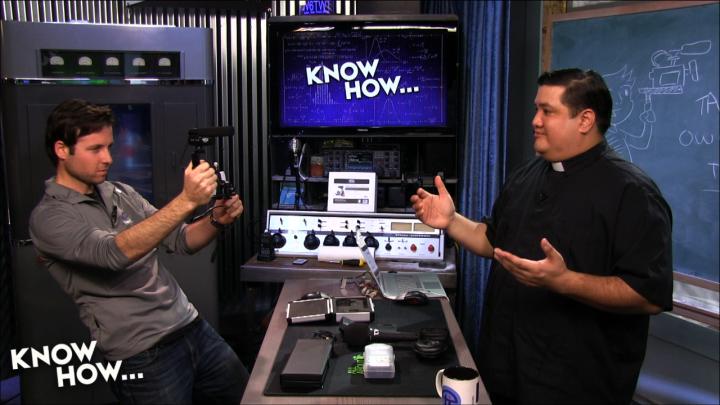Know How... 85 (Transcript)
Netcasts you love from people you trust, this is TWIT!
Bandwidth for Know How is brought to you by Cachefly at cachefly.com.
This episode of Know How is brought to you buy lynda.com. Learn what you want, when you want with access to over 2000 high quality online courses all for one low monthly price. You can try it free for 7 days visit lynda.com/knowhow that’s lynda.com/knowhow
Father Robert Ballecer: In this episode of Know How we're taking your feedback and then we are going to show you the best way to have a mobile podcasting rig and field audio. Welcome to Know How this is the TWIT show where we bend, break, build and upgrade. I'm Father Robert Ballecer.
Bryan Burnett: I am Bryan Burnett.
Fr. Robert: For the next 30 minutes or so we are going to show you some projects. Maybe give you some knowledge that will help you geek out in your own personal life. Now Bryan we like our audience right?
Bryan: Yeah for the most part.
Fr. Robert: They're good people.
Bryan: They're pretty cool.
Fr. Robert: They're not bad. In fact I would say they are a group of very smart talented individuals who both present us with challenges and give us answers. I kind of like that about them.
Bryan: And they are self-sufficient. They answer their own questions a lot of the time. Which helps me out.
Fr. Robert: It is kind of like the geek version of Cats.
Bryan: Yeah, they come they spend a little bit of attention and then they go away.
Fr. Robert: There we go. Well we thought we would start a once a month section of Know How, a segment. A full segment where we look through our Google Plus community, we find the best projects, the best questions and yes the best answers and we give them to you. We talk about them we may present you with a couple hardware choices, a few things you could try at home to get things solved. But we didn't want to do this by ourselves did we?
Bryan: No, No we had to call in a special voice actor.
Fr. Robert: Feedback Voice actor
Bryan: Yeah, something like that
Fr. Robert: Right, right. Without further ado let’s bring in our feedback specialist Mr. Grag how do you say it?
Bryan: I believe
Fr. Robert: How do you pronounce it?
Bryan: I believe it is Gragory
Fr. Robert: Gragory Burnett
Bryan: He is coming in live from location at the sky desk.
Fr. Robert: Yeah so Gragery how are you doing over there?
Gregory: Good, How are you doing Padre?
Bryan: Very informative.
Fr. Robert: That was excellent. Let’s get right to it. So we've got a couple of comments, posts that we pulled down from the Google Plus page. We started with this one from Bill McVicker who said hey you know what I need a better track pad. What do you think Greg?
Greg: Well Bill says “I am disabled and I am going to buy a new laptop. All the new laptops have off centered touch pads which makes it hard for me to use. I used drag in's naturally speaking but there are times when I need a mouse. Does anyone know what would be a solution for my problem? I am hoping someone in this community who has a similar problem or knows of someone who does.”
Fr. Robert: I have actually seen this before all right. Some of the newer laptops have off set the track pads. So you don't accidentally tap it while typing.
Bryan: Right, right.
Fr. Robert: Now there are some of the newer ones, some of the more expensive ones like for example the Acer F7.
Bryan: Which you are a big fan of.
Fr. Robert: I am a big fan of. But also some of the Mac models that just have a big old touch pad that is in the center still. But I think what our audience member wanted was something that could give him more control. He says he is slightly disabled, he doesn't have complete control of his hands. The ability to use what motion he has to affect change on the screen.
Bryan: Right. A couple of solutions it looks like you kind of found is a Bamboo touch pad.
Fr. Robert: Yeah this thing right now, if you look at the product camera Alex, this is a Bamboo tablet from Wacom. Now idea behind this is that this is a huge touch sensitive surface which also happens to be pressure sensitive. They created this thing for artists but it's essentially a big track pad. I know this could be cumbersome but this is something you could put right under your keyboard or right on the wrist rest and you get a huge surface in which with to operate the mouse and the cursor surface. This is not an expensive solution, I believe this is selling for about $45 on Amazon. You can probably find it cheaper on the internet. But then again this is from Wacom, it is called a Bamboo. Maybe that might be something?
Bryan: Well I know for a fact that our Sky desk correspondent, he did reviews on BYB of some of the smaller Bamboo tablets cause he is an artist. They come with a stylus too, so maybe that would help a little bit also.
Fr. Robert: Yeah, and again it all depends on exactly what kind of solution you need. But that probably one of the ones I would suggest. You can't just move the track pad on a wrist rest, and I am assuming you don't want to buy a really expensive laptop just to get the properly positioned track pad.
Bryan: Yeah, I say give it a shot, depending on what size desk you have, what room you have that is probably the best way to go.
Fr. Robert: Let's move on, we've got some feedback from James Harrison who, he wants some shiny shiny things.
Bryan: Who doesn't like those things? Greg what's he say.
Greg: Well James says “ Hey so after watching Episode #83 of Know How I thought it might be a good idea to incorporate the dancing LED's into my PC. Which I often listen to music on. However being a fan of LED illuminated PC's I wanted to know if I could incorporate a switch into the wiring that would either make it stay on when I am not listening to music or stay off when I am finished using my PC. I plan to power them with battery secured out of inside my case.”
Fr. Robert: Yeah we understand there are a couple of typo's it's cool. Don't worry Greg you’re not fired yet.
Bryan: You’re good.
Greg: Sorry guys.
Fr. Robert: Actually this, this is going to be your solution.
Bryan: So that is a Molex connector.
Fr. Robert: This is a standard Molex connecter. If you go ahead and look at the product shot for this one. This is what you would see inside your PC. Now some of the new connecters, the ones you atach to the modern insider drivers don't look like this but they operate the same way. I have got 2 black wires which are my common, and then I have got my 2 hot wires which are red and yellow. Now inside every computer there are 2 rails. There's 2 voltages. The red one is supplying 5 volts, the yellow one is supplying 12 volts. So what we see a lot is we see these connecters leading off the 5 volt or the 12 volt rail powering things like LED's or little devises. I use them for fans. The nice thing about this is you can use these things to power pretty much anything. It runs off the power supply of the computer so you don't have to worry about batteries.
Bryan: Oh OK well we all like LED's around here.
Fr. Robert: Yeah we do. We are kind of LED crazy. Now one of the other things he asked for is he wanted a way to keep it working while he wasn't listening to music. For that, if it is sound activated there is something you could easily use and that is an audio file with a low hum on it.
Bryan: I guess, that would work.
Fr. Robert: Simple solutions are often the best.
Bryan: Or the Startreck Engine noise. That's one I like to keep in the background.
Fr. Robert: I do to that kind of keeps it pulsing. Let's go to a related question. We have one here from Mark Rouleau.
Bryan: What's he got Greg?
Greg: His question is “Dumb question for episode #83, if you have the lights plugged into whatever is playing the music to get them to dance how do you hear the music?”
Fr. Robert: Ah now this is something that someone else in the chat room figured out really quickly. That is you just get a Y connecter, right. You get one of those splitters so it goes from one output to 2 inputs. Here is the thing not all devises can provide enough voltage through their audio outport to be able to drive a speaker and those transistors at the same time. In fact that small player that I used it wouldn't be able to. If you did that it would drop the voltage to low and you wouldn't be able to get the transistors to trigger at all. Now some of the larger devises like my laptop have no problem because they provided plenty of voltage it wasn't as much of a drop off when I split it. What I would suggest and we use these around studio all the time is a headphone preamp. I believe Alex you got a link there from Amazon will show you some of the ones you can buy very inexpensively. Between $10 and $100 depending on how many outputs you want and how much quality you want to get out of these things. But it has one input so that comes from your device either from your computer
Bryan: and then it splits it off.
Fr. Robert: It splits it off, right. Now the cool thing about this is like that ART headphone app, that's the one I like, I use that all the time. This one has 4 independent volume controls so you can leave the one connected to the LED's turned up all the way. Then they will always be bright and they will always be fluffy and so on and so forth. But then the one connected to your speakers and the one connected to your headphone you can independently control them.
Bryan: That sounds awesome.
Fr. Robert: Again those aren't that expensive, go ahead and go that route. It is much better than trying to take that small signal and split it out.
Bryan: Sounds like a good solution. So next we have Andy
Archiwentzy.
Fr. Robert: Andy Arkusinski.
Bryan: That sounds about right. What do you have to say Greg?
Greg: I may be pronouncing some of the terms here wrong. But he says “ In researching mother boards I find that some advertise support for Raid. What is the relationship between hardware raid and free NAS? Does free NAS require hardware support or can I do Raid entirely software. If hardware Raid exists will free NAS take advantage of it?”
Fr. Robert: Okay so now you have run into something a lot of geeks get worked up over. Hardware Raid vs. Software Raid. There are pros and cons for each one. When we are talking about hardware raid we mean that we have a card in there normally like a PCI or a PCI express card, that connects to the hard drives and so to the operating system, to the mother board. It looks like you have just one drive, one big drive, one Raid array. All the calculations are done by the card. Now a lot of people like this and the reason they like it is because it keeps your CPU usage low and if it is a very well designed card it can technically speed things up.
Bryan: Ok, the other way though?
Fr. Robert: Yeah, well with software you get a couple of advantages. First you can implement newer types of Raid. Like ZFS which is the one that we use on Freenas. That doesn't work on hardware you have to do that with software. Also hooking up a device between the hard drive and the mother board means you’re not going to get the smart information. Have you ever seen that on your hard drive before?
Bryan: Yeah
Fr. Robert: It tells you whether or not the drive is working properly.
Bryan: Exactly.
Fr. Robert: So if you put a card in between the mother board and the hard drives you won't get that
Bryan: Information
Fr. Robert: Yeah you won't get that information. You have to get it off the card itself. So that is not always a good thing. But the big thing is you can actually get incredible performance off of a software Raid. I have to say as good or even better than a hardware Raid. But you are going to take a CPU hit. Because it is going to use up a lot of your CPU. In fact in Freenas it uses up a lot of your memory in order to do that Raid properly.
Bryan: OK, so would you recommend that more for a machine that you are not using for like your main OS and stuff?
Fr. Robert: You know I am really split back and forth. If I am going to do a high end server box, I absolutely want a hardware Raid card because they can do things like Hotswap. I can pull the drives out and plug in new one. But if this is going to be my home machine, if it is going to be my Freenas box, I am probably going to just go with software Raid.
Bryan: Because you won't notice that much of a speed difference?
Fr. Robert: No, no. This is one of those things where there is no real answer, it all depends on your application. You have to figure out what you want and where you want your performance. That is going to determine what kind of Raid you are going to set up.
Bryan: Eric Dutman in the chat room points out that Hardware Raid vs. Software Raid is very much like Mac vs. PC.
Fr. Robert: Yeah folks it is okay to say I prefer software Raid, it is okay to say I prefer hardware Raid. It's not okay to say anyone who uses Software Raid is an idiot or people who use Hardware Raids are dorks. Don't do that.
Bryan: Ok, well should we move onto our next feedback question?
Fr. Robert: I think so, we have a lot here so.
Bryan: So Joseph Sacco has a question and Greg would you provide us with the information?
Greg: Sure thing. Joseph says “I have a late 2010 MAC mini and I am considering an SSD. When I check out about this MAC it says it has an SATA bus, if it were a different grade of SATA would it be worded differently?”
Fr. Robert: Yes and No, SATA is a funny beast. We have had several revisions of SATA. Now oddly enough we have people calling it SATA, SATA2, SATA3. The revisions, the names are not actually SATA1, SATA2, SATA3, they are all SATA with different revisions 1,2, and 3. But that's not important. What is important is the speed. No do you know the speeds of the different SATA buses?
Bryan: Well SATA1 is 1.5gb per second SATA2 is 3gb, SATA3 is 6gb and SATA3.2 is 16?
Fr. Robert: 16 right, so we are gradually ramping up the speed of the SATA bus.
Bryan: Every revision it goes up.
Fr. Robert: Every revision. Now for SATA3 and down that is what you are used to seeing with this, it has that standard SATA connecter that we have seen since the start of the SATA. If you go ahead and switch to my product shot, I don't think it is going to be any better, but this is what we are looking at. SSD is one of the few devises that can actually start to fill up a SATA bus. Especially if you combine them in a range zero. Every spinning hard drive is not going to max out even SATA2. I mean 3gb per second you are not going to transfer data faster than that. The user Joseph is asking whether or not he has to worry about the revisions? The answer is no, absolutely not. If your drive looks like a standard SATA drive, it has the power connecter and the bus connecter that looks just like that.
Bryan: Looks like a little L.
Fr. Robert: Looks like a little L, it is going to work over all revisions. The worse thing that could happen you could be using a faster device on a slower bus and you won't get all the speed.
Bryan: So you won't get your performance gain so much?
Fr. Robert: Right.
Bryan: But you don't have to worry, it will work.
Fr. Robert: It will work. Now there are also SATA3.1 and SATA3.2 which start to accommodate different types of SSD drives, like the really fast SSD that go on internal
Bryan: That have port for PCI express.
Fr. Robert: Exactly. They have integrated support for TRIM so that you can move some of that off of the operating system. Then SATA3.2 specifically deals with imbedded SATA devises, your not using a card anymore that is plugged in via a cable. It is actually a devise that is inside the unit. That is how you get those crazy crazy speeds. But if you got those devises there is no way you could even plug it into your current system, so don't worry about it.
Bryan: Ok cool. Would that help with a gaming machine? 3.2?
Fr. Robert: It would absolutely help with a gaming machine.
Bryan: With the loading Titan Fall involved.
Fr. Robert: But you see Titan, Titan Fall is an interesting game because the loading takes a while we have noticed that. But once you are in game.
Bryan: It's fine. And it is a multi-player game so you probably have to wait for everyone else to load so it wouldn't give you that much of an advantage. But if you are playing Skyrum it would load super quick because that is is a single person experience. But anyway, moving on ChristI Istrate, We are going to make it Italian.
Fr. Robert: It is not Italian but I am going give it a race or stereotype.
Bryan: What did he have to say?
Greg: Christy had to say “I have a question about NAS. I have the WD RED in a ZIXAL NA310. What is the best setting for power management? Should I put the HD in sleep mode or not? Thanks”
Fr. Robert: A lot of people argue this back and forth. Again this is sort of like the MAC vs. PC debate which is people say save your drive spin it down and then other people rightly point out that you know leaving your drive up is good because the worst part is the spin up and the spin down. Here is the thing, I would say if it is a drive that is going to sit in a computer or a NAS box and you know you’re not going to be using it, go ahead and let it spin down when it's not in use.
Bryan: Right
Fr. Robert: But all of my NAS devises, all my NAS boxes I leave the drive spinning all the time because I want immediate access.
Bryan: Right, at any time.
Fr. Robert: I mean to me these drives are made to last for so long, you’re not really going to lengthen or shorten the life with your power habits. It really comes to, do you really want to save that little amount of power and how much is it worth to you to have your data immediately available?
Bryan: Right, ok.
Fr. Robert: You have run into this right? Every once in a while your hard drive will spin down, you click it and you have to wait there
Bryan: While it spools back up. We didn't bring out the dead hard drive did we?
Fr. Robert: No, we don't have the dead hard drive
Bryan: Ok, we forgot about that.
Fr. Robert: Oh we forgot. We have a great demo for you in a future episode of know how of what can happen if your drive spins down for the last time.
Bryan: Yeah, Alex went down to the basement and one of the drives died. It makes a cool noise.
Fr. Robert: It makes a great noise. My favorite part is when it starts to lose power again.
Bryan: Poor guy. Well when you were talking about in a previous episode, I can't think of it off the top of my head. Reviving your drive by freezing, when you are trying to revive it to retrieve the data you don't want to turn it off til you get everything off.
Fr. Robert: Yeah until it is going to be the last time. But that drive freezing won't help because you can hear the heads they have been shredded they are flying around.
Bryan: Poor guys
Fr. Robert: Yeah that's not coming back.
Bryan: Alright, what do we got next Padre?
Fr. Robert: We have a user Rob Ghigliotti. No one is Italian.
Bryan: No one is going to watch us anymore because they are going to butcher my name on the show.
Fr. Robert: But Greg tell us, he is looking for a new laptop, right?
Greg: Well Rob says “ Greetings Know How crew. Need a laptop powerful enough to run Photoshop and Coral and some other editing programs. Looking possibly for a Windows 8 touch screen but my budget is around $500. Anyone come up with any ideas? Should I save up for a MAC book? If so how much to save up for one of them? I do web design and vinyl vehicle wraps/printing. Thanks in advance. P.S. Really digging Bryan on the show.
Bryan: Ahhh thanks Rob I appreciate that.
Fr. Robert: You got a fan.
Bryan: I am having fun doing the show.
Fr. Robert: See it's not just your mom who like you here.
Bryan: O thank goodness.
Fr. Robert: Go figure. For $500 obviously not a MAC.
Bryan: No, no.
Fr. Robert: You can't even, unless you want to buy a used MAC and even those I don't know of anyone selling a $500 dollar one.
Bryan: Maybe you could do a Hackintosh?
Fr. Robert: You could possibly do a Hackintosh but I am thinking this guy is kind of wants to buy something off the shelf. Something ready-made. There are a few boxes you can get for $500 or less. There are 2 right now that are my personal favorites. The first is the Dell 15 touch. If you are looking for a touch screen this one actually has it. It has a I3 CPU which is not great but you didn't mention you were going to be heavy video editor. So it should work for you. A 15 inch LCD, 4GB memory, a 500gb hard drive and yes it is touch enabled. Now one of the nice things about going with Dell is you know the company is going to be there and they will service it in case something goes wrong. People have nightmare stories but I have always had good experiences with them. What about you do you have any personal choices in the $500 range?
Bryan: The $500 range is a little tough. He also wants touch enabled?
Fr. Robert: I think the touch thing is really going to hurt you. You are going to have to drop your other specs or your are going to have to increase your price to get a decent touch.
Bryan: We had a few of those all in one PC's that look like this that were touch enabled that were pretty cool.
Fr. Robert: Yeah, well another one I can think of is there is Acer. Acer has the Aspire V3-571-6492. Acer you really got to work on your naming because that's a horrible freaking name.
Bryan: It looks like a phone number.
Fr. Robert: It does. Now they say $549 but you can find this in retail like on Amazon for like $500.
Bryan: That has some pretty decent specs for it. I5, a 17 inch screen, 4GB of RAM, 500GB hard drive. But the con, no touch.
Fr. Robert: No here is the thing I would say, I like touch, I use it all the time. But if you are looking for a budge PC I say nix the touch. Forget it, don't get it. Get a really powerful, really well made laptop that has decent specs. That Acer V3 actually fits the bill. With an I5 you can even crank out video processing pretty easily.
Bryan: Yeah you know as far as it comes to hardware, oh if I spend a little bit more I could get this and then you get into that
Fr. Robert: It is like well this is $30 more, but this is only $20 above that and that is only $50 above that and well this is in an entirely new class.
Bryan: Then you look at the price again and you’re like oh well the $500 PC I was going to get is a $1000.
Fr. Robert: Now what do you think about this, my personal advise to someone like Rob would be to say if you can wait, save up. Because really you will be so much happier buying a higher end PC. A lower end will work but then you are going to hate it in a couple of years. Buy yourself a higher end PC after saving up a little bit. You will be much happier.
Bryan: Yeah, it is always hard to wait though.
Fr. Robert: It is, I know.
Bryan: What do we have next? Let's take a look at Adrian Bazan. Greg what do they have to say?
Greg: Well Adrian says, “Hello Know How. Which is the best hard drive for professional video? Cavier Block, Barracuda or what? Pleas Padre, help.
Bryan: This seems like a loaded question, though.
Fr. Robert: It is one of those PC vs. MAC questions again, it really is. Everyone always likes the drive they are using, right.
Bryan: Yeah, I used to be, the only drives I used to buy were Seagates.
Fr. Robert: The Seagate Barracuda's were incredible. 200 rpm really fast transfer rate.
Bryan: For me I don't really have loyalty to anything. Things I have used is Western digital and Seagate. Both have been fine but it is like when I am looking for a hard drive and it fits my price point. The drive I use right now on my home PC is a Digital Black. It's a 640GB then I also have a terrorbite western digital green for just back up and stuff. But there is no reason I would not go again Seagate if I found one for a good price.
Fr. Robert: Right for example my personal system I've got 2 USSD's one for my programs and then one for the video editing storage. But then I also have a green a big green. A 3TB green which is sort of which is my offloaded, when I am not actively editing before I can copy it onto the SDD drive.
Bryan: Whatever they're called.
Fr. Robert: The thing, the thingy with the fast thing, that you plug into the thing that gets faster kind of device. But you are right the Western digital Black is an incredible device, it works really well for a lot of people. How about this, we actually have an expert in here in this brick house, I think we call him the Bit master.
Bryan: The Flobitter
Fr. Robert: So let’s bring the Flobitter onto the show. Alex what is your preference for storage?
Alex: You call me an expert, I don't know actually why? But for the tricaster we record onto Western digital RE4 drives and we do that because of the enterprise stuff in it that kind of makes it a little more reliable and robust. Especially more for archival, afterwards. Because when we fill up a drive we pull them out and keep them on a shelf and something with that makes us feel better about it lasting longer in case we want to go back and pull something out. We used to use on the old tricaster 850 we used Hitauchi drives just because that was what was shipped with them and I figured Newtech knows best so we will just use the one's that they have. On the SAN we use Seagate drives because again that is just what it came with and that is the one that Padre was talking about. The one that had crashed the other day.
Bryan: How long do you think we were using that drive for?
Alex: It is hard to say, I don't know. There is no date on it, it is a Seagate and they do date codes.
Bryan: What would 1TB have?
Alex: I don't know if that drive was originally there the whole time we have had the SAN at TWIT so that could have been since 2009 or 2010 or if that is one we have replaced in the last couple of years. I do not know. But I would say at least a couple of years.
Bryan: Ok
Fr. Robert: Again this is a personal preference thing. What I found again that most of the high end drives work really well. The hard drive technology has matured to the point where there is no one manufacture that has a huge head start on anybody else. Seagate, Western Digital, Hitachi, Samsung, they're all going to work. The only question is do you want to pay a little extra for performance premium. If you are going to pay a little extra for performance premium, honestly I would suggest is getting a small SSD backed by a solid hard drive. That's going to give you better video performance than anything you can get.
Bryan: That is a good idea, transfer it from you SSD and get into the habit of backing up.
Fr. Robert: Yeah, there you go. That is another non-committal answer.
Bryan: Yeah we are really good at that. Our next question comes from Lee Roche
Fr. Robert: Lee Roche that sounds smooth.
Bryan: Gregory
Greg: I am going to say Rock.
Bryan: Or Rock
Greg: Lee has a crazy show idea. His idea is “What do you do with a older MAC mini late 2006 core duo now snow leopard support seems to have dried up.”
Fr. Robert: Oh Lee you are a man after our own heart.
Bryan: Yes he is.
Fr. Robert: Now we have right in front of us a 2006 MAC mini. So this is probably is the exact device that you have right now. Yes there are a lot of limitations. There is no HDMI out, this is no display port on this, it is very limited. But what we did is we figured out another way to use it. This is a MAME machine now. Whenever we want to play video games, this is the device that is going to let us go ahead and bring up our arcade emulator. This was originally in that big cabinet that you saw at TWIT. We took it down because it was kind of noisy.
Bryan: We kind of broke it.
Fr. Robert: I think we did, we kind of broke it.
Bryan: But we'll fix it, some time or another, it might be an episode.
Fr. Robert: We'll probably update it because that one used an old CRT screen, you remember that?
Bryan: Yeah.
Fr. Robert: Like the old arcade style. We would probably put an LCD in there, now. Maybe a vertical plasma. Who knows, something fun. Just because it is an old machine doesn't mean it's useless. There is still a lot of power that 2006 MAC mini. We are going to have an episode of Know How where we are going to show you how to upgrade these devices to their utmost. We are going to maximize the memory, we are going to max it out. We are going to change out the optical drive with the secondary hard drive. Replace the hard drive with a solid stay drive just to sort of extend the life. Don't throw your old gear away it is always good for something.
Bryan: Unless it is piling up in your garage, which tends to happen.
Fr. Robert: Then sell it.
Bryan: Do you have any ideas of what you would want to do with the Mac mini other than emulator?
Fr. Robert: Well you know,
Bryan: Maybe a media, could you do a media center?
Fr. Robert: You could do a media center. What I actually would like to do is draw and open distro on this. Put Debian on it it, maybe. Maybe a freeBSD. You can do that with Mac mini's, it is going to take a little more experience and you are going to have to poke around with a couple of things to make it work but it is a nice way to again reuse the hardware you already have.
Bryan: Cool.
Fr. Robert: Yeah so do that, please.
Bryan: Alright, let's see we have a couple more. Simon Zerafa. What do you have to say Greg?
Greg: Simon wants to know, “Have you done a segment on basic soldering techniques?”
Bryan: Well we have.
Fr. Robert: We have in Episode 7 of Know How back when it was I as in Lea, but you’re working on a special little tidbit. We can tease here right? We had Smitty, if you have ever been the DefCon you know Smitty. Smitty was in the hardware hacking village who helped all the newbies how to solder properly.
Bryan: Super nice guy, he came into the studio and we filmed something. I just have to edit it together. At some point he goes over everything. He goes over tools that you could use. You don't need to get started with anything expensive. He explains that and he shows you the proper techniques which I was lacking after seeing how well he did.
Fr. Robert: I will say that. That is one thing I hate about those episodes, which is I love talking to people like Smitty who really know what they are doing but when I see them.
Bryan: You feel ashamed.
Fr. Robert: He is so fast too. I am looking at it going my soldering is so bad.
Bryan: Well then even the soldering iron he brought in was something he pretty much custom made when he was in high school. He fixed it and he is still using it today.
Fr. Robert: It is made out of lasers.
Bryan: It is like radio frequencies or something.
Fr. Robert: Really nice. So stayed tuned for that we have that coming up and we are going to show you all the wonderfulness of the life of a hardware hacking geek.
Bryan: Alright should we do one more before we thank our sponsers
Fr. Robert: One more
Bryan: Alright he made his own time-lapse device, Michael Dombrowski, what did he say?
Greg: Well Michael says, “Here is a video I made for the community or to show off on air, wink wink nudge nudge. About the time-lapse segment and what I used for my time-lapses. I use a celestron motorized telescope mount to get smooth moving shots.”
Bryan: Cool.
Fr. Robert: Alex what do you say, let’s take a look.
Bryan: See what he got.
Video by Michael: Hello Padre and Bryan. First off great job on your segment using the Ikea Egg timer for your time-lapse. I wanted to show you what I use for my time-lapse. I have here a telescope mount that can be controlled with this simple controller. I also have a special mount that goes from the dove tail that most telescopes use into a quarter 20 jack that I can that I can screw into my DSLR, in order to take time-lapse video. So it is pretty simple, all I have to do is take the controller and tell it the rate. I have rates 1-9 that I can choose from. So I will just go with 9 so that you can actually see it. Because when it is going at the lowest speed that it allows it is quite slow. So you can't really see it with your naked eye. But in a time-lapse it looks really great. It is about the speed you want to go. You only probably want to use 1 or 2. Then once I get this going I just use the small adjustable clamp in order to press the buttons and keep them held. So that as the camera is taking its photos it can move in one or 2 directions to pan up or left or right or down. Whatever you want. All you have to do is clamp it, set your camera to go and leave. It is very simple. Here it is, very simple. Just 2 motors, one that controls the pitch of your camera and the other that controls the rotation of the camera. So I am going to turn it to its highest speed. I apologize for the sound, it is going to be really annoying. As you can see it is very simply rotating around in a central axis. Then if you imagine I have my DS arm mounted here, I can just pitch this portion up or down. In a time-lapse this looks really great when you are going nice and slow. It is very smooth motion, it is easily controllable with this controller. You just have these for directional arrow keys. Just hold down on it and it goes in whatever direction you want. So I hope you enjoyed. These can be found on Ebay for about $100 to $150. Considering professional systems go anywhere from 1,000 and up I think this is a really nice choice for people getting into time-lapse photography. Thanks again. I hope you found this video informative. This has been Michael Dombrowski from mikedombrowski.com
Fr. Robert: Thanks Mike. That's awesome.
Bryan: That is really cool.
Fr. Robert: Now I know there are people in the chat room saying but wait a minute that is like a $500 telescope mount?
Bryan: Yeah but he is repurposing hardware he already has.
Fr. Robert: Yeah exactly and we like that. Whenever you can find a way to use hardware in a way other than the way it it was intended. There are a lot of ways in there. We like that. That is true geeking.
Bryan: That's the hack maker mentality.
Fr. Robert: Exactly. That's what we are looking for. Thank you very much for sharing that with us. Now when we come back we are going to be talking all about a portable pod casting rig. Something a lot of you wanted which is how do you record audio in the field. When you get to a conference, when you get outside of your comfort zone. When you move outside of your studio, how do you make sure you get quality audio? We are going to show you all how to do it, right next coming up, after this thing.
Bryan: But first you might want to learn how to do the basics.
Fr. Robert: Yeah let’s do that. How about this, do you want learn more? Well of course you want to learn more. That is why you are watching this show. You wouldn't be watching Know How if you didn't want to add to your store of knowledge. Well what if I told you Bryan that you could have an online presence. A place you could go to fill your mind with everything that it needed to be filled with.
Bryan: I do need to fill my mind with some more important things.
Fr. Robert: Than Titan Fall.
Bryan: If I wanted to brush up on my video editing or some audio techniques? Where would I go?
Fr. Robert: Yeah, I think where you would go would be lynda.com. You know them, you love them. They are the premier online source of knowledge. We are proud to have them as sponsors of Know How. Because they fill in all the gaps. We can't teach everyone, everything when we are doing these episodes. So lynda.com is who we rely on, to send people to. We say look I understand you want to get this project done, go ahead and talk to the guys at lynda. Look at their videos, read their tutorials and find how it really works. Now lynda.com is the premier online sight for knowledge. What do you want to learn? Photography, audio and video editing, software skills? With easy to follow video tutorials on lynda.com you could learn at your own pace, on your own terms from top industry experts. With a lynda.com subscription members receive unlimited access to 1,000's of online video's that cover a variety of software, creative and business skills. Now as Bryan mentioned one of the things we really like about lynda.com is right now they have Premier classes and it is something we are switching the entire brick house over from. We are moving away from Final cut into Adobe Premier Pro. It's nice to have a source where we can watch the tutorials. Sit our editors down and say see this is how it translates from Final Cut to Premier. For me personally I like using Premier because it is the editor of choice. It is what I've used all these years but I don't remember everything that is included in them.
Bryan: Right and if you have the same situation as me I started with Vegas and I worked here so I had to learn Final Cut7 and now Premier. Premier I use is off hand but I could use lynda to brush up. Because once you know one of them you can learn any of them. But lynda helps me keep track of all the little details.
Fr. Robert: Exactly. Lynda helps you keep learning and we love ourselves to keep learning. No lynda helps you improve your skills, learn new software and keep up with technology. They have over 2,000 courses, with new courses added daily. Their new courses the week include Foundations of programming, programming for kids, Up and running with 3D printing, shooting a photo essay telling a
family story and ViewX design tools Photoshop. Instructors are working professionals at the top of their fields and expert teachers. These are people who actually know how to teach you the knowledge. They have high quality video production from state of the art studios which means they are not the homemade youtube videos that have really bad audio or really bad video. We love ourselves some youtube but we like when we have a proper production with high production values. It just makes us want to learn. Lynda also has curated course content. Each lynda course is carefully structured so that the users can learn from start to finish or jump to a specific chapter for quick answers. They also have transcripts that allow you to search within videos so you can save yourself time by jumping to the point that will answer the questions you have. Lynda lets you watch from your computer, your tablet or mobile device and they let you switch and pick up on your chapter where you left off. No matter the experience level, no matter the range of technical skills, no matter what you are looking for. You get to learn at your own pace on your own schedule. Lynda.com now also has certificates of course completion which you can publish to your linked in profile. So here's what we want you to do, know it all's learn something new in 2014 with lynda.com. It is only $25 per month for access to the entire lynda.com course library or $37.50 a month you can subscribe to the premium plan which includes exercise files that let you follow along with the instructors projects using the exact same assets. You can try lynda.com right now with a free 7 day trial. Visit lynda.com/knowhow to access the entire library. That is over 2,000 courses free for 7 days. That is lynda.com/knowhow, we thank lynda for their support of Know How. Let's get to it, Bryan. We like ourselves some mobile video right?
Bryan: Oh yeah, totally.
Fr. Robert: We like ourselves some publishing from mobile locations.
Bryan: Yes. We do that.
Fr. Robert: So I thought maybe we should show people how they could make content outside of a studio like the brick house.
Bryan: It looks like it would be pretty portable.
Fr. Robert: yeah. This is a device I have been playing with. This is a device from MXL this is called their VE001. It is a video editing suite for mobile professionals. But more than that it is a way that you could take a device you already carry with you, your camera phone and use it as a podcasting rig.
Bryan: Yeah and camera phones are actually pretty decent now.
Fr. Robert: Yeah, especially if you have a Nokia, wow those are beautiful. Now if you go to the product shot this is what the kit consists of. So there's this, this is a bracket, this is just a bracket that allows me to hold my phone. So it is just a universal bracket, it will work with any phone. It holds it in there and gives you sort of a shooting stand. It gives you a way to point the camera the way you want. But the important thing is it gives you these mount points. In these mount points, if you switch out to the wide shot, is something like this.
Bryan: Well that is a fancy little box.
Fr. Robert: Yeah this is the MXL shotgun mike. You know this phenomena, people are using a camera phone they are in a crowd they are taking video, what does it sound like?
Bryan: It sounds terrible. As good as cell phone cameras are the audio isn't any good.
Fr. Robert: The audio is horrible. Because you hear everybody.
Bryan: It is multi-directional, it gets the room noise and everything.
Fr. Robert: Well what they have done in this kit is they have combined this bracket with this wire cable and the shotgun mike so that you have a way to plug the shotgun mike into camera. This will work with any standard camera jack.
Bryan: Then plug into your headphones
Fr. Robert: Your headphones are over here, so now you have a way to monitor what you are doing and film on your camera at the same time. Now go ahead and feel that. It's actually really really comfortable. Of course you synch away the cables and it's so much better than trying to hold that camera above. I mean you've got the bracket you can hold it much steadier.
Bryan: Better than just trying to hold the phone. Like I can do one hand like this, I like that.
Fr. Robert: Yeah it's nice. Of course you have a mount on the bottom in case you want to put it on a tripod or a mono pod. The shotgun mike is actually really really good. I was able to pick out at CES, pick out a single person just by aiming the shotgun mike at him. Of course you still pick up other noise primarily you could hear the person I was aimed at.
Bryan: Cool. Well this looks like something you could just throw into your backpack or something. You don't have to carry around a bunch of equipment.
Fr. Robert: Exactly.
Bryan: An extra battery for your phone I guess.
Fr. Robert: Yeah it uses a 1.5 inch battery it is a AAA. It has this carrying case, but the nice thing is you could just throw it into your bag and break it out in case you've got that story.
Bryan:Cause that is what happens to me, I always want to film stuff. That is part of the reason I use Go Pro so much is because I can take them places with me.
Fr. Robert: Now this thing is going to cost you about $190 on a site like Amazon. You know it sounds pricey but when you consider what it contains and what it lets you do with the technology you already have. I actually kind of like it.
Bryan: That's true. I've seen something similar to this, I think we actually have it in my desk drawer. We brought it up a while ago but it has a little stabilizer at the bottom too. So you can do some pans and stuff.
Fr. Robert: Well that is why they have the little mount on the bottom, it is a standard mount. So you could technically put it on the stabilizer.
Bryan: Accesorize.
Fr. Robert: So if you are carrying around a camera phone all time anyways, why not have something like this to give yourself that opportunity to grab just the person you want to listen to. So that is the MXL VE001 it is their mobile media studio. I've enjoyed it. Now there are other options for people who want to carry around a more aggressive camera than a camera phone.
Bryan: You mean they want to look the part?
Fr. Robert: Yeah, they want to look the part. So they want to have an actual camera. Camera phones are great but if you are walking into a CES press conference with a camera phone?
Bryan: They might not look at you.
Fr. Robert: They probably won't take you that seriously. The next thing I thought you might want is something to put on your bigger camera. So you've got a great SLR don't you?
Bryan: Yeah it is a T3I so it was like $700 when I first bought it but it still works real well.
Fr. Robert: And it does video?
Bryan: Yeah it does do video?
Fr. Robert: But what is the audio like on that camera?
Bryan: It is pretty much the same you would get on you cell phone.
Fr. Robert: It's a camera, it wasn't designed for video. It just can do video. Which is why a lot of the pod casting world will use this. This has become the industry standard. This is a Zoom H4N field recorder. Now there are a couple things that set this aside from everything else. First of all it records on SD so you don't have to worry about any expensive media. It is very easy to pop out and take off on your laptop if you’re doing field editing. It's got 2 really nice super super clean sound condenser microphones that you can rotate, so you can go between 90 degrees and 120 degrees depending on what kind of pick up you want.
Bryan: So if we were in a situation where like we are now, how would you want to set that up to record our audio?
Fr. Robert: Right so I would have a mount screwed into this and then I would go ahead and turn the polar pattern just to give me a 90 degree wedge.
Bryan: One facing you and one facing me?
Fr. Robert: Yeah or I could do that. If I wanted to do a dual set up, I could set it down like this and turn one microphone that way and one microphone this way and now I am recording just off the 2 axis.
Bryan: Very cool.
Fr. Robert: Very cool. Now it also gives me this, I've got 2 XLR inputs that are capable of phantom power. Which means I can power really really nice mics I just make this my central field recorder. This is something you will see on a lot of rigs because people have realized how powerful this is. They use it from something that sits on top of their DSLR to something that sits on top of the prosumer camera if they don't want to use the internal mic.
Bryan: Very cool.
Fr. Robert: So this is the Zoom H4n. You can find this for about $245. It's not cheap but at the same time it is a really really good unit.
Bryan: Well I think all audio, video equipment is pretty pricey.
Fr. Robert: It get's up there. How about this, why don't I give you something that is not pricey?
Bryan: Alright what do you got Padre?
Fr. Robert: I got this.
Bryan: A doughnut?
Fr. Robert: A doughnut, no actually inside this carrying case is an Audio-Technica this is their 3350 series of condenser microphones. It's a very simple unit, it has a mini 3.5inch jack and it is connected to, if I can open up the doughnut, this. It is a condenser mic with a cardioid pick up. It's a decent piece of gear but it is $20 on Amazon. This is not going to give you great sound but it will give you better than what you would get off your camera.
Bryan: Right, ok I can see myself using that instead of trying to use the cell phone mic.
Fr. Robert: It is self-powered, it's got a little compartment here where you can put in a watch battery so it provides its own phantom power. It's decent but $20 is $20. It’s not going to be awesome.
Bryan: Well at least it is an option.
Fr. Robert: It is an option. What I have been using a lot when I was doing CES especially before I joined TWIT were these. These are the Sennheiser EW 100G3's
Bryan: Yeah those look familiar.
Fr. Robert: Yeah these are really familiar. Now the nice thing about this is you can buy them in a pack which includes the transmitter, receiver and a stick mic transmitter as well. So you can plug it into a stick mic. But it is 700 bucks or so. You can find them a little cheaper if you want to strip out the stick mic attachment. The nice thing about these is they are UH they are very difficult to interfere with and the work on pretty much everything.
Bryan: Yeah we use those all the time for reviews for Before you Buy and they are nice.
Fr. Robert: The microphone they come with is actually decent. I wouldn't use this in the studio but in the field this actually works pretty well. This is a condenser microphone as well. As you notice it isn't using XLR connecters, it is using standard 3.5 millimeter stereo so it will work with most of your gear.
Bryan: Very cool, wow there is a lot of option here.
Fr. Robert: This is a lot of options but let's go one step up. This is more, there is a reason it has a TWIT logo on it is because it is the one we use when we go out of the studio. This is a Heil PR-35. I am sorry for all the mic popping guys it is because I am looking down. When I am looking down I tend to look straight into my mic and then puff puff puff.
Bryan: Yeah speaking of audio.
Fr. Robert: So this is a wonderful mic. It's the only dynamic mic we are going to be showing off. It is a cardioid dynamic. It has low cut filter with a notch chain, I can filter out all the really low frequencies that tend to annoy people.
Bryan: What's it look like? Does this come off?
Fr. Robert: Yeah it is a wind screen.
Bryan: Oh yeah a wind screen.
Fr. Robert: I don't want to tear it off right now.
Bryan: Yeah don't break it.
Fr. Robert: Yeah let’s not break the Heil PR-35. It has a range from 80 to 18 KH or 40 to 18 KH depending on what you want to do with that notch filter. This is kind of the standard because it is a dynamic mic, remember we did an episode on microphones on Know How in the past. It is going to give you a really deep bottom. It gives you a nice boom.
Bryan: O yeah the big bottom bass.
Fr. Robert: Now one more. I just want to show you one more then I want to let you go because I know we are running out of time. That's this, I wish there could be some sort of light that come out of this. Because I always
Bryan: We can add that post.
Fr. Robert: This is the Audio-Technica. This is what I use when I go out and I want to do a really good sounding audio. This is the Audio Technica ATR898 Lav Mic. This thing is wonderful. It has a frequency response from about 200 to 15KH which means you are going to miss out on the bottom. But everything in the middle is so clear.
Bryan: Does it sound good.
Fr. Robert: This has a uni-directional pick up pattern so if I put it on my lapel it can get just my audio. It sounds really good. It tends to rub which is a problem but if I am doing audio outside of the studio this is what I would use.
Bryan: This is the way to go.
Fr. Robert: This thing cost $223 or so. You could probably get the kit with the phantom power here. This is an Audio Technica 8537 for another $100 so for about $300 you get yourself one of the best sounding Lav mics in the business. In fact this is what we use here at TWIT. So when we are sitting in the living room. This is the device that we have plugged in right now. It is the one I choose. If you are going to get yourself some high end audio I would absolutely suggest you take a look Audio Technica 898. It really doesn't get better than this.
Bryan: Cool.
Fr. Robert: So that is a lot of audio options. But I think we want to do in the future, you want to come out in the field with me and we actually try some of these things.
Bryan: Yeah we could shoot something. Maybe we can show all the different options and see kind of what the result looks like. If it fits your budget you will know what to go for.
Fr. Robert: Bryan we threw a lot of information at the folks here, it was a lot.
Bryan: I was struggling to remember it all myself but I feel like we have a repository where people can look at that stuff.
Fr. Robert: We do, if you go to our show notes page at twit.tv/kh you'll find all of our episodes. If you click into the episodes you will find our show notes. We give you exhaustive notes that show you links where everything is, where you could buy stuff, how you put things together. It is part of the wonderfulness that is our TWIT community.
Bryan: Yes, speaking of community we have the fantastic Google plus community over 6,000 people. So as you saw me butcher your names earlier. You can interact with us there, you can post show idea's or actually what would be really neat is if people would do some of the projects that we presented. If you want to show them off we would be more than happy to check those out.
Fr. Robert: By the way, go ahead and put phonetic spelling of your name in case you don't want us the butcher them.
Bryan: Unless you want the Italian accent for every name.
Fr. Robert: Wow that's horrible. Now we are not just on Google plus you can also find us on Twitter. At padrsj
Bryan: I am at cranky_hippo.
Fr. Robert: Know How is not just the 2 of us. There is a team that makes this work.
Bryan: We wouldn't be able to do it without them.
Fr. Robert: And we wouldn't be able to do it without them. The first person of that team has to be Alex, he actually joined us today, we want to give him a hand.
Bryan: Turn on the lights Al
Fr. Robert: Maybe he will be nice enough to switch over to himself, maybe not?
Bryan: He's doing a lot over there.
Fr. Robert: He is doing a lot.
Bryan: We should have teased it a little bit longer. There he is the Flowmaster
Fr. Robert: That's the Flowmaster, he's the guy who makes all our bits flow and we added a new member to the team.
Bryan: That's right, coming live from Sky Desk1 Gregory Burnett.
Greg: Cruising altitude above TWIT.
Bryan: That's right. About 8 feet above TWIT right there.
Fr. Robert: He's also the person who provides all the artwork for our episodes and we put him up on the sky desk just to keep him away from us.
Bryan: Just stay up there for a little while.
Greg: Why can't I hang out over there with you guys?
Bryan: No, you have to stay. Ok let’s close the show.
Fr. Robert: Yeah lets close the show up. Just remember now that you Know
Bryan: Go do it!
Fr. Robert: I am Father Robert Ballecer.
Bryan: and I am Bryan Burnett and we are out of here!