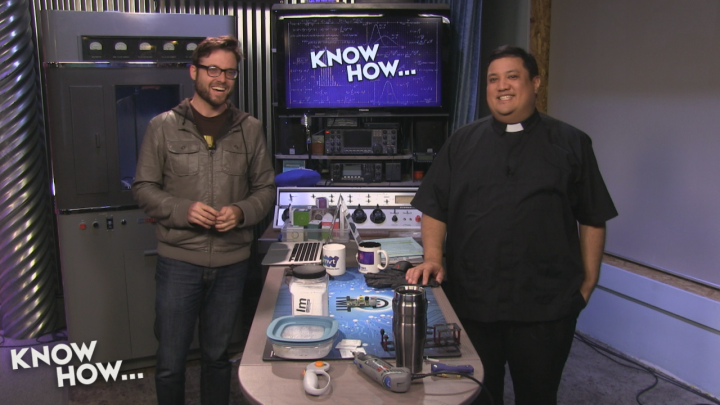Know How... 130 (Transcript)
Net casts you love, from people you
trust. This is Twit! Bandwidth for Know How is brought to you by cachefly.com.
This episode of Know How was brought
to you by Smart Things. Smart Things lets you monitor, control and automate
your home from wherever you are using your smartphone. Right now Smart Things
is offering Know How listeners 10% off any home security or solutions kit. And
get free shipping in the United States when you go to smartthings.com/twit and
use the offer code twit at checkout.
On this episode of Know How we are
bringing back some Instamorph, a look at CES 2015,
and building a home router.
Father
Robert Ballecer: Welcome to go Know How, the Twit show where we build,
bend, break and go back to our title screen. I’m Father Robert Ballecer, the digital Jesuit.
Bryan
Burnett: And I’m
Bryan Burnett.
Fr.
Robert: For the
next 45 to 50 minutes we are going to be taking you through some of the
projects that we’ve been doing so that you can geek out on your own.
Bryan: Yeah, we’ve been having a good time
this week and I would like to take the opportunity to thank Anthony who is
running the board today for hopping in and helping us with this pre-record that
we are doing.
Fr.
Robert: Yes.
Normally we had Alex and Alex knows the whole deal. He is doing us a big favor
by doing this. This should be an interesting episode.
Bryan: He is messing with us. He knows
what he is doing.
Fr.
Robert: Now because
this is a pre-record this is going to sound a little bit old. But last week,
they released completely by surprise a brand-new version of the Raspberry Pi.
Bryan: It is pretty exciting because there has been a couple of versions that have been released
and they have been minor. A few things got moved around but there hasn’t been a
big upgrade to the Raspberry Pi, like the CPU and stuff like that until now.
Fr.
Robert: So if you
look at the overhead this is the original Rasp Pi. This is the one that people got
when they were first playing around with the platform. Very
competent and very capable. A lot of projects were built around this. We
built the Tore router based on this, we built the Main
machine based on this.
Bryan: We’ve had a lot of fun with this
little guy. It is much more powerful than its small stature would let you
think.
Fr.
Robert: There were
a few things that they fixed in the B version. They doubled the amount of
memory to half a gig, they increased the number of
GPIO headers so you could do more things with it. They increased the number of
USB ports from 2 to 4 and they changed the SD slot where the cards would go
from standard SD, which would fall out all the time, to the push-push microSD slots. Last week they upped it even more. No one
knew this was coming but they now have the Raspberry Pi 2. This thing is cool. It
uses a BroadCom BCM2836 900 Megahertz, quad core SOC, that is a system on a chip. It is roughly 4 times
faster, no it is 12 times faster than the original. It has 1 GB of memory, they
added more of those general IO pins so they kept all of the changes from the
original version to the B and now here is something that is very cool. A lot of
people have been using the Rasp Pi for Internet of things projects.
Bryan: Yeah. Tying
things together. I know Aaron Newcombe has
been doing some home automation stuff with his.
Fr.
Robert: Right. Because it is so inexpensive. It is $35, and by the way the
new version is still $35.
Bryan: No! That is part of the reason they
said they weren’t updating because they wanted to keep costs at the same level.
Fr.
Robert: Which is
kind of strange because they are going to price the new one at $35 but the old
one is also going to be $35. I’m sure that is going to change at some point.
But the idea is that the new one should cost you $35. They want to keep this
incredibly low. The reason why they made this is there have been a lot of
people saying, “the Raspberry Pi is cool, I like to
build projects but it is underpowered and I can’t really use it… I can use it
as a maim, but I’m not going to use it as my primary
PC. It doesn’t really have it.” I was able to do things like stream video off
of this but it was always kind of low frame rate.
Bryan: It was. I did try a few times to
load a Linux distribution just to use it as a little computer to do some web
browsing and stuff. It was painful to try and do anyone web browsing or play
any videos.
Fr.
Robert: So, the
extra speed should alleviate some of that. But here is the super crazy
ridiculous exciting thing. Windows 10 is being released, Microsoft is making it
free for anyone who is making an Internet of things device. This is considered
an Internet of things device, which means you will be able to run a version of
Windows 10 on this. It is not designed to be a desktop OS. It is designed to be
your sensor, it just happens to use Windows. But, that is actually pretty big
news.
Bryan: That is really cool. I think I know
what I am going to be playing with in a few weeks.
Fr.
Robert: We are
going to get a couple of versions of this thing and I know someone we can call
for the Windows 10 Internet of things version. But I think in the future
devices like this will always have a place. This is not what I prefer to use
when I have a mission-critical need. For example, to keep a
quad copter in the air. I would never use a Rasp Pi, because it is going
to crash. It is a general-purpose computer. But any time I want to gather data
and I don’t have to worry if it has to reboot, this is a fantastically priced
efficient device to use.
Bryan: Wasn’t one of the projects we did a
solar panel?
Fr.
Robert: Yes. And
actually I still have that running. I should bring that back because I hooked
up a solar panel with a Rasp Pi along with the battery so that it would tide it
over when there was no sun. The thing has been running for six months straight.
And all it has been doing is taking pictures. Actually that memory card is
probably full. I put a 32 gb memory card in the thing. It was taking low-resolution pictures but I think it
might be full by now.
Bryan: At that is probably on the period.
That is bad and I think I just that you would do. Something cheap, something
you are not too worried about destroying or it is something critical.
Fr.
Robert: So there
you go. Pick one of these up they are going to be on sale. Go online and look
for the Raspberry Pi, it is the new version. $35 and it is great to have in
your toolkit. Speaking of things that are great to have in
your toolkit. We did something here on know-how a while back that was
fun. It was a lot of fun.
Bryan: We've done a lot of things on the
show that are fun.
Fr.
Robert: But this
one was really fun.
Bryan: How fun?
Fr.
Robert: Remember
you were making the little….
Bryan: Okay. That was really fun.
Fr.
Robert: This is Instamorph. We played with this on the show and you
remember what it is. These are just pallets. This is all it looks like. It is
just a bunch of plastic pellets and the idea is when it melts, it turns
transparent and it actually gloms together.
Bryan: Is that a technical term?
Fr.
Robert: Yes. Glomming. Hopefully it is still warm enough and I’m going to
pour some additional pellets here. Pretty quickly, if the water is warm enough,
you should start to see them turn from white to clear. When it turns clear it
means that it is now ready to be molded. The cool thing about this is for fast
prototyping. So whenever I need something that can be turned into something
else really quickly, this is something that you want to use. Now you used this
to make your little clay man.
Bryan: It brought back some childhood
memories. I made my little army dudes out of it, but we also talked about using
it as landing skids for quad copters and stuff like that.
Fr.
Robert: Which is actually what I have been doing. I have been
playing a lot with Instamorph and I have to say if
you need something done in a hurry and you don’t want to wait for a part or buy
a part…
Bryan: Can I play with it now?
Fr.
Robert: Let’s go
over some tips. This is a bit more advanced than just modeling it together.
There are a few things that I have learned over the last couple of months
playing with Instamorph. The first is that it is it
is going going up your finger fingerprint. If it is absolutely good at that. So if you are playing with
it and you want to create a nice finish surface it is very important to use
gloves. These are nitrile and you can also get latex in order to not have an
allergic reaction. This will essentially take your fingerprints out of the
equation.
Bryan: Would you be worried about people
trying to copy those fingerprints?
Fr.
Robert: No. I just
want to finish to be right. I don’t want my
fingerprints all over it. This also makes it easier to work with because it can
get kind of gummy and you don’t one is sticking to your hands.
Bryan: It can get kind of gummy. The
coolest thing about it is that it feels just like clay, you can mold it just
like clay but it does have a smooth plastic finish.
Fr.
Robert: Absolutely.
Now one of the cool things about Instamorph is that
you can use it over and over again. That is the whole idea. But one quick note
is, when you reuse it it starts to pick up anything
that has been exposed to. So you can see by comparing the color of this and the
new pellets…
Bryan: These are like perfectly clear and
this one is kind of grey.
Fr.
Robert: Yeah. So be
careful with that because it is going to happen. Just know that if you reuse
it, eventually it is going to become discolored. I don’t really care about that
for this project that that is something to know.
Bryan: Have you tried dying these yet?
Fr.
Robert: Yes. You
have to dye it a long time.
Bryan: Really? So just let it set in food
coloring for a long time? But do you have to keep it hot the whole time?
Fr.
Robert: Something
else. I have this in a plastic container which means it is going to glom to the
bottom so you have to be careful. It is best to use glass. I like to use
plastic every once in a while because it makes it easier to handle. But, when
you are cutting this staff this is actually really important. I lost my cutting
board so I’m going to use the back of this. There is something you should know.
Actually, while I keep talking could you grab it? It’s in the kitchen.
Bryan: All right.
Fr.
Robert: One of the
other things that I learned about Instamorph is that
it helps to have tools that have curves. The problem with using something like
this standard box cutter is as you drag this across the surface of the Instamorph, it tends to grab it and then pull it. And what
will happen is it will even elongate the surface rather than making a clean
cut. You don’t want to make a lot of lateral motion. You want to make down
motion. The down motion is normally okay for large blades but for a lot of the
curved shapes it is hard to do. Let me demonstrate what I mean by that. Lets go ahead and use the white
board surface.
Bryan: That is the thing I was supposed to
find.
Fr.
Robert: So if I put
this down like that and then I try to cut it with this what is going to happen is rather than doing a cut it is going to kind of… it is not
really cutting. And if I put more pressure just start stretching. That is not
good obviously because it is just going to destroy the shape of whatever it is
I am trying to do. What I can do instead…
Bryan: Is remold it to your will.
Fr.
Robert: Go back to
the heat. I can use this. This is a rotary cutter. It has a circular blade.
This is exactly like an Exacto blade it just happens
to be circular. But when I cut with the circular rather than a flat blade the
force is always going down and not lateral. So what happens is you end up
cutting it rather than ripping it.
Bryan: Much smoother edge than the other
one.
Fr.
Robert: That is
what you want to do. You want to be able to cut a nice clean edge. Otherwise
whatever you are trying to make, the mold is going to turn into that. You don't
want that. It is not very useful.
Bryan: What is your end game here, Padre?
Fr.
Robert: My endgame,
the reason why I started doing this, it is because I had this. A quad copter frame. If you take a look at it, it actually
fits onto this like so. This buckles on to that standard 250 frame that we have
been playing with. The one that we built for Know How. But you will notice that there are these little holes all over. You could put
these little grommets, they look like little balls into those holes and then
you can put it into the top surface like that and what happens is it becomes
what is called a clean plate. As the frame vibrates this part stays steady. Which is great for mounting cameras.
Bryan: Which is what we
do with our Go Pro.
Fr.
Robert: Right. So I
had a couple of unsuccessful goes at it. This was the very first one.
Bryan: Are these your prototypes?
Fr.
Robert: I don’t
even want to call them prototypes. These are horrible. So all I did for this
one, was I actually just took out the Instamorph and I put this on top of it. I just started
pushing.
Bryan: And then you cut around the edges?
Fr. Robert: I cut around the edges
using my circular blade. It kind of worked but what happened is it is up being
way too thick. This is good strength but it is incredibly thick when you compare
it to the original. It is not so useful. My second attempt was a little bit
better and my plan was to cut out the interior and so I ended up with something
that was much there but was still a bit too thick. My third attempt, this is
actually really thin. It is the same thickness as this. And the secret here was
instead of pressing this down in order to flatten it I had this on my cutting
mat and I had a number flat surface that I push down until it was the right
size. And then I put this on top of it and cut around. It is kind of like
cutting cookie dough. Now this actually does work, if I put the vibration balls
in here. This is not great. I had to use a Dremel tool to…
Bryan: Make your precision holes?
Fr.
Robert: I think in the
future what I want to do is give some copper tubing, that is the right size. Then I can make holes that don’t look like they were made by
a three-year-old. This works just fine. But it is kind of ugly. Now I have one
more version and unfortunately it was stuck in a mold and I couldn’t get it
out. But I did make a mold’s and I pushed the instant work into it and it was
beautiful. Absolutely beautiful. I’m going to bring
that in on the next episode. But this just shows you what you can do with it.
Now the cool thing about this is that these are not wasted. I can just melt
them and use them again for something else. We’ve got a couple of links here.
The first thing that I would suggest you get if you want to do some more
advanced Intramorph stuff is a cutting matt. I've got
a link here, you can get different size cutting mats.
The reason is not necessarily because you want to protect the surface although
you do, but the reason is that if you use a precision tool like this rotary
cutter on a tile surface you will blunt the blade. And as you blunt the blade…
Bryan: It starts getting harder and harder
to cut staff.
Fr.
Robert: And it will
stretch instead of cut. The second thing is the rotary cutter. Pick one of
these things up. This was about $12. It is a Fisker and you can get larger ones or smaller ones depending on the kind of work you
want to do. If you want to do long cuts get a larger blade, if you want to do
really short and tight cuts get a smaller blade. That is how it works. It is
geometry. And then of course there is the Instamorph.
I’ve got 34 ounces of Instamorhp and it cost me under
$40. This is the same bottle we had for the first episode. I used may be the
top eighth. So it is going to last you a good long time.
Bryan: There are so many different things
you could do with this. I’ve been using it for art, making my sculptures and
stuff.
Fr.
Robert: What are
you making there, friend?
Bryan: I might make a little clay guy. Unless you need to use it. The more I think about it the
more I would like to use it for something like my motorcycle. Because, there
are these sliders and they are made out of this similar plastic material. Something that protects the parts of your bike that might come in
contact with the ground. If you are going really fast and use light
across the ground nothing is going to work. But if you tip over in a parking
lot or something like that it would be nice to have something like this on the
handlebar, the edge of the handlebar.
Fr.
Robert: It is super
cheap and you can mold it the way you want. One other tip is you are always
going to have excess. Because there is always going to be more Instamorph than you needed when you cut off pieces. What I
typically like to do is I will go ahead and flatten it out into a skinny surface. Because if you make it into a ball it takes forever for it to remelt because the heat has to go from the outside
in. And that is no fun. While it is still malleable, go ahead and
flatten it out. You can even cut it into strips so that it will be easier to
melt the next time you want to use it.
Bryan: That is a good idea.
Fr.
Robert: Speaking of
the next time we want to use it, there was this thing that we used to do on
Know How called Because We Can.
Bryan: I thought that was every episode.
Fr.
Robert: Yeah, but
there was specifically things that had absolutely no productive use whatsoever.
I was messing around with Instamorph and well…. Anthony
just run the video.
Bryan: I should never have shown you where
all the extra bobble heads were. Had I known what madness you would use it for.
Fr.
Robert: Yeah. I
will say this. My original plan was to just put them put the bobble. I wanted
to cut the head off the bobble doll so the head would bobble. The problem is
having something that weighs about 60 grounds bobbling… that is kind of heavy. And
I was like, I think it is actually going to make the
craft oscillate. And I didn’t really want oscillating in the air. That would
have been a bad thing. So I ended up Instamorphing him
to the frame. now, a cool thing. You can’t just stick Instamorph on it and put the doll on top of it. There is a
cavity inside those bobble heads where the spring goes up into. So what I did
was, I used something like this plastic nylon spacer
along with a washer on top and a screw so that the Instamorph would actually mold around this so that it would give it something to grab. And
then I pushed the entire assembly while it was still hot into the bobble head
doll so that it would expand inside the cavity. And that thing is like
concrete. It isn’t coming out. And down below you can see the Instamorph that I used to sort of flatten it because the
head is tilted back and I needed it flat. If I had to do it again what I
would’ve done is I probably would have colored it because it looks like a white
blob. At first I was going to make it a
flesh colored but it would look like a triple chin and I didn’t want to do
that. So, Instamorph. It
will probably get your fired.
Bryan: It will give you some ideas.
Fr.
Robert: Speaking of
ideas, Bryan. I’m thinking I have an idea for what I want to do for a future
episode of Know How.
Bryan: What’s that?
Fr.
Robert: Home
automation.
Bryan: Yeah. We were talking about some of
the home automation we wanted to do. But I think there is an easier way.
Fr.
Robert: There is an
easier way. We have been talking about different ways to create products that
will control your temperature, controlled the shades. But what if there was a
product, something that you could just buy that would tie together all the
different systems and all the different home automation products into one neat
interface. It is too bad that doesn’t exist.
Bryan: Padre, it does.
Fr.
Robert: Oh that’s
right. It does. And it is called Smart Things. Now what is Smart Things? Smart
Things is the way to tie together all your devices. It lets you monitor,
control, and automate anything. It is the highest rated home system ever. This
is called Smart Things. The Smart Things hub is what Brian is holding right now
and that is the piece that ties it all together be it Smart Things devices,
Smart Thing hubs, Smart Thing sensors or sensors and hubs and devices from
other manufacturers. Now you can light your house, lock your doors, Control your thermostats and home security all in one place. Intuitive controls
allow you to set the rules on your smart phone through their free IOS, Android
and Windows apps. With Smart Things you can customize the way your devices talk
to each other, this is important. Now you can tap good night on your phone and
the lights will turn off, the thermostat will adjust and the doors will lock.
In other words, you can set up exactly how you want your home to respond. You
can even protect your home with Smart Things home security, which includes
things like motion detection, water detection and more. I like enabling my
speakers to broadcast dogs barking and I put the corgi sound so if someone
comes in and triggers my motion sensor in the front of the house at a time when
we are supposed to be sleeping, they will hear dogs barking. It is fun things
like that that give me control over my devices and my stuff. You can even set a
camera to take a series of photos when unwanted motion or injury is detected.
And you can have your doors recognize when you are close and have them unlock
themselves as you walk up if you are carrying one of the Smart Things tags. There
are so many different ways to customize your Smart Things home. I know you are
going to love it, you’ve got to try it. Now Smart
Things was named CES 2015 editor’s choice award and there is good reason for
that. CES Was filled with home automation but those editors looked at it and
said what if I want this to communicate with that? What if I want my thermostat
to be able to interact with the locks? That is the sort of thing that Smart
Things lets you do. Now to get you started setting up your smart home now,
Smart Things is offering Know How listeners 10% off any home security or
solution kit period and you get free shipping in the United States when you go
to smartthings.com/twit and use the offer code twit at checkout. Smart Things
get smart. Get it now. And we thank Smart Things for their support of Know How.
Fr.
Robert: Now, Bryan,
we’ve been having a couple of questions from people who have a lot of
networking issues. One of the things that has been
brought up more than once was this idea of making your own router. We talked
about doing a nice customized build but what happens if somebody wanted to take
parts and make something that could do everything that they wanted.
Bryan: Right. Kind of take full control of
their network.
Fr.
Robert: Those
people we gave them a representative, Ben Reese, this is sort of like a
feedback and Bryan do you want to read what Ben wants?
Bryan: So he asked should he build his own router? And there has been a lot of discussion about
networks, routing and using an old PC as a router. At what point is it less
profitable to build your own PC-based router than to purchase a good router
from someone like Cisco? For example, then presumes another solution for the
issue addressed on the last episode would be to build their own router with a
PC and a few NIC cards since you have plenty of memory for more IP addresses.
Would an old Cord 2 Duo be more than enough to handle the traffic from 500+
devices? It is a good question.
Fr.
Robert: Good
question and the answer is it depends.
Bryan: It is always complicated.
Fr.
Robert: I know. I’m
sorry. Now if you are looking at home building your router there is really only
one that I would suggest. And that is pfSense. pfSense is been developed for
quite a while, it has a lot of plug-ins, it is a fantastic operating system and
it does exactly what you want. It will let you be as simple or as complicated
as you want to get. However, there are a few things you need to know about
this. One, it is going to suck up more power than the standard home router. So
it can be considerable. Right now energy prices are low but you are looking at
a home router that might take 10 W of power versus this which might be sucking
down 100 W of power. So you need to consider that. Is it economical for you to
be running this all the time sucking that much power? Balance that against some
of the advanced features that you were going to get. We talked about the sub
netting. We talked about having more than 254 devices in your network. That is
all possible with pfSense. Plus it will give you some
absolutely fantastic security. But here is what you have to do. Take a look at
the hardware you actually have. There is a minimum hardware requirement. They
say 256 MB of memory is the minimum, if that is the minimum that is horrible.
You want at least 2 GB. If you don’t have 2 GB you are not running it right.
They say the minimum from the CPU is a Pentium 3. Which is
horrible. I would prefer a Core 2 like you mentioned in your post. They also
say that you need a 1 GB hard drive but I actually prefer a 1 GB CompactFlash card. Which isn’t too bad. Or if the PC you have has USB 3,
I would even say run it off the USB drive. It would be plenty fast enough. This
is a lot like the free NAS installation which we made where once you load it up
it doesn’t really do a whole lot of writes anymore so you are okay. You also
need nix, so you are going to need a minimum of two. You want one for the WAN
and one for the LAN. It is going to feed the inside. Stay away from RealTech. RealTech Nix in a PFC
box are horrible. If you can get them to work
performance will just be terrible. What you want are Intel base next. Get
something with an Intel chip. There are plenty of them. And they are not that
expensive. In fact I just bought one. It was a server class which is different
because it means it has its own dedicated processor so it offloads that from
the CPU. And it had 4 Gb ports and I think I bought
the thing for $67.
Bryan: Okay. That’s not too bad.
Fr.
Robert: Which is great because it allows me to really play with sub netting
and going off to different networks. Now here is what you need to
consider when you are actually building the box. There are performance classes
that will require different amounts of hardware. If you’ve got it hooked up to
DSL so you’re talking ten to twenty megabits per second of throughput max, you
can get away with an Intel Atom, really low end and a gigabit of memory.
Bryan: But the faster your internet
connection, the more powerful hardware you are going to need?
Fr.
Robert: Exactly. As
you start to route more packets, as you start to support more devices, and as
you start to add more features to the pfSense box,
you are going to need more CPU and memory to support that. The Intel Atom is
literally like if there are only 3 people on the network. That is the only time
I would suggest that solution. And that is 10 - 20 megabits so that is on the
low end of what we would consider broadband. The next step up is 21 - 100
megabits per second so that is like a cable modem. Or even maybe a fast cable
premium tier. There you need an Intel Core Duo and I would say 2 GB of memory. From there go from 101 - 500 megabits per second. That is
super-fast cable or FIOS. That will get you up to 300 megabits per second.
Bryan: That is the internet I want.
Fr.
Robert: Minimum I
would say Intel I3 CPU. You want 4 GB of memory plus a PCIE Nic because you are going to start stressing out the BUS for the network cart. Then
there is the top tier. That is 500 MB per second in a box,
that is like Google Fiber. Now lets say you are supporting about 500 boxes and the original cluster was talking
about, I’d say the minimum there is Intel I5, but I would actually go Intel I7.
Bryan: Now we are getting pretty serious.
Fr.
Robert: I’d say 8
GB of memory is a minimum and I would more if I could. And you definitely want
an Enterprise Class Nic. (Or network interface card.) It will have that
processor to off load a lot of the packet handling from the CPU.
Bryan: Okay. So basically what I’m gathering
is if you do have old hardware laying around and your
internet connection isn’t that high of a tier, then it might be a good idea. Or
you might be able to put something together with the cost benefits of not
buying a full on router?
Fr.
Robert: Yeah. That
was the part of the question, can I build a home brew
router? Absolutely, you can do it. In fact we are going to do it on the show. I
promise you.
Bryan: It seems like it would be a fun
project, I’m just not sure is it economical?
Fr.
Robert: You are
doing something really freaking with your own network because you’ve probably
not got more than 30 devices hooked up in your home. And you probably don’t
have a gigabit connection. And it is fun to say that it is my box until something
breaks and then you have to troubleshoot your box rather than just power
cycling it.
Bryan: The thing is if something happens
to your router and you have to get on the internet to figure out what happened
to it, it is going to be an issue!
Fr.
Robert: So I always
tell people when they ask me should I do it? Is say absolutely, but don’t think
that you are saving money doing it this way.
Bryan: It would just be kind of a fun
project. You will probably learn a lot doing it.
Fr.
Robert: Learning. And
we are all about learning. So we are going to teach you how to make pfSense box, I’ve actually got parts on order and I think I
am going to combine the pfSense box with the oil
cooled PC.
Bryan: Oh, that would be cool.
Fr.
Robert: Why not? You
know what? Because we can.
Bryan: One of these days I want you to get
me a good recommendation on a router because I have an old NetGear that I want to get rid of.
Fr.
Robert: That is
horrible. Horrible.
Bryan: But then when I asked you which one
I should get you said, “Well don’t get one yet”.
Fr.
Robert: Because you
were looking at the Linksys AC.
Bryan: It looks cool.
Fr.
Robert: It looks
cool. It is not… they said they were going to support open source and it
doesn’t really quite do it just yet. So I’m waiting for that. When they turn
that on, that is the router to get.
Bryan: Okay. Because
that is like a $200 router. So keep waiting is what you are telling me. Or
build my own router in the mean time.
Fr.
Robert: When we
build the oil PC, pfSense router you can take it
home.
Bryan: I just have to find somewhere…
Fr.
Robert: That you
can store it.
Bryan: Exactly.
Fr.
Robert: All right. There
is one more thing I want to do it. We are going to take you back to CES. The
last 2 episodes we took you to Epson where we showed off their Augmented
Reality Glasses and then LyteShot where we showed you
an Augmented Reality game. I want to switch it up a little bit and talk about
3D full body scans.
Fr.
Robert: Laser
scanners are nice if you want to scan something small, a fun size object. But
if you want a full body scan, something big, you could spend days and days and
weeks and weeks profiling different photos or you could spend 12 seconds in
this 3D photo booth. Taking the picture is only part of the process because any
time you take a scan there is going to be missing information. There is going
to be pieces that are there that shouldn’t be there. Anyone that has done any sort
of scanning; 2D scanning, 3D scanning, is going to know this
phenomena. Well, what Art Tech does is they have proprietary software
for those missing pieces. It looks for the holes and for things that probably
should be there. But it is a lot more difficult than it sounds. But they train
their software to know what the human body should look like. This is what the
model looks like after it has done the first pass. So it has gone into grey
scale and it has figured out all the missing pieces. Remember what it looked
like in the full color. Now see what it looks like in grey scale. It has
accurately figured out everything that needs to be added into the scan. Remember
what this things looked like when it first came out of
the cooker and now it has added in so much of that information. It’s even got
my smirk. That is right, my 3D model is smirking
folks. And it’s got my ass.
Bryan: You should do the dance after that.
Fr.
Robert: Oh my. Thanks
to the folks over at Art Tech, very cool technology. And one of the points that
I really liked was I’ve seen in 3D tech where it does a pretty good
approximation of everything but then there are holes that have to be filled in
before you can actually print it, otherwise it just looks like garbage. Their
system is pretty smart about what it fills in. They emailed this to me after
the show, this is the actual 3D model. There we go. Priest Butt. That is actually even what my shoes look like. They
have an option here where I can order a 3D print and I could actually get them
to print it out for me, or I could just download the 3D model. They are giving
me the 3D model so that once we start having 3D printers on Know How we’ll be
able to print it out.
Bryan: Print out Padre’s and have them all
over the studio. Use them as little Voo-doo dolls.
Fr.
Robert: There might
be a market for that. It is stuff like this that I think this is a major area
for DIYers. This is something they are going to love
to do because it really allows you to indulge your creative imagination. The ability to scan anything and make modifications to it. I
think I spoke about this a couple of times during our 2015 coverage. The fact
that affordable 3D scanners are right next to affordable 3D printers means that
I can do something like this and then improve the model. Like, take off the
fat.
Bryan: Well you could make, if you really
wanted to get artistic, you could make a Sintar version of yourself or something.
Fr.
Robert: Or a
bobble-head. And that is the 3D model, so when they send you the 3D model you
can manipulate the individual elements. So for example there have been people
that are complaining that I am getting too dark, I must be using makeup. So I
could lighten my skin tone. Or I could enlarge my head and put it on a spring
and I’ve got a bobble head.
Bryan: What I want to use it for is in
conjunction with Instamorph or something like that
where I can hand make something pretty close to what I want but if I were to
try and manipulate something on the computer I wouldn’t be able to get as close
with that. But 3D scan it and then touch up what I
would want after that.
Fr.
Robert: So look for
it in future episodes of Know How. We’ve got a couple of companies that are
going to send us their 3D printers. Still looking for someone
to send us one of their decent 3D scanners. You’re not going to quite
have the resolution of a full body scan but for smaller objects like for
example for clay man. Model it in Instamorph, scan it
in 3D, make the fine tune adjustments and then 3D
print the final model.
Bryan: And then I can start selling my
little clay guys. Or I can finally do the clay show that I always wanted to do. Little clay guys fighting. I’ll have to talk to Alex
about that. He can be my producer.
Fr.
Robert: Folks we
know that this was a lot of information. Everything from how pfSense boxes work and we are going to have a future
episode to go in depth, to playing around with Instamorph.
We are going to have links for absolutely everything. So if you missed anything
from the show, don’t worry. All you have to do is go to our show page and click
on the episode. Where can they find that?
Bryan: That would be twit.tv/kh and all our prior episodes live there. You can peruse
through our copious amounts of links and show notes or if there happens to be
an episode that catches your fancy, download it to your favorite device. We’v got a bunch of different ways to subscribe or
download, so choose your fancy and there is also the
Google Plus community.
Fr.
Robert: Yeah, you
can’t forget that. It’s got over 8000 users now. It is very active. Everytime I turn on my device there are a couple more
people posting. Yes. This is what we want. Go in there, post project ideas, you’ll
get a lot of suggestions or look at the project suggestions that other members
of the community have had and give them your input. That is what it is all
about. We will pull at least a third of the show direction from that Google
Plus group. So if you’ve got a project to show off put it in there, it’ll end
up on the show. If you’ve got a question you want answered, put it in there and
we’ll probably put it into a feedback.
Bryan: We love hearing back from the fans
and talking to everybody.
Fr.
Robert: We used to
have a link shortener but you know what that is
always a pain in the butt. Just go to Google Plus and look for Know How. It is
the only group out there, jump in, join on and start
building.
Bryan: Even if you just go to Youtube and type in Know How, we pop up first. At least
your face is there. We are working on mine.
Fr.
Robert: It’s big. Also
don’t forget that if you don’t fall into the GPlus group you can always find us on Twitter. You can find me @PadreSJ.
If you follow me, you’ll find out what we are going to be doing for every
episode of every show on the Twit TV network. I always make sure I announce it
ahead of time. Plus you get to see what I do when I’m not on the show, like fly
Quad Copters with bobble heads.
Bryan: I was going to say if you follow
Padre on Twitter there will be little Easter eggs for what is going to be
coming up in a week.
Fr.
Robert: Actually in
the group right now, I put this picture up the other night. It was late and I
couldn’t sleep, there was a 24 hour Home Depot near me so I said I’m going to
go build something.
Bryan: I like the speculation of what
people were trying to figure out what you were doing.
Fr.
Robert: There were
some really good guesses in there.
Bryan: Potato gun was one of them I think?
Fr.
Robert: I would
love to build a potato gun. But also if you scroll up a little bit, there are
clues all over this picture of what this is actually going to be. There was one
person in the GPlus group who actually figured it
out. Everyone else pretty good guesses. Except for the one that said Hydrogen
Fuel cell for a Quad Copter?
Bryan: Maybe. I wouldn’t put it passed
you. If you’re already on Twitter you can follow me @cranky_hippo.
Same thing, lots of pictures of behind the scenes things we do here at Twit. And
before we close the show we need to thank Anthony.
Fr.
Robert: Yes we do.
And don’t forget we’ve got anelf3 is not here today because he hates you.
Bryan: That is why things ran so smoothly
today.
Fr.
Robert: That is
actually what he told us, we were like “we’re doing a pre-record on Monday” and
he said, “I hate the Know It All’s”. Alex, how could you say that?
Bryan: He said, I
don’t want to come in on my day off.
Fr.
Robert: So instead
of grumpy old Alex, we got Anthony Neilson. Anthony could you
say hi to the folks? This is the man who has a dog running around here
somewhere.
Bryan: Anthony is basically the BatMan of Twit.
Fr.
Robert: He really
is. He’s not the TD that we deserve, but he is the TD we need. Until next time,
I’m Father Robert Ballecer.
Bryan: And I’m Bryan Burnett.
Fr.
Robert: And now
that you know how.