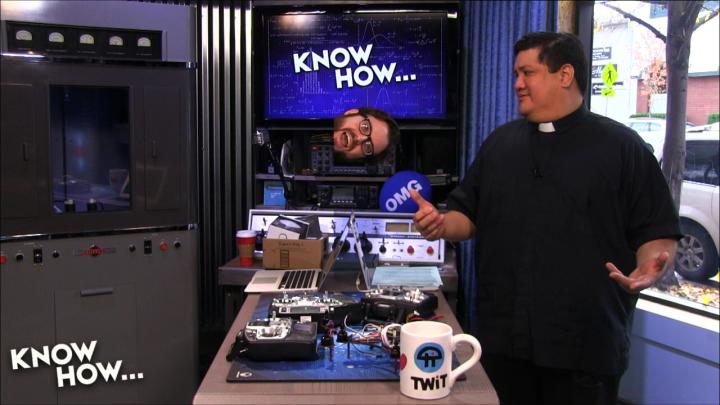Net Casts you love from people you
trust. This is Twit. Bandwidth for Know How is brought to you by cachefly.com.
This episode of Know How is brought
to you by SmartThings. SmartThings lets you control and monitor your home From anywhere
in the world, using your smart phone. Get started visit smart things.com/twit and you will save 10% off any home security or solution kit when you use the
code twit 10 at checkout.
And by Harry’s. For guys who want a great shave
experience for a fraction of what you are paying now go to harrys.com and just
in time for the gift season, for new and existing customers get five dollars
off the Limited edition Winston Winter set by entering the code know how
holiday at checkout.
Your questions, garbage matting, the
quad copter integration, Know How is up next!
Father
Robert Ballecer: Welcome to Know How, it is the show where we build,
bend, break and upgrade. I’m Father Robert Ballecer.
Bryan
Burnett: And I’m
Bryan Burnett.
Fr.
Robert: For the
next 45, 50, 60 minutes. Oh by the way happy Thanksgiving!
Bryan: Did you fill up?
Fr.
Robert: No! I was
doing the whole Thanksgiving turkey, soup kitchen. It was fun.
Bryan: I had for Thanksgiving’s. I had a
lot to be thankful for.
Fr.
Robert: Did you get
some riding in? Did you get some driving in?
Bryan: A little bit. I got to fly my quad
copter. I didn’t get to do the lunchbox. I Only had
time for the quad copter. Enough time that I hadn’t tighten the bolts and out
on what of my props and shot off mid-flight. Fortunately, it was only about 5
feet off the ground that it was a bad nonetheless.
Fr.
Robert: At least
you didn’t destroy it. And for that you say it is a Thanksgiving miracle.
Bryan: Definitely because it was your
quad.
Fr.
Robert: Well it is
your quad now. Congratulations! You just got a quad.
Bryan: It’s that easy? I just had to crash
it?
Fr.
Robert: We had
actually got some things to be thankful about here. Specifically if you are
into space this is an exciting time. Last week NASA announced Orion. If you
haven’t been keeping up on your space news remember Orion was originally the
replacement for the space shuttle that was being built for the moon missions
which were canceled in 2010. Remember those?
Bryan: I do. And I was very disappointed
to hear that because it has been a long time since we've done anything that
ambitious in space.
Fr.
Robert: It has
been. And now, I love the saddle. I grew up with the shuttle and it was a
marvel of technology. But it was aging and it never really delivered what it
promised.
Bryan: It was supposed to be an economical
way of getting into space.
Fr.
Robert: And it was
never that. The idea is great. Take a craft that can be used over and over
again. It is going to be a lot less expensive. But the problem with the space
shuttle is that essentially every time you landed, you had to tear the thing
apart and check it. And we found out what happens when you don’t. If you look
at Orion and the funny thing about this is that it looks a lot like the Apollo
capsule. We are going back to this whole simple is better. Make it a capsule.
It is not really reusable but at the same time it is lot less expensive. There
are a lot fewer things that can go wrong and you use proven boosters to get it
up into orbit.
Bryan: I like that. Especially with
something that complex and so many things can go wrong. I think the kiss mentality
is good, keep it simple stupid.
Fr.
Robert: They were
supposed to launch a test flight today. It got described. Actually I was
excited because right about now if it had launched what it was supposed to
initiative been on its way back to reentry and we could actually done live views. But they had to scrub it because they had
some issues.
Bryan: They wanted to watch this show
instead.
Fr.
Robert: Yeah. There
are a bunch of people at NASA who are like Whoa, Know How is one today we can’t
be launching anything.
Bryan: I know everyone out there is very
disappointed but tune in to Twit.tv and you might be happy again.
Fr.
Robert: There are a
few things that I really like about this. It is going to be launched on the
back of the Delta four heavy launch vehicle. If you
look at it, it is not like the old Saturn’s that was like big Roman candles.
This actually has boosters next to it. It’s futuristic. It was supposed to do a
4 1/2 hour flight. It was going to do two laps around the earth. The first lap
was something like 270 miles. Essentially where the ISS is. It was an elliptical orbit and then the next one was going to be three times
out from now. The idea was to see how does it handle? But the big test was
going to be how does the heat shield bear up on reentry? Because it was going
to get up to about 4000° before it splashes into the Pacific.
Bryan: Is this going to be manned?
Fr.
Robert: No. Totally unmanned. These are still early days. A very exciting announcement. First time you are going to
see a man mission is 2021. The earliest. It is going
to take a while and people are even wondering whether
or not it’s actually going to happen. Because, by that time
this thing will cost between 18 and $21 billion for the program. But we
need something. We have no space craft that is capable of putting humans into
space. We’ve got some private space vehicles but aside from the one that Moscow
is putting together, the Dragon, which is not yet been proven either, we have
nothing that will carry humans into space. We can carry cargo but we cannot get
it up to orbits where we need to do actual space exploration.
Bryan: I forget what the exact date was
but anyone born after 1938 or something like that hasn’t been on the moon.
Fr.
Robert: It has been
a while.
Bryan: So if you were born after 1938,
nobody has been on the moon since then.
Fr.
Robert: But you
know what is not sad? Feedback! Let’s talk a little about what our viewers have
been asking for the last couple of weeks that we have been off the air.
Bryan: The first feedback segment that we
are going to take a look at is choosing your electronic speed controller. This
is from Garrett from Milwaukee. “Thanks Padre and Bryan for your episode on
Quad Copters. I’d like to know about the attack rather than just assembling it.
I’ve got all of my components except for the electronic speed controllers and I
am stuck. I’ve seen dozens of models on Amazon and I don’t know which is the right one to get. I’m using an EX2213 980 KV motors. I’m
considering the hobby powered 30 amp for about $17.95,
which isn’t that bad. Will that work for me? Is there a better one that I
should be looking at? Is there really a difference between ESC’s?”
Fr.
Robert: Garrett,
this is actually a very good question. We didn't get to this at the end of the
last episode because we ran out of time. There is a huge difference. This is
not one of those things that you want to trust to just any ESC. I know it is
confusing because there are actually very few beginner tutorials on the
Internet. Most people just assume that you understand what parts you need to
get. ESC’s are the things that go on to your quad and connect your motor to the
battery and flight controller. This is essentially what you are looking at.
I've got four quad copters. You could go to Amazon and type in electric speed
controller and you can find the one from hobby power. Which are great, but here
is the thing. Those were designed for planes and helicopters. These are
specifically designed for quad copters. You can use set hobby power, you can
use a hobby power 30 amp that you buy for $70.95 for a quad copter. But there
are a couple of things wrong with it. The speed controller for playing for a
helicopter refreshes its position rate. So they find out from the controller
what throttle they should be at. And those are going to refresh at about 400
times a second. They will check to see and might the right throttle. The
problem is, the higher you go the more resolution you get. The
more finite resolution. Otherwise if you are moving your stick and you
move it in between those refreshes you won’t respond immediately. 400 is a
little low, 500 is a theoretical max. Because the width of the pulse is 2 ms. So you can have five of those
a second. The speed controllers that are specifically designed for quad copters
run at 500 rather than 400.
Bryan: Which makes sense
because it is a very fine motor movement.
Fr.
Robert: Right.
Think about it. On a plane if you don’t have immediate throttle response, that is okay because you are still generating
lift. That is not the thing that is keeping the plane in the air. Where, on a
quad it is all about the thrust. If anything is unbalanced it is going to wobble
and fall out of the air. You get really bad things because there is nothing
else that is keeping it in the sky.
Bryan: If one prop becomes loose it
crashes. So I am guessing you wouldn’t want to mix and match.
Fr.
Robert: No. That is
horrible. A really really horrible
idea. I have seen it where people have one big controller and three
small ones. No. Don’t do it. There is another thing; the speed controllers that
they use for planes and helicopters have an averaging function. The idea is,
let’s say I am using my transmitter on a quad copter and I want to go from zero
to full. I can do that and that is fine. On a helicopter you don’t want to do
that because it will actually grind up the gears. Because of
the torque. It will just crank it. So for planes and for helicopters it
will average the input to give it a curve. Which is great
because you don’t want to stress the plain error frame and you don’t want to
grind out the transmission on a helicopter. But again, on a quad copter
which has no transmission, this is direct drive, you
want it to go to 100 immediately. Especially once you start doing acrobatic
type stuff. So, the thing you want to look for and this is important. You want
to look for something called Simon K firmware. He is a programmer who went into
the firmware for electronic speed controllers and he removed all the stuff that
was useful for planes or helicopters but useless for quad copters. He got rid
of the averaging function and he upped the refresh time to 500 Hz. To the theoretical limit. So they respond really, really
well. Right now, my source for Simon K is readytoflyquads.com. I’ve mentioning them a lot
just because at the very beginning when I started doing this, I was buying
stuff off of Amazon and I couldn’t figure out why it was oscillating and why
can’t I hold this thing straight. It was software. And Paul Baxter over at readytoflyquads.com he actually reached out to me and told me it was my speed controllers. I
replaced the speed report is and it was done.
Bryan: So, if you have a speed controller
can you reset the firmware? Or is it something that…
Fr.
Robert: You can.
But it is kind of a pain in the butt. And not all speed controllers can be
reset properly. Some speed controllers when you reset will break. Or they will
update and then they act funny. And it could just be because the components on
the board are really good. For example, if you bump up the refresh rate but the
board is not capable of really handling the refresh rate it is going to be bad.
Bryan: Okay. So these readytoflyquads.com
have the Simon K?
Fr. Robert: this is where I like getting my quad copter engines and speed
controllers. This is a 30 amp and it will handle up to 30 A of current. It is
$10 for one. Already this is going to be cheaper than Amazon. This is one that
you want over the hobby power. I actually know the hobby power that he is
talking about because I have it.
Bryan: And these come with the bullet connectors it looks like?
Fr. Robert: No. These are completely on soldered. And this is why I
recommended the hobby keying kit first because that is solder-less. in fact the kit we are going to be assembling next week has
no soldering whatsoever. You assemble it, screw in a couple of bolts and you
are good to go. These will require you to know a bit of soldering and
electronics. And kind of know how to build the quad copter before you actually
use them. That is why we are holding off on using them until some of the more
advanced episodes.
Bryan: Okay. That makes sense. These are pretty cool looking
actually. That time you are having issues with your quad and it was the speed
controller, these are just like little computers on a board?
Fr. Robert: Just like little computers. Also, the only thing that
these do is they have part of the board that talks to the controller and says
where should I have my throttle? And then it has the part of the board that
connects to the battery and it will restrict the amount of power that goes to
the motor based on where the throttle position is. It is a glorified light
switch. But you need a good light switch otherwise you end up with faulty
lights. Okay let’s go on to the second question.
Bryan: This one came from Shane and he wants to ask about
premise networking. “ I was thinking of putting a wire
in every room of the house with a patch panel. I was wondering how the patch
panel works. Must all the ports in the front of the patch pal be connected to
the router? Or am I just better off getting a switch”?
Fr. Robert: We covered this in episode 79. If you want to do premise
wiring go to episode 79 and I actually have a tutorial on how it works. I get
this all the time. It is totally legit if you really want to skimp on what you
do and you don’t have a lot of resources you can essentially just make one long
patch cord. You could have a connector on one side and a connector on the
other, one side plugs into your switch and the other side plugs into your
computer. And all the wire in between go through your house. The reason why you want to use a patch panel is because it gives you
flexibility. It gives you more options. For example, in the house that my
brother-in-law just reconstructed, every room has a panel of four ports. And so
those four ports have wires attached that go all the way down into the garage
and then there is a patch panel that is labeled. He doesn’t need to have those
all connected to switches because not everything in there is going to be
connected to a switch. Also, he could use one for a phone. That is the kind of
flexibility you get with the patch panel. In other words, I could have four
different panels of 24 ports and say I need this one to go on this switch, this gets patched back into this etc. I can have
them talk directly without having to go through the switch. That is why you do
premise wiring. If you are looking for a cheap way to do it, that is not the
way. But it is the way to do it that is going to give you more flexibility in
the long run.
Bryan: The way you were looking at it is you are future proofing
it. So if I decide I want to do something else I have these options. But if you
are just thinking I just want to connect these two computers is nothing else I
really care about but then a few months down the line you might want to add a
phone too, then you can.
Fr. Robert: This is actually one of the things I see in enterprise
premise wiring is that you do something now because it is easy and fast and you
think that is all you need and then six months down the line you have
completely forgotten what you’ve done and now you’ve got wires sticking out
everywhere and most of them are labeled.
Bryan: So you are just trying to save people a headache.
Fr. Robert: You're saving yourself the headache. And because they are
all patch panels essentially it is documentation. You have documented what is
in your house.
Bryan: So put the work in upfront and save yourself some time
later.
Fr. Robert: Or you could just be lazy and leave a bunch of patch
cables.
Bryan: It’s up to you. But I like the way you have thought it
out.
Fr. Robert: We’ve got a lot to cover so let’s go ahead and push
forward. But before we get to garbage matting in Adobe Premiere I want to take
time to talk a little about smart things. If you are a geek and you are
watching this show then you are all about automation. You will like automation. Everything from your thermostat to your lights to maybe even
your X10 modules. If you’re kind of old school. But the question is what do you do to join all those things together? Bryan, Go
ahead and start unpacking the smart things. This is what you need if you want
your life to be automated. Smart things lets you
control and monitor your home from anywhere in the world using your smart
phone. The idea is, it lets you use smart power
outlets, moisture sensors, and triggers to turn your home into a smart device.
Here is how it works. We know that you’ve got a lot of different devices that
might want to be automated but it starts with this. This is the smart hub. Once
you have this device connected to your network it allows you to control not
just other smart devices, if I have to worry about whether a door or a window
was closed I can put this onto a Windows sill or doorjamb. And
this one for moisture. Maybe I want to have something underneath the
house that detects when I have excess moisture or in a pantry that leads to the
crawlspace? Here is one for smart power outlets.
Bryan: And this one is a motion detector. It would be great
because Greg just has a puppy and he tries to get in all places of the house
and there is one room that he always searches out because he thinks this is the
one place I can take a leak in. So I could throw in a moisture sensor and a
motion sensor and it would be like a puppy alert.
Fr. Robert: That is the thing that I like about smart things. It is
not like a security system where you have someone come in and say you have
motions here etc. You get to design us. In fact they have tools if this, then
that. If this window and that door are open, then do this. Or if you detect
motion in this room and that room, then do that. that is really what they want to do. They want to give you the ability to turn your
house into an Internet of things. And then let the Internet of things run its
course. The most brilliant part about this, because there are a lot of systems
out there that will do something like smart things, there are systems that will
give you all this functionality but the problem is they don’t give you any
proprietary.
Bryan: This is a cool way of being able to put it together, it
comes in this nice little kit and you can play with it the way you want.
Fr. Robert: Exactly. And there is nothing better than being able to
play with the toys that you just bought. And this is a toy that actually… I
kind of want to set this up in the Know Hole. Yeah.
Bryan: And have like a motion detector making sure no one is
coming.
Fr. Robert: And what we could do is put the presence sensor and hide
it on Burk. So that every time he crosses that threshold…
turn off the lights! But it talks with the gear from other manufactures.
I mentioned it may be you have Philips light those are all automation in themselves, maybe there is a light switch from one
manufacturer that you really want to use or a watering lawn sensor from another
manufacturer. This is what smart things does. It
brings all those devices together so that you can turn your Internet of things
into something that is more personal than just a single device.
Bryan: And if you've taken the time to patch your house with
that network we were just talking about, can you have one set for this?
Fr. Robert: Now all of this is available for control with an iOS app,
a Windows phone with android, and if you are watching this then we know that
you like do-it-yourself projects. There is really no better do-it-yourself
project then in your house. They recently announced that in 2015 you will be
able to control and on made a variety of Samsung appliances in other words the
smarts are going to be built into those products from major manufacturers. That
includes refrigerators, washers, dryers, air conditioners and even a robotic
vacuum. Here’s what we want you to do. We want you to get started in creating
your smart home. Customize the way that you want to use it. Visit smart things.com/twit and you will save 10% off any
home security or solution By entering the code twit 10
at checkout. For fans of twit solution kits started just $170 and home security
kits start at $350. Each kit includes a smart things have with everything you
will need to turn your home into a smart home in as little as 15 minutes. You
will also get free shipping within the United States. That is smart things.com/twit. And remember to enter the code
with 10 at checkout. And we thank Smart Things for their support of Know How.
Bryan: I want to play with this.
Fr. Robert: I keep checking to see if we are getting new stuff we can
take home? So, what we wanted to do is we wanted to break a little bit away
from the quad copter stuff. We’ve been heavy on that. And give you something
that if you have ever tried to produce content this is an invaluable tool and
is probably already built into your editing tool that you are using, either
Adobe Premiere or Final Cut Pro.
Bryan: I previewed some of this and it looks like you had quite
a bit of fun making it.
Fr. Robert: I did have a lot of fun. I could tell you a lot about
layering and garbage matting and for a point and a point garbage mats and how they work. But I am thinking before we do that, let’s just show them the video.
Fr. Robert: I have too much free time.
Bryan: What have I just witnessed?
Fr. Robert: Well that little fun thing I did a while back. It took
about an hour. And that is garbage matte. That is an extreme example. Most of
you aren’t going to use it to do that. But essentially what we did is that I
had a camera set up, the camera never moved. And I had a track that I was
playing it was the go to adventure. I would play the doge venture and I mapped
out different spots in the studio where I would be able to do action and it
wouldn’t overlap with another one.
Bryan: Because you need to crop the image to where you are. Is
that why you don’t want to go back and forth through the frame?
Fr. Robert: Although I do. There are a few times where I will walk
through a frame or if you actually watch it again there is the part where I
take my off and I pass it to another one of my clones. So you have to plan all
of that. And you have to think about what you’re going to do. I actually
screwed up once because there were cables that are on the floor and at one
point I kicked one.
Bryan: Is that when there is a giant knee that pops up?
Fr. Robert: Also if you are really good garbage matting you could do it live. Some bad stuff is going to go on. Let’s go ahead
and break it down and show you how you would to garbage matting. This is what
the project file looks like for that doge adventure thing. You will notice
there is not much going on at the very beginning. Here, it is just four of me
that is going to come on in the set. I consider these
my principal shots so they would be there most of the time. In order to do
this, you will notice there are a couple of shots where I had to watch for my
shadow. I couldn’t send myself again for the next shot until I had cleared the
table so the next one could come in. Otherwise the shadows would overlap. That
is just looking at your environment and making sure the shots are going to
work. Then what I did was this. If I start actually taking out layers here, you
can see why it parts are being hidden and what parts are being shown up. So the
base layer looks like this. This is the only thing that is in the base layer.
And it is going to be in every one of the shots. That was the original. What I
had to do, was I had to bring in additional layers in order
to bring them over the top. You will notice, and layering the things that are
on the top of your screen have more precedents in the
things that are on the bottom. So if I put something up here, it is going to
show up over something at the bottom. But, if I look at this that layer
actually only contains me at the bottom. This is an eight point garbage matte
to surround me to cut out all that area so that I am not affecting any other
part of the shot. Then I layer on top of that, which is me over here in the
corner and then I add another layer and it is me on the side and then another
layer and this time I am Maxx troll bott over in the
editing room. You keep adding these layers and as you add the layers you are
going to fill up more and more of the frame. As you fill up more of the frame,
you start to fill up what used to be your clean plate. So I’ve got those scenes
active and then when I added the clean plate it looks like they are all
actually there. Let me show you how it works when you are creating a matte. I’m
going to go ahead and take out all this other stuff again. So now we are back
down to me chilling here in the corner. If I go up into my affects you will
notice that it added an eight point garbage matte. if I take away the eight point garbage matte it will actually show me the entire
scene. If I add it back and that is what I cut out.
Bryan: So if you
didn’t have the garbage matte that would just cover everything.
Fr. Robert: Exactly. And if I didn’t use garbage matte it would mean
the scene at the top would be the only thing that you see. The
top layer. You would only see this because it would cover everything
below it. But since I have cut out the garbage portions that I don’t want,
everything below it will be seen through it. Now if you look at what is
actually in a matte, I've gotten for the pointers here that allow me to decide
what I want to cut out at the seam.
Bryan: You’ve got to be careful about that because he don’t want to cut off your head.
Fr. Robert: Right. So what I would typically do is I is I would set a
matte and I would scrub through that entire layer to see if I’m actually going
to be able to do it. Like this is easy because when I am down at the bottom I’m
not doing anything and it is relatively easy. But for example if I look at some
of the other layers, it’s gets harder. That is the hat hand off. I take the hat
and I throw it there and then there is a later take that is going to take the
hat. What you can also do is in a couple of these shots the key frame would
move. So it would allow me to change the garbage matte in real time. So I could
surround a bubble of myself as I move through the scene in order to make sure
that it doesn’t leave me out. For example, when I am doing this when here you
are going to see me at the bottom, there is a bubble surrounding me there. So this is not a plug-in for Adobe Premiere. It is
built-in. It is also built then to Final Cut. Any decent editing suite is going
to have garbage matting.
Bryan: You just need to spend the time to do it.
Fr. Robert: He has decided that everything from here back is being
cut out and he is replacing it with the still that he took. Now we are going to
show you some more advanced techniques like this. Bryan has been doing this
forever so he can show you some interesting projects. But what we would like to
see you do, is we would like to see you do some
projects of your own. Go into our Google plus page and show us the link. We
want to see what you can do. Pick something simple. One of the simplest shots
that I have seen someone do is to pick a table like this, set up a camera and
do a speech. Then go to the other side into the other side of the speech.
Bryan: If you plan it out well enough it could be like past the
glass to your other self.
Fr. Robert: Pick an easy one. Pick one word is divided down the
middle. This would be horrible because it changes. And the
lighting changes. That is the other thing. Don’t do this outdoors
because it is almost impossible to get it right because of the sun.
Bryan: You would have to do it very quickly and make it very
simple. And be aware of what is happening in the background.
Fr. Robert: Exactly. Like this. This would make for a horrible
garbage matte because you are never going to be able to make these things
match. But once you get a little bit of style, once you get a little bit of
understanding about it you could do some crazy stuff.
Bryan: It seems like you have spent a little bit of time getting
used to it. And playing with a lot of different layers.
Fr. Robert: To be fair I did have a template that I could base this off
of. Remember the Harlem shake craze? I did a Harlem shake. I did a Harlem shake
with 14 persons and me.
Bryan: I do remember you showing me that and saying, someday I
will do a Know How episode on that.
Fr. Robert: One Other thing I will say is that garbage matting and
layering in any editor is kind of processor/CPU intensive. So, know that if you
go beyond four layers, unless you have a decent computer it is really going to
bog it down. You are going to get frustrated. That is why I am saying start
with a clean plate with maybe two layers on top of it. Do that and then
progress. If you need more than you are going to have to
upgrade your computer.
Bryan: And you were saying you can keep the garbage matte, was
that pretty time-consuming?
Fr. Robert: It is very time intensive. And this is why there are a
lot of people who will do a project like this and they will just start and then
fix errors. It is really hard to fix errors because you’ve got keying that my interfere with other keying. I like to sit and take a
frame so what I did when I set up the camera was I took a frame and I went back
to my computer and I mapped out from what time to what time. It was easy for me
because I had a soundtrack. I knew that with one minute and 30 seconds on this
soundtrack I had to walk this way. At 57 seconds on the soundtrack I have to
move that way. And that way I could always ensure that the keying was going to
work.
Bryan: Okay, so get yours said and make sure that you can
control the way the background looks for the majority of the time, the lighting
and then think about what you want to do before you start shooting. And then
when you sit to edit you won’t be saying I can’t make this work.
Fr. Robert: And actually Dr. Morgan is saying you can actually have
key frames and do automatic calculation on both Final Cut and Adobe Premier six will do that. It is not always accurate but at least it
will give you a starting point and you can go in and readjust. I like to do
things manually because I have always found the automatic features to be
annoying.
Bryan: I think I am going to look next on how to do it on
premier.
Fr. Robert: We come that we are going to do the first segment of quad
copter integration. So for the last seven weeks we have been talking about quad
copters, specifically about the parts because we want you to know why quad
copters work. How they work, what parts you are going to have to get and what
determines what is a good part and a bad part. The next few episodes are about
putting it together and then flying it. The fun part. You
stayed with us through all the difficult stuff and now we are going to get to
the fun.
Bryan: Learning about it is a lot of fun too. But it is
definitely the goal is to be able to fly it.
Fr. Robert: But before we do that, let’s go ahead and take a break
and talk about the second sponsor of this episode of Know How. And it has got
to be Harry’s. It is the end of November.
Bryan: It is. And I haven’t quite gotten to shaping this all
off. But I have to clean it up occasionally. I don’t want to just look scruffy
Fr. Robert: Now Harry’s has been our absolute best for shaving gear.
But when we talk about Harry’s we talk about the place to get all of your
shaving supplies online. For guys who want a great shave experienced this is
where you go. If you have someone on your gift list who is impossible to shop for, that guy in your life who has everything. A shaving kit, a real shaving kit, a great shaving kit with high
quality blades and good lather. That is always something a little bit
special. Our friends at Harry’s are here to help you in this time of need. Just
in time for the holidays, Harry’s has a limited edition winter Winston sat for
$30. The kit comes with a sleek razor handle and your choice of charcoal, gray
or ice blue. As usual it comes with three high quality blades and their foaming
shave or gel cream. It is already wrapped and shipping is free. I have been
using Harry’s for a while now not just to cut my eyebrows but because it is a
high quality blade. I like this one, I have the silver one. It just feels
right. If you are one of these people who uses a plastic shaver, having
something of high quality actually makes it just looked better. Now they also
have aftershave moisturizer that protects, hydrates the skin. In a guarantee that you will be satisfied. Because they make
their blades, that means a couple of things. One, they can control the quality
and two, you can find their blades about half the
price of what you would in the store. You know, the
store that you have to go down that aisle and find the blades in a locked
cabinet.
Bryan: And to be fair, I haven’t been shaving a lot but I’ve had
the same blade for about a few months and I haven’t had to change it.
Fr. Robert: That is the difference between having your generic blade.
Bryan: Sometimes it feels like they are only good for one go.
Fr. Robert: And then it is pulling your hair out. Harry’s makes their
blades, so they make them to be blades. From the beginning they use the steel
that makes the best possible blade. As a special offer carries is giving all of
our bands by dollars off the limited edition winter Winston Kit. That’s right. Even those who are already loyal users, if you want this, you can
get it too. All you have to do is go to harrys.com and look for the special offer for the Winston Kit. You will get five dollars
off that kit even if you are a current member. You get the razors, three
quality blades, their foaming shave gel or cream and free shipping for just
$25. Free shipping ends on December 10 so do it now. Go to harrys.com and get five dollars off the limited
edition Winston Winter Set with code knowhowholiday. All
new and existing customers get $5 off their purchase with that code, knowhowholiday at harrys.com. It’s a good shave that is good
enough to gift. We thank Harry’s for their support of Know How.
Fr.
Robert: Now I like shaving as much as the next person. But this next bit is what
I’m really interested in. We need to talk a little bit about transmitters.
Bryan: Oh yes. The sudden signals in the quad copters.
Fr.
Robert: Because they don’t work real well unless they are actually getting
input. We’ve got a couple examples here. This is the Fly Sky T6. This is the
one that we chose for project quad copter because it is inexpensive. It looks
cool. It is actually pretty full-featured for the price. This is a Futaba 6J,
this one not as full featured but it has advantages over the Fly Sky which
we’ll point out. I think the best thing to do right now is to watch this.
Fr.
Robert: The radio that we chose for project quad copter is a fly sky T6. A six channel mo-two transmitter that can
be had for under $55. Mode 2 Refers to the way
that the controls are set up. In a mode to transmitter the right stick is
responsible for elevator and aileron. Up-and-down control the
elevator translating into forward and back. Left and right is your aileron. Straightening the quad left and right. In both
directions a spring-loaded Gimpel will remove the
sticks to neutral when released. The left stick is different. The up-and-down
mode of this stick does not have a spring loaded return because it’s your
throttle or loader power. And you don’t want it returning to center, also known
as 50% power on its own. The left and right motion of the stick is your router
which will you or rotate your quad around its vertical axis left or right. Now
that you’ve got the layout of the basic controls, you need for channels to fly
a quad copter. Let’s take a look at some of the features that you will find on
a decent transmitter. The first feature is channel reverse. On the T6 you will
find it in a scrollable menu. The menu will show you a visual representation of
your channels and whether or not their input is reversed. There are plenty of
reasons why channels would need to be reversed but most of them boil down to
personal preference. If you don’t have a screen on your transmitter, reverse
control will most likely be found in a series of switches in the battery
compartment are on the back of the transmitter. Another universal feature is
trim. The ability to tweak the controls on your transmitter
to account for drifting. Our KK flight controller With its built-in screen lets us know the values it is receiving from the receiver.
You can use those values to trim to neutral so that the quad won’t tend to
drift in any direction. However, if you got a decent
transmitter than as sub trim controls. This is a much better way to trim
your craft as it allows you to permanently fix offset values without using
stick trim. Sub trims can accidentally be thrown off by an errant trim press
and doing it this way frees up the stick to trim for flight specific
environments. Another feature you will see if you have a five channel or higher
radio system is assignable auxiliary channels. You need for channels to fly a
quad, that you can use additional channels to toggle features, control cameras,
turn on lights or change the flight characteristics of your craft. In addition
to the four channels controlled by the stick, the T6 features 2 dials and 4
switches that can be menu assigned to either of the two remaining channels. A
feature I find essential for quad flight is throttle curve. This allows you to
increase and decrease sensitivity of the throttle stick as it passes through
its range of motion. You want your quad to hover at about 50% power, however a linear throttle curve will pass through
that point quickly resulting in throttle oscillation as you try to keep the
same altitude. You will be fighting your quad as it goes up and down while you
try to find the elusive hover point. If you tweak the throttle curve to
increase the throttle response in the low and high range of the stick but
decrease it in the middle of its range then your throttle will be in the hover
zone for a longer throw of the stick, meaning that your quad won’t porpoise. Many
transmitters also have a feature that allows you to store profiles for multiple
models. This means that you can buy several relatively inexpensive receivers
installed in another craft and use the same transmitter to control them all. One at a time. Our fly sky T6 can control up to 20 different
models, each with its own name and set of flight characteristics. You can set
the trainer quad gentle forgiving flight, the FPV 250 for high-performance
switching flight and the big 550 class for smooth camera carrying flight. As
the transmitter is usual a large percentage of your outlay not having to buy a
new one for every new model greatly reduces the cost of this hobby. Of course
to do that you need to bind your new receivers to your transmitter. The binding
process will vary between manufacturers but for our T6 the process is simple.
First, switch to a new model profile, input basic flight information and turn
off the receiver, next find and connect the bind plug for your receiver, if you
power up the receiver with the bind plug connected it should go into ready to
bind mode. On the T6 transmitter the bind button is on the back, holding it
down while turning on the transmitter will bind it to the receiver which should
then go into ready to receive mode. Remove the bind plug and now you have
multiple receivers and multiple model profiles on the same transmitter.
Fr.
Robert: There are a few things that you need to know as you start shopping for
transmitters for your quad. First is, they are not compatible. With very few
exceptions if you buy Futaba you are going to using Futaba parts. if you buy fly sky you are going to be using fly sky parts.
Spectrum is the big one and people in the hobby love spectrum. They are more
expensive but they are also more full-featured. Even though these are all
technically 2.4 GHz transmitters, they are not going to work across systems.
Bryan: You want
to keep that in mind if you were going to keep building up your quad.
Fr.
Robert: Right. Here is another thing. There is a reason why this one is $54 and
this one is $180. They don’t look that much different. And actually this one
has more features than this one. This has more auxiliary controls and multiple
knobs. The difference is what comes in the back end. For example, the Futaba
tends to put out a cleaner signal than the Fly Sky transmitters, which means
you can go further. Also, the Futaba and do things like diversity. So this
receiver actually has two bi-pole antennas. Now those antennas can hang on
either side of the craft and it will automatically choose the antenna based on
how strong the signal is.
Bryan: So if you
are facing different direction as you get farther away. That would’ve been
really helpful.
Fr.
Robert: Exactly. The other thing that this will do that the fly sky receivers
will not do if it has a programmable fail safe. You can tell it what to do when
it loses radio contact. So on-the-fly sky if I lose radio contact it will fall
out of the sky. And that is actually good because you don’t want it running
away. And typically if a chop is in throttle, you’ll probably get back into a
transmitter signal bubble and you can try to bring it back. I would only use
this in line of sight. I would have to see the quad in order to be able to use
this. this will do something different. If this loses
signal, if this can no longer communicate with the transmitter it will engage
fail safe mode. And I can program the failsafe. So one of the mode is remove all inputs and keep throttle at 50%. So it
will hover and wait for you to re-aquire signals. Another way, is that it starts reducing throttle and it puts
it into a lazy left turn. So the idea is that it will actually start turning
back towards you. So it may actually re-squire a signal on it’s own. That is a more advanced feature. Something else
that this will do that just won’t is I can use a satellite receiver. I can
actually take a module and put it 500 yards away from me. If it loses
connectivity to my transmitter it will actually start talking to that satellite
receiver and I’m talking to the satellite receiver. So it is like a cell phone
repeater. It is also a good way to get around corners. So you’ve got to keep
all this in your mind as you are choosing your transmitter. They will all do
the same basic stuff. So when I talked about servo reversing with trim they are
all going to do that. These all do throttle curve.
Bryan: I didn’t
realize how handy that was until I started playing with it but you are right
there is a certain curve that you want to get to and you want to have that
flexibility of being able to make the copter hover an earlier we were talking
about how I would prefer to have my profile where the curve gets a little
steeper because when I was flying my quad copter would kind of level out and I
wanted to give it more throttle without having to gas it. Because the plateau
was so long on your curve it kind of threw me off. That is just the difference
in flight.
Fr.
Robert: And that is why you need to learn the throttle curve because it will
depend on your own personal client preference. The way I had that quad set up
was in trainer mode. And in trainer mode it basically went from there to there
in hover. Whereas from here to here that would get you in to
hover and then from here to there that is you gassing it at full throttle. There are some people who want to have her down here. This is a gentle curve to
maximum acceleration. That is the nice thing about it. This has four-point throttle
curve, this has a six-point throttle curve.
Bryan: It is good
for trainer mode but because you have so much flexibility you can move it
around without having the quad be so sensitive.
Especially when you are learning and you are panicking like that.
Fr.
Robert: Someone in the chat room is saying that the spectrum DXI is one of the
best transmitters. Absolutely. I really like spectrum.
I have a spectrum DXI 8 on the way in. That is a really nice one. They are kind
of pricey though. That is the nice thing about the Fly Sky they are
inexpensive. So If you are just getting into the hobby
and the receivers, I bought a set of these for eight dollars a pop. So I can
control an entire fleet of quads which means when I start building on my own I
can build a quad for less than $100 because I have all the equipment that I
need.
Bryan: I feel
like the Futaba might be if I wanted to build a more expensive quad I might
want to go with the more expensive receiver because I want to make sure that it
comes back on a curve and that I can use the repeater system or something like
that.
Fr.
Robert: This is the reason why I have this T6. Because right
now with the help of some friends I am actually putting together an eight
rotor. It is a huge one and it is crazy expensive. It is ridiculously
expensive. This is for filming. This is one of those super stable that has
everything. I would not trust that to a fly sky transmitter. I am going to get
the DXI Spectrum, I am going to use one of those because
I don’t want this thing flying away. And I don’t want any doubts of whether or
not I’m reaching the end of my range.
Bryan: Those are
some good options and I think if you know that you were going to really get
into quad copters and you are definitely point to get some more expensive ones
you might want to lean towards the Futaba and then you have more options down
the road. Whereas if you were kind of on the fence and you are like me and you
just want to fly, you want to save some money then fly sky is perfect.
Fr.
Robert: Remember the key to getting into this hobby is to keep the price low.
Keep the intro price low and then you can decide whether or not you want to do
it. The way that we are building this, we are going to do an updated parts list
at the end of the last segment right before we go on to Christmas break. We
have gotten the price of the entire system to under $200 and that includes the
transmitter if you buy a fly sky. There were a couple of questions in the chat
room that I want to answer very quickly. Someone was saying how high can you go
before interfering with the FAA? The rule is 400 AGL - above ground level. Do
not go above 400 AGL, if you do go above that you are one of those jerks who
will end up on YouTube With everyone making fun of you because you going to
hobby for everyone else. If you don’t go above 400 AGL, you are not going to
get in trouble with the FAA and you are not interfering with any flight path.
By the way don’t even fly near an airport. That is just a bad idea.
Bryan: Just use
some common sense there. If I get a quad copter about 100 feet in the air I
can’t even see it anymore.
Fr.
Robert: Keep line of sight rules. Another good rule is be ready to chop your throttle. You can fix your quad copter, you may not be able
to fix what you run into so give you get confused and you can’t remember which
way is forward just chop throttle and let it fall. You can fix it. Some of the
worst accidents that you have are people who get into a situation and they
don’t know how to react so they start putting random inputs and the next thing
you know it is a flyaway.
Bryan: That is
why I really recommend getting one of those $50 quads and flying around.
Because then you get out of that panic mode. Before the show Patrick was relating
a story on where he let his niece play with it over break and she flew it over
a rough and panicked but if you were practicing you’re not going to panic.
Fr.
Robert: And actually some of the more advanced ones like this, once I installed
the new flight controller if it loses orientation it will actually point its
rear to you. And then I can start bringing it back.
Bryan: And you
also program your controller with GPS so if it loses signal to your transmitter
you can have it come back?
Fr.
Robert: The GPS is on board so the GPS has to be on the quad. None of the
controllers that we have shown so far do that except for that flip from ready
to fly quads and that is an additional module that you have to add in. But yes
you can do that. On the GPS module that I am playing with I have this switch so
when I do this it sets my home. It says this is the position that I want you to
return to and if I flip this switch it will override me and say okay I’m just
going to return home.
Bryan: I’m just
trying to think for a youth case, depending on what you want if it would be
more convenient to have a GPS module on your quad and set that to home or have
it on the transmitter side.
Fr.
Robert: When you were talking about GPS modules on the transmitter sometimes
they use that in order to do telemetry to the quad. It doesn’t help you though
because you are not moving. The quad is.
Bryan: If it is
anything like the DGI, I had to struggle with it was not good.
Fr.
Robert: We ripped that out. Next time is the big episode. It is already done. It
is a 10 minute pre-record that is going to take you from taking the things out
of the box to assembling to getting the props tightened. So this is the big
one. Don’t miss it. Even if you don't plan to build one of the Hobby King kits
that we are putting together and you are a bit more advanced you are going to
want to watch this because we will show you the step of putting the motors on,
making sure the frame is okay, putting all the electronics, testing motors all
that stuff is coming up in the next episode of Know How.
Bryan: Nice. And
you just got a clear frame in the mail. Was that supposed to be a surprise?
Fr.
Robert: Don’t forget that you can always find show notes so if there is any
segments that you want to know more about like garbage matting, or transmitters
or if you want to know about ESC’s, or how to do premise wiring just go to our
show notes page and you will be able to find it all.
Bryan: Find them
on twit.tv/kh and not just show notes but all
previous episodes that we have done. So if you have missed some of the previous
ones that have our quad copter information you definitely want to go back and
check it out. I have to give you credit the show notes have been really good.
You’ve kept track of all the parts we've been getting all the prices. So if we
mention something in episode and you want to find out where you can get it
definitely check out the show notes.
Fr.
Robert: And don’t forget that you can always find us at our Google plus page. It
is a vibrant community just go to Google plus and look
for know-how. Join the community and what you will find is that there are
people in their from all different experience levels. We've got experts,
beginners, and new. If you want to learn how to solder if you
have a question about a computer component that is not acting correctly, if
you’ve got questions about drones. Jump again, ask a question or answer
a question.
Bryan: Or if you
did A garbage matte project that you want to show off
we’ll be glad to check it out.
Fr.
Robert: Now you can find us on twitter, if you’re not big in the gplus group. I’m @pardreSJ.
Bryan: And I’m @cranky_hippo.
Fr.
Robert: And don’t forget our TD, Alex. You can find him @anelf3.
Bryan: The man
from behind the monitors.
Fr.
Robert: Until next time, I’m Father Robert Ballecer.
Bryan: And I’m
Bryan Burnett.
Fr.
Robert: And now that you know how…
Bryan: Go do it!