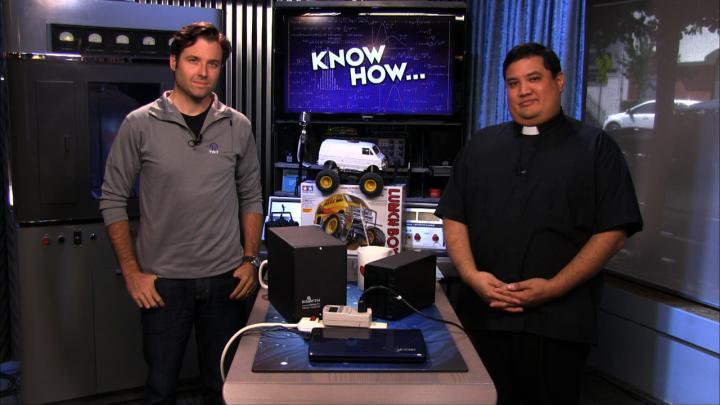Know How... 108 (Transcript)
Net Casts you love, from people you
trust. This is Twit! Bandwidth for Know How is brought to you by cachefly.com.
This episode of Know How is brought
to you by Bark Box. A monthly box of high quality, fun and healthy goodies for
your dog and delivered right to your door. Save 20% when you sign up for a new
subscription. Visit barkbox.com/twit and use the code twit at check out.
And by lynda.com. lynda.com is an easy and affordable way to
help you learn. Instantly stream thousands of courses brought to you by experts
on business, software, web development, graphics design and more. For a free
trial, visit lynda.com/knowhow.
On this episode of Know How we are
going to be doing a little brain upgrade for Project Lunchbox, and then it is
all about 3-2-1 Super Backup.
Father
Robert Ballecer: Welcome to Know How. It is the Twit show where we
build, bend, break and upgrade. I’m Father Robert Ballecer.
Bryan
Burnett: And I’m
Bryan Burnett.
Fr.
Robert: For the
next 30 to 45 minutes we are going to be taking you through some of the
projects that we’ve been working on so that you can fill your knowledge hole.
Bryan: Fill it to the brim. We’ve got the
knowledge hole and the know hole. The secret lair.
Fr.
Robert: Nobody
knows about this. But at some point we are going to take you downstairs to the…
what should we call it? A cave?
Bryan: The speak easy?
Fr.
Robert: We’ve
carved it out. Speak knowledge?
Bryan: The catchiest name has been the
Know Hole.
Fr.
Robert: It is a
cool little area where we’ve been building some of the Know How projects. We
now have a place to do it inside the building. The Know Hole itself is actually
a cool project.
Bryan: I have a feeling that you are a
nester. You like to build up little systems.
Fr.
Robert: It is fun
because we’ve basically built a man cave where we can get some work done.
Bryan: Well we did the essential first. We
set up the xbox, the gaming PC.
Fr.
Robert: Our own
network with the power there. Got the bean bags. We
have a place where we are supposed to build stuff but we haven’t actually done
any building yet.
Bryan: Well you’ve got to get the base
down and then feel relaxed while you’re there.
Fr.
Robert: Let’s get
right in to the show. The first bit today is a little bit about something that
is near and dear to our hearts. That is getting Project Lunchbox some brains. Did
you read about this at all?
Bryan: I did. So this would be a way of
automating the Lunchbox.
Fr.
Robert: Some very innovative
folks have taken Arduino, which is an open source project, a micro-controller
that can do so many things. Arduino, along with Raspberry Pi kind of kicked off
the whole craze of why use a PC to something when you are only using a fraction
of the power so you use Arduino or something like a Raspberry Pi and custom
build something for a particular application.
Bryan: Yes. And this application would be
using GPS and giving AI capabilities to a Lunchbox or any other device.
Fr.
Robert: A company
by the name of 3D Robotics and they’ve been making a multi-platform auto pilot
for everything from planes to boats and automobiles. They actually came into
prominence when they built the APM and Pixhawk, they were auto pilot boards that actually won a
competition for building a UAV in 2012, at the Outback Challenge. They are now
taking this same technology and given you the ability to build it into a remote
control model that has standard servos. For example our Project Lunchbox, we
chose because it has a large platform and we want to squeeze a lot into it. What
you can see is all this empty space is where we are going to be building
projects in the future. The APM would go between all of the ESC, the motor control, the steering servo and it allows you to program in a
course that the vehicle will follow via GPS or, my personal favorite, you can
pilot with a remote control. The receiver actually plugs into the APM and then
it will replay at the course. It is actually pretty cool. Good technology.
Bryan: The first thing I thought of using
this for though was to go and fetch me things. So it would drive to get me a
sandwich and then bring it back or something.
Fr.
Robert: With a
little note, here’s the money and this is the sandwich I want?
Bryan: Just drop the sandwich into the
Lunchbox.
Fr.
Robert: I probably
would do that. If you build that, I would use it. Now the other cool thing
about this whole design is that they are using off-the-shelf components, so if
you go to their website they will show you how they built the project. One of
my personal favorite part is they’ve got a section where you can build then
infrared sensors for obstacle avoidance. So it is not just going to follow the
GPS track it is going to look around and say well I can’t drive around that,
and I can’t drive around that so I'm going to take an avoidance path. This is
exactly the kind of thing that I was trying to do with the raspberry pi. I can
never get the Rasperry Pi to have enough processing
power to do what I wanted to do because again it is running Linux underneath. this is a dedicated processor and I think this has a lot of
promise.
Bryan: Well I think it is time to start
making our own Google autonomous vehicle like they have.
Fr.
Robert: Except 1/12
scale.
Bryan: As long as it brings me back
sandwiches.
Fr.
Robert: Speaking of
sandwiches, you know what if you could get a sandwich for your best friend?
Bryan: For my buddy? My
buddy Tibs?
Fr.
Robert: Thankfully
we can do it now because we have a brand-new sponsor on Know-How, and that’s
right folks it is Bark Box. Have you ever wanted to get a little something
special for that best friend, that is what bark box
lets you do. Bark box is happiness in a box for that special pet that you've
got. Bark box is a multi-subscription box with high quality, fun and healthy
treats and toys and goodies for your dog. Each bark box contains 4 to 6 awesome
full-size products. Everything from innovative toys to treats
that are not just good but good for your dog. Your dog deserves the
best. All treats are sourced from the US and Canada. Chews are made in the
United States, Canada, South America, Australia and New Zealand. A bark box edible products do not include rawhide which is
awesome because the first time I heard that Rawhide had formaldehyde, a
chemical I want nowhere near me, I thought why am I giving this to my dog? Why
am I giving this to my bud? Bark box edible products also do not include
glycerin, wheat, gluten, soy or fillers which is important if your dog is on a
limited diet. So rest assured that everything is paw tested
by their office pups. And your dogs will love it. That is the job I
want, overseeing some dogs. Here is how it works. Go to barkbox.com/twit and select get started, then select the size of your dog and choose between
four different subscription plans. We’ve got a special offer for fans of
Twitter. You can save 20% off when you sign up for a new subscription at barkbox.com/twit and use the code twit at checkout. Bark Box also gives 10% of their revenue to
local rescues and shelters across the United States and Canada. So your
subscription will also help dogs in need. That is barkbox.com/twit.
And we thank Bark Box for their support of Know How.
Fr.
Robert: You know
what else is hard to resist?
Bryan: What?
Fr.
Robert: Good
backup.
Bryan: Good backup? What about super
backup?
Fr.
Robert: How about super duper backup?
Bryan: This isn’t just regular backup.
Fr.
Robert: No, this
goes just a little extra mile. We talked a little about this
sin episodes past when we talked about 3-2-1. We talked about how this
is what it means to have three different copies of a single file, into
different types of media with at least one of them being off-site. That is sort
of the ideal. That is what you want out of your backup solution because it
makes sure that you will always have a copy of your file when you need it.
Bryan: Right. And
different iterations of it.
Fr.
Robert: Well, what
has made this slightly confusing is the fact that the cloud storage has become
incredibly popular.
Bryan: Yes. Dropbox,
Google Drive, one drive.
Fr.
Robert: And
everyone’s got a product that allows you to store things in the cloud.
Unfortunately I've got a lot of people, some of them count on me for their IT
support, who say I’ve got a copy in the cloud so I don’t need to make backups.
I don’t need that off-site because it is off site.
Bryan: And then, uh-oh it got deleted on
one of my linked computers.
Fr.
Robert: There are a
lot of things wrong with cloud storage as a backup. The biggest thing would be what
we call sync poisoning. Because there is actually a famous case that involved a writer who had allowed his son to play with an iPad. The iPad
got owned, the attackers actually deleted the files
off of the iPad which repeated the sync process in all the devices. So He saw
the files disappear from his iPad, then from his MacBook and then his desktop.
That is what we call sync poisoning and the problem with that is if you have an
issue with one of the sync points, it is going to
synchronize across all the others. If you have a corrupted file it doesn't
matter. The sync only knows that his more recent so therefore I am going to
copy it across everything. That can be an issue. There is also a problem in
that there is no long-term versioning. So for example if I am working on a
dissertation and I want to be able to step back in time to give a previous
version of the document. Let’s say I really screwed something up or I wanted to
remember how I had written previously. A sync doesn't
do that. It is going to keep the most recent version. And that is also an
issue. And then there is cost. Now, sync storage is very expensive. In fact the
price of storage is going down to zero but when you start looking at some of
the traditional cloud storage platforms like one drive and drop box, they can
be a little expensive. Dropbox did just drop their price so that $9.99 a month
you can now have 1 TB of storage. But this is sort of the storage wars so all
of the providers are going to be dropping their prices. And it does get a
little pricey if you are going to be storing 2 TB worth of data up in the
cloud.
Bryan: At the moment, I’m a basic user for
Drop Box so I just have the free 5 GB that they allotted me. I don’t think I
need a terabyte.
Fr.
Robert: Which is good. So let’s talk a little about this. Let’s talk
about how you could set up your perfect 3-2-1 backup. Your
super backup. We are looking for a few things in a super backup. First
we want a solution that is inexpensive to buy. Second we want a solution that
is inexpensive to run, it does me no good if it is
going to cost me $40 in electricity and $20 worth of monthly fees to have
everything backed up. I need something that is relatively inexpensive so that I
don’t have to constantly be thinking can I ditch the backup?
Bryan: That is where the $99 a month for Dropbox
might not be too bad if you are using your desktop PC that uses 300 W
constantly, then your electric bill is going to make up the difference.
Fr.
Robert: We also
want a solution that doesn’t slow down my network experience. I don’t want to
have something that is installed on my computer or in my NAS box that is going
to use up resources. Because that is silly. That is
just a way to constantly slow everything down. I want to keep as much speed as
possible. I also want a solution that gets away from sync poisoning and is
solution that is going to deal with revisioning.
Bryan: So we are talking about a simple
way and a low-cost way to keep all your cloud data backed up.
Fr.
Robert: And most
importantly I want something that requires no user intervention. Once I create
it, once I set it into motion, I wanted to back up everything for all time.
Bryan: Cool. So we’ve got some of the
pieces to that puzzle right here.
Fr.
Robert: This is a
typical set up that I might be running. I’ve got these two NAS drives. This is
an IO Safe N2 and this is a Synology 713 plus. Now, oddly
enough this is essentially this.
Bryan: Right. But this is like the
indestructible version?
Fr.
Robert: This is the
armored version. So, IO Safe partnered with Synology and put the technology for this Synology disk station
inside this armor. This can survive something like 30 minutes in a fire.
Bryan: And get run over by a tractor.
Fr.
Robert: Exactly. We have tested these extensively on Before You Buy, you can see all the reviews they are just to show how
indestructible they are. The first part of my backup solution is that I have
these two synced. so this one actually sits near my desk,
this one is in the basement somewhere. But they are both connected to the
network. The nice thing is that the software is built into Synology and Synology is crazy fast. It is quite possibly my
favorite NAS at the moment, just because of price and performance. But also because of the reliability. This has the option
built into automatically sync every single bite of information between this
array and this array. So that happens in real time. And the nice thing is that
even though it is still a premise, this almost acts like an off premise backup
because it is so hardy. It is so difficult to kill. So that is the first part
of my backup solution. The data is not the big part. The big part is that I use
a lot of cloud storage. I use the Google drive, I use Dropbox and I use one
drive. I actually have it set up so that I have a little bit different on every
one of them.
Bryan: And you want to tie all those
together and back them up.
Fr.
Robert: I want to
tie them all together and I want to back them up. I want to make sure they are
all immune to sync poisoning or immune to bad revisioning.
So if something happens to the sync and I lose everything I want a copy that is
not vulnerable to the sync. now to make this all work,
I went ahead and I bought this. This is a Acer
netbook. You may remember these. They were really popular a couple years back.
Bryan: Atom processor, with a gig of RAM
probably?
Fr.
Robert: Not so fast
but I was able to buy this one on eBay for about $35.
Bryan: Right. And you’ve got it running
Windows 7.
Fr.
Robert: This is
running Windows 7 professional and I got it. So it is nice because it means I
can use RDP, we talked about that a couple episodes ago. But
also because of this. This is how much power it is using. It is really
priming. I've given it a couple of tasks so it is just cranking out. And at
cranking out it is only using 10 W. I think it is action closer to five or 6 W.
Bryan: So less than most light bulbs.
Fr.
Robert: Yes. This
is going to be nice and fuel efficient. But it is what I have done with it.
What I’ve done is I've used Remote Desktop protocol which we talked about in a
previous episode, to set up a way for me to easily get in and I’ve installed
Fast Glacier on this desktop.
Bryan: So we talked about Glacier a few
episodes ago.
Fr.
Robert: Fast
Glacier allows me to connect to an Amazon glacier account. And now what I am
doing is that I have also mapped all of my drives to it. So my NAS is mapped to
this, all of my cloud syncing storage is also on this computer. So it all comes
into one box. And then what I have done is that I have gone ahead and set up a
system by which everything that is on this box, my cloud storage, my NAS drives
can automatically be backed up to Amazon glacier. So, hey
Josh. If you are not too busy let’s go ahead and see how you make your
3-2-1 Super Backup.
Josh: The first step is to create a
folder on your backup PC that will be become the repository of all your cloud
storage services. Now we need to install the clients for our cloud storage
services of our choice. In our demonstration we will be using Dropbox and one
drive. Download and install the clients for your selected cloud storage
services and make sure to configure the clients to store their data inside the
folder that you just created. We want all of the sync folders within one
subfolder to make back up a little less complicated. Now we need to map our
network attached storage box to the drive on the PC. Make sure that you have
enabled connection at startup so that the drive will still be mapped after a
reboot. You can continue adding cloud storage clients and network attached
storage devices, as many as you need, therefore this demonstration we are only
using the two clouds storage clients and a single NAS mount. Once your cloud
storage clients have completed their sync, it is time to configure Amazon
glacier and fast glacier. Logging into your AWS control panel, create a new
vault that will contain your new super backup this is where all of the various
drives and folders will be backed up to once the backup system is running.
After getting your security credentials for the new vault, opened vast glacier,
give your backup account a name, then input the access key ID and secret access
key that you obtained from AWS. In our example we are only backing up the cloud
storage and the NAS so we will need to folders. Bet you can customize the
backup to suit your needs. Now, we need to learn the command line for Fast
Glacier. the Fast Glacier command line is
exceptionally powerful and flexible. Much faster than the
GUI. But it requires you to follow its command structure. To invoke the
fast glacier command line you need to type glacier/sync and then the name of
the account you made in fast glacier. Then the name of the
local directory or drive that you want to backup. Then the region code
of the AWS server you will be uploading to. Then the name of the vault you have
created in AWS Glacier the end that backup parameters. There are six backup
parameters that you can enable. N will upload files that are new to a backup
directory. C will upload files that were changed in the backup directory. D
will delete files from the Glacier vault that are deleted from the local
directory. K Will keep older versions of uploaded files. H Will use file hashes
to verify an uncorrupted upload the file. And S will start synchronization
without waiting for a command prompt. In our demo we want to enable all these
options so I would type glacier/sync cranky_backup c/cloud storage us-west-2 cranky_backup/cloudbackup ncdkhs. You can
customize your command line to suit. For example if you want to keep all
revisions in a file, remove the delete command and fast glacier will not remove
deleted files from the AWS vault. Giving you a time machine
for your data. You can test your command lines in a DOS prompt to ensure
that they will work. Just make sure that you have navigated to the fast glacier
folder. Once you have confirmed that your command line sequences will do what
you want them to do, it is time to generate scripts that will automatically
sync your backup as needed. Open Windows task scheduler. Now select create
basic tasks. Give the task a name that you will remember and a description,
then click next. Choose how often you want the sink to take place. Daily, weekly, monthly or on a specific event and then click next. When it comes to time, I suggest having the task sync when the network is at
its least utilization. Make the selection and then click next. When you get to
the action setting select start a program and then click next. In the
program/script field click browse. And then navigate to glacier/sync.exc in the fast glacier directory. In the add
arguments field add everything from your command line string after fast glacier
and then click next. Verify your settings and then click finish. Repeat the
process for as many drives and folders that you want to sync. Once you are done you can find your newly created tasks under
active tasks. This is also where you go if you want to delete your
tasks. That is it. The PC will now automatically backup the folders and drives
you selected at the frequency and time that you specified with the options that
you enabled. Your super backup is ready to run.
Fr.
Robert: Now the
reason why I like to go with this solution over another one is because it gives
you flexibility. If I install a client on my NAS, maybe it means I can back it
up to Carbonite. Or maybe it means I can hack my way to backing up to glacier.
That in using a dedicated PC, a low-cost PC, one that has a very small SSD and
it it is not going to break easily. It gives me the
flexibility to backup to Dropbox, back up to glacier, backed up to Carbonite. I
can basically pick any service I want and make that my backup. It also means I
have the flexibility to pull the data from whatever source that I want. Do I
want it to take up my laptop? Do I want it to pull data off my desktop? That is
why I like this super backup.
Bryan: I like the idea that you can just
remote into it when you need to. And you are not taking up resources
that is on a machine that you use on a daily basis.
Fr.
Robert: I will say
this, because I installed one of these in a Jesuit house on the East Coast. It
was running really well and then they started complaining to me that the
backups aren’t being updated properly and we don’t see them all in glacier. And
so I would remote end and then found out that somebody had figured out there is
a computer sitting in the closet and they had loaded a torrent on it. This is
already a low powered PC, don’t put anything else on
it. It is going to be chugging away with the backup.
Bryan: It is too bad you didn’t have an IO
Safe for just the laptop to put inside it.
Fr.
Robert: Lock it in
and say you are not getting in here? I think what I learned is don’t give them
passwords next time. This is a magic box. Just make it make sure it stays that
way. So, if you have a super backup that you really like how about this? Get into
our G plus group and tell us what you use for your 3-2-1 super backup. This is
an example of something that I have developed over the years and it has worked
very well for me. But I know there are a lot of geeks out there who have the
perfect way to keep all their backup up-to-date.
Hopefully you will share it with us.
Bryan: Or you might be like Josh and he
says that it is basically when the hard drive fails…
Josh: Tragedies happen sometimes and
you get rid of all the garbage. You might lose some stuff you really want, but
that's what happens and tragedies.
Fr.
Robert: Either back everything up or act like Josh and just say hard drive
crashes are part of the big circle of life.
Bryan: IM imagining a Smokey the bear like
characters saying only you can prevent hard drive fail.
Fr.
Robert: If it was
only in one place, you didn't really want it did you?
Bryan: All those family pictures that you
had? Forget it.
Fr.
Robert: Now speaking of saving memories and gaining knowledge over time, we
are glad that we have another sponsor of know how that helps us to do that.
What do they do? They fill…
Bryan: The knowledge hole? Yes they do. The ever expanding knowledge hole.
Fr.
Robert: Of course
we are talking about lynda.com. lynda.com is the place you want to go when you need to find something online. And it
doesn’t have to be about technology. lynda.com Is filled with
courses about business, and skill development, and everything from computer
technology to photography two things that you might want to do for your copy.
That is the wonderful thing about lynda.com which is that it is just about knowledge. now lynda.com is an easy and affordable way to help you learn. You can instantly stream
thousands of courses created by experts on software, web development, graphic
design and more. lynda.com Works directly with industry
experts and software companies to provide timely training, often the same day. New versions or releases of the popular software and suites that
hit the market. So they are always up to speed. All their courses are
produced at the highest quality, not like the homemade videos on YouTube which
we love, but sometimes you want the good sound, sometimes you want the good
lighting. The courses are broken into bite size pieces so you can learn at your
own pace and learn from start to finish. Or just find a quick answer when you
need reference. Tools include searchable transcripts, playlists and
certificates of course completion which you can publish to your LinkedIn
profile. Which is great if you are a professional in the
field and you want people to understand, to see, to know what you have learned. Whether you are a beginner or advanced lynda.com has courses for all experience levels.
You get to learn while you are on the go with lynda.com with apps for iPhone, iPhone and android.
One low monthly price of $25 gives you unlimited access to over 100,000 video
tutorials. Now premium members with a annual plan can download courses to their iPhones, iPads and androids and watch
them all off-line. Premium plan members can also download project files which
lets you practice alongside the instructor with the exact same assets. lynda.com also has courses on getting you up and running with Arduino and the Raspberry
pi. Which means that if you want to do something like ad
brains to your lunchbox, lynda.com is the place to go. For any software you rely on, lynda.com can help
you stay current with all software updates and learn the ends and outs to be
more efficient and more productive. So here is what we want you to do. We’ve
got a special offer for you to try lynda.
All access to all courses free, for seven days. Visit lynda.com/knowhow to try lynda.com free
for seven days. We thank Lynda for their support of Know How.
Bryan: Boom.
Fr.
Robert: We know
that we have kind of neglected the Google groups for a while. We haven’t pulled
any segments from them. So we want to make that up to you. We promise that we
would be bringing in something every episode or every other episode and I think
it has been like two months since we’ve done it.
Bryan: We make a lot of promises.
Fr.
Robert: But there
are a few things in the group that I think we should talk about. The first one
came from a couple of people who wanted to know where they could get the parts
list for project lunchbox.
Bryan: Well, for the lunchbox in itself we
just got that off of Amazon.
Fr.
Robert: We got that
off of Amazon but there are a couple of related pieces that we got along with
this. For example, this is the kit. If you buy the kit you are going to get the
electronic speed control, and everything you need to put in the chassis. But,
for example we put ball bearings into this kit.
Bryan: It is a little bit of an upgrade.
Fr.
Robert: So if you
look at the basic kit, this kit from amazon.com was about $115. It is going to include
the 540 motor, the electronic speed control, and it is going to include
everything you need to get the kit on the wheels. But we added a ball bearing
set which is going to cost you about $15. The ball bearing set as we showed you
during the build is totally worth it. It really
decreases the amount of rolling friction and it just makes things last longer.
So this is a kit that you want to hold on for a while, you probably want to get
that. We also got a Futaba two channel AM remote control. This is about as
cheap as you can go. We spared every expense to get this thing. This was $44.
It works pretty well. There are far more advanced models but if you wanted to
save money just get the basic one. Then we also needed to get batteries because
this gives you the rolling chassis, this gives you the control, but it gives
you no way to actually power. Which is why we bought two of
these. These are 7.2 3800 mil amp batteries. We got a set of them. We
also got this Tenergy quick charger. Which is dual load. I can either charge it quick or fast.
Bryan: Quick or fast?
Fr.
Robert: No. Quick
or triple charge! Because sometimes you want your batteries to charge quick so they can run again, but that is not the best way to
charge it. You actually want to charge it slower. Now this charger is nice
because it has a thermal probe so it can actually figure out when the battery
is getting too hot. But that whole set, the two batteries, the charger cost
about $60.
Bryan: When I was using the battery, it is
about a good 20 or 25 minutes of continuous running.
Fr.
Robert: Now, that
gives our total project lunchbox price at $234. It is a little bit more than
some people are willing to pay so we are going to give you the cheaper way to
do something like Project lunchbox. The first part is don’t get a lunchbox. By a grasshopper. It is the same
company and believe it or not it is the exact same transmission. It is a
different chassis, but if you want to build the transmission from the lunchbox
this has the exact same assembly.
Bryan: So you are saving about $30?
Fr.
Robert: It is a
slightly smaller motor but it is also easier to drive because it is not this
monster truck. It is not so bouncy. It will stay low to the ground. It is a
little less expensive to build but it has all the same steps. You still have to
get the same radio. I searched and apart from getting something used or from
eBay, I can’t find something lower than this to channel Futaba radio.
Bryan: I thought it was fine. But then
again I don’t have a lot of experience using other controllers.
Fr.
Robert: It works
just fine. I can’t get anything lower than the $44. Instead of the two 7.2 3800
milliamp hour batteries and the quick charger, you could get a 7.2 3800 milliamp
NiCad battery. So it is less than half, it is like a 1/3 of the power that you
are going to get from the other. But it is $11.94 and tie that together with a triple charger which will cost you about seven dollars.
That means you can get the total kit price down to about $157.
Bryan: That is more doable. Especially if you are just trying to get into it and see if you
like it.
Fr.
Robert: In the nice
thing about that is if you decide later on that I do want to put ball bearings,
you can go back and disassemble the kit, but the ball bearings backend. If you
decide that I want the more advanced batteries those are easy enough to buy.
But if you want to start off, $160 is a very good start. I guarantee you you are going to want to do more.
Bryan: It is fun. I've had a lot of fun
playing with this and I’m looking forward to doing other upgrades like the oil
filled shocks and we’ve got to paint it. But I think we have to clean it first.
Fr.
Robert: We are
going to go with shocks, and there are a couple modifications that will work
either for the lunchbox or the grasshopper. And we are also going to be doing
things like automating it. Which would also work with the
grasshopper.
Bryan: I want to put a go pro in it too.
And let it record from inside the cockpit or the chassis or whatever but also
stream to your phone or something and hook it up to the controller so it is
like you are driving inside the car.
Fr.
Robert: And by the
way, the grasshopper will use the same transmission. They are actually
interchangeable. Just a smaller motor.
Bryan: I’m surprised at how fast the
lunchbox is.
Fr.
Robert: Because
most people when they think of a remote control car they think of those ready
to run little toy units that they buy that kids get for Christmas or their
birthday.
Bryan: These really bit more serious.
Fr.
Robert: These are a
little bit more serious. If you put the hammer down on this thing it will take
off.
Bryan: It’s got enough torque that it does
wheelies every time if you reverse it back a little bit.
Fr.
Robert: And that is
what it’s for. You can’t do that with the grasshopper by the way. Which is one of the reasons why I chose this. Plus it has an
engine. If you put this engine in a grasshopper he will probably destroy it.
All right, other questions from the G plus group. We actually had a really good
question from Michael Zimmerman who wanted a way to share multiple cameras on
his lan. Now we talked about
this back in episode 101. We talked about port forwarding right?
Bryan: And how you could handle most of
them on other devices.
Fr.
Robert: Right.
You’ve got a 65,416 ports to play with, so why not use
those? You can attach as many devices as you need and just assign that to a
device so when someone hits your outside address with that port assigner they
could get to that particular device inside your network. He liked it but he had
a question, he said you know, I want to do this but I want to make it easier to
do. Because I don’t have a website to go to, I probably have an IP address
every time the cable modem restarts. So if I want consistent access to my
devices what am I going to do?
Bryan: So you are going to need a dynamic
DNS?
Fr.
Robert: Absolutely.
And actually he had the answer. He said should I use a dynamic DNS? Yes you
should. Super easy to use. Now let me explain what a
dynamic DNS does. If I go to twit.tv, send out a request to a DNS, a domain
name server, that says I want to go to twit.tv, what
is the address? And it will say 45….. blah, blah, blah
then your browser will connect to twit.tv, right? because that is what it actually uses. It only understands the numbers. Well a dynamic
DNS is the same thing as the standard DNS system except they will allow for almost
an infinite number of names. Depending on how much you pay. So in other words
let’s say I have a cable modem. My cable modem switches IP addresses and I
can’t use a standard domain because my IP address changes. So it won’t find it.
Bryan: But you can use a dynamic DNS that
doesn’t have a number that changes.
Fr.
Robert: The number
changes but the dynamic DNS server automatically tracks what it is changed to.
So what you want, it is you want to use a service that has hooks into your
router. Let me show you how this works. This is the Know How router, the
dynamic DNS system right here, this allows us to
choose a particular provider of our dynamic DNS. So dying.dns which is my personal preference, free DNS, no IP, these are all services that
the router will work with to update your IP every time you change. So if I rent
a domain from them, say padre.com,
it will automatically know what my IP address has changed to so it will follow
me. Now I should say that there is a slight difference between some of the
different services. For example, dying.dns,
which I use because they are incredibly reliable. Their lowest price
plan is about $25 per year. That will get you 30 post names, so 30 different
devices that you can access. And $35 per year if you want to
be able to host a server on your network. There is also people who like no IP because it is free access for three different host
names. But then they start charging you if you like more capabilities. I like dying.dns, because in my experience they stay up. No IP can
go down quite a bit and be good.
Bryan: The price doesn’t seem too outrageous.
Fr.
Robert: Exactly.
And it is a good thing to play with. Go ahead and try out a dynamic DNS name
and see if it works for you. If you like it, switch.
Bryan: Last night I was actually playing
with my router trying to port forward for the 360. And I was playing with the
DNS settings.
Fr.
Robert: There you
go. Now we have got another question. This one is from Nick who says he is
having trouble with his wireless system. Nick has been saying he is used the
Wi-Fi analyzer that came on android. It is something that we suggested because
it is a free tool. He has verified that there are no overlapping channels but
he's is still having performance issues and he wants me to recommend a Wi-Fi
analysis tool. That is actually a good one. We covered this back in episode 76.
That it is important enough that I think we can give a little refresher. After
this go ahead and watch episode 76 and get the full Wi-Fi lowdown, I actually
give you some tips and tricks on optimizing your Wi-Fi network. But I always
use this. These are tools from MetaGeek called Wi-Spy
width channelyzer. This is the 2.4 ghz only version. So this only has
a radio for 802.11 in the 2.4 ghz range. This does both 5 and 2.4 but it is a lot more expensive. Now what these
do is they allow you to see what is actually going on in your Wi-Fi
environment. What Nick has said is that he has checked to see that there is no
overlap between the channels because we talked about this and there are only
three channels in the 2.4 GHz range.
Bryan: But it shows that you can pick
different channels, but really there is only three.
Fr.
Robert: There is
only three. There is one at six and at 11. Everything else overlaps and causes
major problems. We can see here in the Twit Brickhouse,
we've got those three channels pretty well covered. So there is a lot of RF
energy that is happening in those three channels and that is okay. But what
this lets you do is it lets you see these spikes. In between channels, it lets
you see any interference that might be interfering with the RF energy of your
Wi-Fi devices. I’m betting that if net got one of these and turned it on he
would be able to find huge spikes somewhere in these bands. And every time you
see a spike and it doesn’t look like this nice curve it normally needs
something like a baby monitor. Or a remote control for a drone. Because those
also operate in 2.4 GHz and essentially they gather signals.
Bryan: So if you use this tool and it is
able to find where the spikes are then how is he going to narrow it down.
Fr.
Robert: You can
actually combine this. I’ve got a video that I showed also in episode 76. If
you combine this with a directional antenna so that it only takes RF from one
direction you can actually find the particular signal. It is a very good way to
figure out devices that are emitting RF that you didn’t think they were.
Bryan: So throw out those baby monitors.
Fr.
Robert: If you
didn’t want to go this route, because this is kind of expensive. The 2.4 GHz
one is going to cost you $200. The 5 GHz one can cost you upwards of $1500.
Bryan: Whoa. That is cutting into my
lunchbox budget.
Fr.
Robert: You can ask
a get something like a software to find radio, which
we are going to be showing off in a few weeks here on Know How. it can show you are at the energy from everything. And that
is a nice cheap way. It is like $20 with some free software. It is not as easy
to use but once you understand what you are looking at it will do the same job.
So that is fixing your Wi-Fi. Now the last question we had was from Eric
Harrison. I really wanted to answer this because I get this a lot. He is looking
at archiving 7 TB and he was thinking about getting a series of Western digital
red drives, those NAS drives that I like so much.
Bryan: Right. The
high-capacity ones?
Fr.
Robert: The high
capacity, low energy. They last a long time and have a very good warranty. It
sounds like a great idea if I put that into an enclosure for USB 3.0 and
firewall 800 and uses that to offload files from his Mac Pro.
Bryan: But you have a little caveat.
Fr.
Robert: But I would say hell no. They look great because if it is designed
to work in a NAS then it must be very robust. And it is. It is a very robust
drive. That is the only drive that I would ever put in my NAS box is a Western
digital red drive.
Bryan: Then why the hell no?
Fr.
Robert: Hell no is
because they were designed for NAS boxes. They do not work well as desktop
drives. For one simple reason. They have TLER enabled.
That is time limited error recovery. Great for NAS boxes but what will happen
in a NAS box, every once in a while In a drive will have a sector error and if
it was a desktop drive it will remap that and move the data over in order to
make sure that you don’t corrupt the data. That in a NAS drive you want that
TLER to be set really low because it doesn’t have to remap because there is
another copy of the data on one of the other drives in the array. What the
array will do is that it will say okay forget that,
use this and copy it over and fix it when we’ve got time. When
we are not pushing data.
Bryan: So what is the problem that you run
into?
Fr.
Robert: The problem
that you run into is if you ran it in the desktop and it is running TLER and it
tells it not to remap a bad sector, it is the only drive in the computer.
Bryan: And it’s gone!
Fr.
Robert: And its gone. I have actually tested it. I didn’t know if it was
actually going to happen so I filled up a red with a bunch of video files and I
waited say within two or three weeks I started getting errors and files
wouldn’t play or I would click the file name for one file and it would play a
different file. So it actually happens. Don’t do it. Get a Western Digital
Green or if you need performance get a Western Digital Black.
Bryan: That is what I use, is a black.
They have a higher TLER?
Fr.
Robert: It is just
because if it knows it is going to be a single drive it understands I've got to
move this over. Or I will lose this data. If it is a red drive, the red drive
is assuming it is running in a NAS. now there are
people in the chat room you are saying you could just flash it. And you could
flash it but then it’s not a red drive anymore so why buy the red? Right?
Bryan: Exactly.
Fr.
Robert: That is
like saying we have a problem with the Maserati it uses too much gas, but we
could put a Nissan engine in there. And we could but then it's not a Maserati.
Now that has been a long episode of Know How. I think we are going to call it.
Bryan: Have we hit our 30 minutes yet?
Fr.
Robert: We are way
over that mark. Now I know it has been a lot of information that we have been
fire hosing at you. There is all this stuff from the super backup, there are
the answers for the questions, there are the links for project lunchbox and so
we are going to make sure that you get all those in our show notes. Which you
can find where?
Bryan: At twit.tv/kh and not only can you find our show notes they are but you can find all of our
past episodes, you can subscribe, download. Just basically enjoy everything
about the show.
Fr.
Robert: Which is important because in this episode we were referring back
to previous episodes. 104 and 1054 RDP and glacier and
episode 76 for Wi-Fi. There are always nuggets that you can pour into
your knowledge hole.
Bryan: But you can also find us on
YouTube.
Fr.
Robert: youtube.com/knowhow.
Bryan: Don’t email us because we won’t
read it. The best way to communicate with us is either on twitter and I’m @cranky_hippo.
Fr.
Robert: And I’m @padreSJ.
Bryan: If you want to join in the Google
Plus community we have over 7000 people there posting projects, ideas and
answering questions that we may or may not be able to answer. That between us
and 7000 people somebody is going to figure it out.
Fr.
Robert: And don't
forget that we do this show live every Thursday at 11:00 AM Pacific time. You
can find us at live.twit.tv and as long as you write there go ahead and jump
into our chat room at irc.twit.tv where you can ask us questions during the
show or make fun of us. That happens a lot too.
Bryan: We make fun of ourselves a lot too.
Fr.
Robert: Until next
time, I’m Father Robert Ballecer.
Bryan: And I’m Bryan Burnett.
Fr.
Robert: And now
that you know how…
Bryan: Go do it!