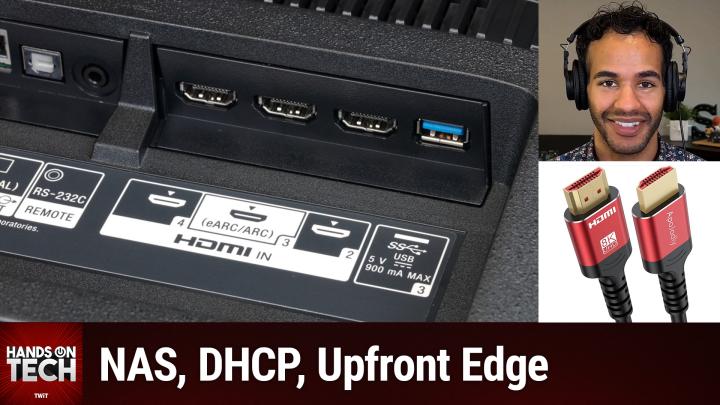Hands-On Tech 181 Transcript
Please be advised this transcript is AI-generated and may not be word for word. Time codes refer to the approximate times in the ad-supported version of the show.
0:00:00 - Mikah Sargent
Coming up on Hands-On Tech. We've got another bunch of questions that you have asked and another bunch of questions that I plan on answering. Stay tuned for this grab bag episode of Hands-On Tech. Welcome back to Hands-On Tech. Or welcome to Hands-On Tech if it is your first time tuning in.
This is the show where we combine gadget reviews and Q&As together in one package. This is the opportunity for you to send questions out into the world, hot@TWiT.tv and have them hopefully answered by me, Mikah Sargent. You will also see on this show some great, actual reviews of gadgets and gizmos that I will be checking out over time, and occasionally you'll see a guest stop by to give us answers to questions that are within their realm of expertise. So particularly difficult home theater questions might go the way of Scott Wilkinson, questions about photography could make their way into Chris Marquardt's realm, etc. Etc. Etc. But without further ado, I think we should get going on today's episode. And today we are kicking things off with a question that comes from our friend. Well, we hope so at least Dustin.
Dustin writes in and says I have been using an old Mac mini as a local Plex server, time Machine, target and Apple Content Cache for my home. Well, it died on me after years of running 24-7. I could fix it, but I think for something that's 13 years old I should move on. I'm now in the market for a NAS that's network-attached storage, and would like to spend under $250 USD which can do all of those things. I've got my eyes on three at the moment the Synology DiskStation 120J, which is a one bay station, the Buffalo Link Station 210, which is two terabytes, and the WD my Cloud Home, which is four terabytes. Dustin asks what are your thoughts on these and do you have any other suggestions? Okay, so let's talk about this First and foremost. Really awesome that you, up to this point, Dustin, had been using a Mac Mini to do so many different things. That's why a lot of people really enjoy Mac Mini as a kind of local storage and networking device, this idea of using it as a Plex server, as the time machine target and the Apple content cache. So when it comes to the Apple content cache, then what you're getting with that is not just your Apple Music Library and the iTunes stuff that you have locally, but you're also getting a place where your software updates can be stored so that you don't have. If you've got, like you know, say, it's a household with two iPads and an iPhone, for example, it's a household with two iPads and an iPhone, for example you will have to download on each of those devices the iPad update for the two iPads and the iPhone update for the iPhone. But now you've got, you know, your significant other has an iPhone and your child has an iPhone. That's three iPhones all downloading that update over and over again. If you set up content caching, then that Mac device can serve as the place that holds those updates and makes it available on the local network, so they don't have to continue to be redownloaded.
But let's talk about your question in particular. You said that you are in the market for network-attached storage and you have your eye on three that don't cost too much money. Here's the thing that I'm going to tell you. First and foremost is 100% worth budgeting for a two-disc device If you're going to be going with network-attached storage. That is truly a NAS, this purpose-built device that serves as a means of keeping your system backed up. I beg of you to go the two-disc route If you get one disc, to go the two-disk route.
If you get one disk, what you're risking is data loss to the extreme. You know there are multiple means of a sort of data recovery that exists on a device like a computer, on a laptop or your desktop device With network-attached storage, with the way that it works and what it's supposed to do and in some cases, the subpar cooling aspects of it. Given the desire to have devices that are kind of small, compact and fit in places, sometimes we put them in places where they don't get as much air, which is not usually the case for something like a laptop or a desktop machine that we kind of have out and about. You're running the risk of that disk dying and losing data, and even if you could reclaim that data, it may require the cost that is equivalent to have purchased a two or three or four bay station in the first place. I should say a two or a four bay station in the first place. I should say a two or a four bay station in the first place. So if you can convince the part of your brain that is keeping you from wanting to spend too much money on a network-attached storage that it is worth spending money on network-attached storage that is at the very least a two bay system, then that is what I'm going to recommend to you Now.
If Leo were here, he in this next part, I think would disagree with me, and that's what's beautiful about this is Leo's not here, it's just me. So I get to say this to you I think that it's have to make compromises, and so when I say what I'm about to say, that is with that understanding in mind that sometimes we have to make compromises. It's easy for me to say do not get anything but the QNAP, the QNAP or the Synology network-attached storage those I understand. They are more costly and, frankly, wd makes network-attached storage that is more budget-friendly. So what I'm going to say is this I have used WD my Cloud devices in the past and while there have been, over time, issues with the security around WD my Cloud devices, if you don't plan on accessing your WD my Cloud device while you're outside of your home, if you plan on just using it as an in-home system, as that Local Plex server as excuse me that time machine target, as the content cache excuse me that time machine target as the content cache, then I have found that the WD my Cloud devices are quite robust, are easier to set up than some of the other options and are okay for a person who is not able to afford something that is more expensive.
So I know that that is a potential hot take for some folks because they would say if you can't get a Synology or you can't get a QNAP, then you do not need to get anything. Or you can't get a QNAP, then you do not need to get anything because anything else is bad. It's an okay compromise to make, as long as you are mindful of the fact that WD's my Cloud devices have had some security issues in the past when it came to the cloud components of those systems. And I mean that in the sense of it came to the cloud components of those systems and I mean that in the sense of external access to the system. So if you're outside of your home and you've set it up that you can access your my Cloud stuff, that is where those security implications were at the time.
However, updating the firmware regularly, making sure that you have those updates installed, that the system is good to go, that you have set up your port forwarding bay option, and, given that you're not having anything to keep the data on that drive safe, so I really recommend spending money on having two discs. But again, I have to go back to the thing that I said before about being mindful of the fact that some people are not able to squeeze out the extra money that it takes to do that, and I want to give you a solution that exists in your world, right, and so in that sense, if you're going to go with a one-day, a one-disk I should say solution at the very least I recommend that you use something like BackBlaze or another third-party cloud backup solution that will actually back up your disks as well, your network-attached storage as well, so that, even if you don't have a local backup of that device, that at least it's being saved to the cloud regularly, that device that at least it's being saved to the cloud regularly. So once again, I know that this is going to result in some interesting emails that I'll be getting from folks who are saying never should you recommend this. But I'm trying to meet you, Dustin, where you are, and if where you are is making a choice between three budget-friendly options that are only offering one drive, then something like a you know I think what four, five, eight, and something like a you know I think what? Four, five, eight, eight dollars a month subscription to a backup solution that will also back up your computer, by the way, is easier to swallow for some folks than that upfront cost. So there are some things to keep in mind.
I will say that the and this is where I love to bring in the discord and the general conversation is that Synology does make a two bay solution that is not too expensive. Also, some older, which is probably what you found the DS-120J Synology station, and that, overall, as I kind of expected folks are saying of expected folks are saying don't, don't get, don't, don't do one bay, don't do one bay. Um, do two bays, do two bays, do two bays. So, Dustin, I want to wish you all the best and, um, I hope that you can follow up to let us know what, what solution you decided to go with and if we were maybe able to convince you that it is worth going for a two-disc system as opposed to a one-disc system. All right, Dustin, I honestly thought that question was going to take just a little bit of time, but it appears that there was lots to say about your potential solutions, so let's go ahead and take a quick break before we come back with more questions in this episode of Hands-on Tech.
I would like to tell you about BetterHelp, who are bringing you this episode of Hands-on Tech.
Question for you what is something that you would love to learn? Maybe it's you know gardening. You know, you know a couple of things about gardening, but what you'd really like to know is how to make those giant watermelons and pumpkins that win at the state fair. Or maybe it's a new language. I certainly would love to learn a new language. Or maybe how you can finally beat your best friend in pickleball. Wouldn't that be nice? You've been playing for ages at this point and you keep losing. Darn it. What does it take to win? Well, as an adult, here's another question. Do you make time to learn new things as often as you'd like, or was that simply lost in childhood? Kids are always learning and growing, but as adults, honestly, we can sometimes lose that curiosity. We can sometimes lose the time. We can sometimes lose that drive to learn new things.
Therapy can help you reconnect with that sense of wonder, because your back-to-school era can come at any age. I love therapy. It's as simple as that. Therapy has helped with a huge amount of self-discovery. That was necessary for the sake of not repeating old patterns after acknowledging and discovering those patterns in the first place, and it is an ongoing process. It is something that you have to regularly check in on and continue to work on, and the way that you do that is with therapy, and I've been doing online therapy for years at this point, and it has been. It has made more of an impact, frankly, than in-person therapy did in the past.
If you're thinking of starting therapy, you might give BetterHelp a try. It's entirely online. It's designed to be convenient, to be flexible, to be suited to your schedule. All you do is fill out a brief questionnaire and then you will get matched with a licensed therapist and you can switch therapists anytime for no additional charge. Rediscover your curiosity with BetterHelp. Visit betterhelp.com/atg, we do mean ATG today to get 10% off your first month. That's BetterHelp H-E-L-P.com/A-T-G. And we thank BetterHelp for sponsoring this week's episode of Hands on Tech.
All right, moving along, our next question comes in from Paul. Paul writes in and says I just purchased a Vizio V-Series 5.1 soundbar and I'm trying to get it to connect to my TCL TV and Roku streaming device. The soundbar only has one HDMI port, which is listed as ARC. The Roku device also only has one HDMI port. The TCL TV has three HDMI ports and one is listed as ARC. I can only seem to get picture and no sound. How in the world do I set this up?
So there are a couple of things to keep in mind when it comes to using HDMI, using ARC and using all of this stuff together. The first thing that you need to keep in mind is that the best thing you can do for yourself is make sure all of your HDMI cables are the latest, most updated version. All of your HDMI cables are the latest, most updated version. There have been a number of times where we've been asked questions regarding ARC in the first place and, by the way, that stands for Audio Return Channel and HDMI questions, and both Leo and I have suggested the purchase of some HDMI cables. We recommend the Cable Matters Ultra High Speed HDMI Certified Cables. You can get a three-pack of these for $22 on Amazon. We'll include a link to that in the show notes that I will share with our wonderful producer and technical director, john, and with these cables, you are able to make sure that your cables are just on the latest version, that there's nothing wrong with them, et cetera, et cetera, et cetera, because sometimes that can be a factor.
But let's talk about how this stuff gets set up. So, when it comes to a soundbar, if you're using the soundbar as just the speaker device, if it is not being used as the HDMI switcher, which is the case in this case with the soundbar that you've purchased, you are running a cable between your television and the soundbar. The soundbar has that ARC port on it, the one HDMI ARC port, and you need to put an HDMI cable in there, of course power to that soundbar. And then you need to run that cable to the port on your television that is marked ARC, which I believe is usually the third port on a TCL TV. Then you need to go into the settings for your television and you need to look at the HDMI CEC options and see if the soundbar shows up in there. If it doesn't, you'll find a re-scan option and you want to have that pop up. Now folks will say, okay, but HDMI CEC is for kind of controlling the two devices. That is true, but I found that making sure that those two things are paired that way is helpful going forward, because then the television and the soundbar can turn on at the same time and so you're not troubleshooting. Oh, do I even have the soundbar on at all in the first place?
Once you've got it, once you've got the television recognizing the soundbar with HDMI CEC, then you need to make sure that the sound settings again on the television are set so that the sound is not coming out of the speakers on the television but is set to come out of the soundbar. After that you need to plug in your Roku device into port one or port two on your TCL TV. When you plug it into port one or port two, you will be presented with an option to switch the input to that. If you're not presented with that option, go ahead and switch the input to that device. Now on your remote you need to hit the little asterisk to bring up the settings, because each of the inputs has their own set of settings. Whenever it comes to a TCL television, on your unique settings for that input, you'll also want to make sure that the sound is selected so that it's going to play over that soundbar. At this point you should be able to play something on the Roku television and have it come out of the HDMI ARC-connected Vizio soundbar, if you're still not hearing anything, then you need to go and make sure that the Roku device that you have, that its settings are set to the proper output for sound. This is the thing is that this should happen automatically, but sometimes one spot, if this doesn't happen, then the whole system kind of fails. It's very frustrating in that way. But once that has also been set to the proper setting, then you should be good to go. If after that it's still not working, then you should look into your Vizio manual for the soundbar and see what settings options you have there, because it could be that the sound sort of profile that is selected and the sound format is not properly set for your television, in which case you'll need to make a change there. But again, much of this stuff is supposed to link and happen automatically and it doesn't always do that. So we want to let the system work as intended by moving forward with the idea of having it do that, by kind of not involving yourself in the behind the scenes stuff, unless you end up needing to Now in the chat there were some recommendations.
This is again not the meet you where you are. Recommendation of this is the purchase that I've made and this is how I need help. But there were suggestions that in the future, if you were to invest, paul, in a soundbar, it may be worth getting a soundbar that does all of the input, switching on the soundbar as opposed to on the television. And so the soundbar serves as kind of the root system and the television, at that point, just acts as a display. The television isn't the one that's in charge of routing the audio and the video. It's just like plugging an external display into your computer, for example. In this case, your computer, so to speak, is the soundbar. That is what's in charge of routing the audio to itself from the Roku device that you've plugged into it, routing the video out to the television and then, of course, because it's plugged into arc and the television, the television knows to send the audio back the other way into the soundbar If you're watching something on your television itself, if you have a smart TV. So in the future again, um, if you were to make an investment in another soundbar, you would get one that has a switcher. But again, meeting you where you are with the device that you have, ultimately it's just about making sure that you have it set up correctly. So HDMI cable into the back of the soundbar, that goes into the third port on the TCL Roku TV or whichever one on your TV is marked HDMI ARC or eARC in some cases. Roku gets plugged in to one of the other ports there on the television and then the television settings are properly changed so that a sound output is set to the soundbar, not to the television speakers. The um, the HDMI CEC is synced between the two devices and then from there you can go on with the next steps.
Paul, would love to hear back from you, uh, that it did or did not work. And again, I recommend um if you're, if you want another troubleshooting step, and also just to know that you've got great cables. Those cable matters. Cables are well worth the small investment. Uh, they are fantastic cables. I love that they come in three different colors so you can kind of quickly tell oh, this was running from. You know, uh, this was running from the PlayStation that I have plugged in because it's the blue one, and this was running to the DVD player that I have plugged, or the Blu-ray player that I have plugged in because it's the red one. Yes, I'd probably do blue for Blu-ray, but you get the point.
All right, moving right along, george has written in and George has an interesting question. George says I have a rather large home network with about 60 devices. I have a Verizon 5G home internet router. I do not use the wireless portion of that router but I pass it down to a Linksys router supplying both Ethernet and wireless service. This spring I started to notice that some of my wired connections were not getting DHCP service and therefore could not get on the internet. My suspicion is one of these devices is also offering DHCP, giving me a conflict with the Linksys router.
Can you suggest a simple troubleshooting tool for Mac or PC that I could use to find this rogue DHCP service? Could it be something else that is preventing internet access? So, george, here's the interesting aspect of this question. So, george, here's the interesting aspect of this question. The question is or rather the interesting aspect is of the question you are somehow aware that the wired connections are not getting DHCP service, the dynamic host configuration protocol, which is where IPs are assigned to a device. So you know that they're not getting IPs, for whatever reason, and that is giving you the understanding that that is probably what's preventing internet access.
So I have a few things to recommend and to suggest to you. First and foremost, it doesn't require a troubleshooting tool. It simply requires going into the settings for that Verizon 5G home internet router, that device that Verizon gave you. Go into the control panel and look to make sure that DHCP is turned off for that device, that it is not assigning IPs, since you have the Linksys doing the DHCP service. If that is the case, then you know that you're good to go there. It's not trying to have them both double netting, as it were. It is not having them both trying to assign IPs to your devices. Go into your Linksys router and, as was suggested and as was suggested, it is always a good idea to make sure that the firmware is updated on your router itself, because that can be an issue.
Originally, I was going to suggest that the IP pool was running low or running near empty, but you said it was just 60 devices and so you should have more IPs available, however. However, I'm going to say that one more time. However, there's something that I discovered lately, and there's this new fangled concept of routers assigning IP addresses to devices based on, of course, the MAC address. This is not the new part yet. This is all still normal and then automatically locking those in as static addresses. So, for example, if I were to connect with a camera, connect a camera to my Wi-Fi router, right, it's going to give it its own address 192.168.blah, blah, blah, blah, blah. I use 10.0, but that doesn't matter. So let's just say you have 192.168.blah, blah, blah, blah, blah. I use 10.0, but that doesn't matter. So let's just say you have 192.168.blah, blah, blah, blah.
And in the router settings it looks and it finds the MAC address for that camera and it kind of pairs those up and it keeps it in a list. And then if that camera ever gets disconnected and it reconnects, it sees the MAC address, the sort of name or let's go with social security number of that camera, and it looks in its list and it says oh yeah, I remember you. Here's that IP that you had and it keeps it there. Ip that you had, and it keeps it there. And that is what a static IP is that the IP? It's not that the camera disconnects and then reconnects and it just finds a new IP to give it, but instead it remembers it from before and reconnects that IP to it.
Here is the problem with this new thing that I've seen, where routers are automatically assigning IPs that remain static over time is that at the same time this is happening, many modern devices are also introducing a new technology in the Wi-Fi connectivity where the MAC address changes over time. And not only does it change over time, but when you first connect, it will give it essentially a false Mac address that is unique to that device. So for a while, what Apple was doing this is an iPhone, for example is there was this sort of firmware, sort of hardware address that was actually the Mac address of the chip that's built into the iPhone In software. It would give it a fake Mac address that when my router connected to it, that was what it knew its name, as that's what it knew its social security number was. It wasn't the real, real one, it was a fake one. And then every time my phone connected to that or to others, it was this fake Mac address.
More recently, devices have started to shift those Mac addresses even more frequently over time, so that not only is it not the sort of nearly hardware encoded Mac address, but it's not even the one fake one that was created. It's a fake one that changes and changes and changes and changes. And they did that because routers were being used to kind of track a device, so every time I connected then it could look at what my specific phone, with its known identity, was doing while it was on the network. So to introduce a better privacy system, let's have that person's name change over time. Their social security number I forgot that, I keep using that as a metaphor change over time so that at no point can the router really know for sure that that is that device.
Routers started identifying these as private devices and, depending on the settings of your router, if you have that static IP system going, it might start to fill up 5, 7, 10 static IP all assigned to what is actually just one device, but its Mac address keeps changing, so it thinks it's a new device every time and holds onto that IP for that device. So it is possible possible that with 60 devices that are truly 60 individual devices if five of those are iPhones, ipads, macs that all are able to do this dynamic shifting of the Mac address that you are running out of locations, ip addresses in that DHCP pool, at which point you would need to change your what is it, the subnet mask and the range of IP addresses. So that is where or and this is a great point that Wizarding points out you can also tell your router that it needs to release unused IPs more regularly. Basically, what I did was, on my router, I went in and said stop automatically assigning static IPs. I will assign static IPs, thank you very much. And that made it so that the ones that I now do have available will get released back into the system, while the ones that it had already built I was okay with it kind of keeping as static. But anything that gets added from this point on, it'll hold on to that IP address for a while, but it's going to release it back into the wild.
So let me read a few of the suggestions here. Folks are suggesting that it could be that, even if there's still a lot of IPs available in the pool, that at 60 devices it's starting to run rampant with the system, overloading the system. It would depend on how old your Linksys router actually is. If it's a newer router, don't know if that's too much of an issue, but it is worth. Perhaps. Lots of places Costco, many of the big box stores like Best Buy, amazon they all have great return policies and so you could temporarily invest in a new router just to see if that improves the issues that you're having, at which point then you would just keep it. But if that doesn't improve the issue, then you could return it knowing that there's something else going on.
So, as I like to do, reviewing on what we've just talked about, george, first and foremost, head into the settings for the Ryzen 5G home internet router. Make sure DHCP is turned off for that. You sound, based on what you've said to me, your knowledge of networking is sophisticated enough to have probably done that, but I just want to make sure that maybe that's something that you overlooked because you were working on the Linksys. That's down the route. After you've done that, make sure that the Linksys firmware is up to date. After you've done that, make sure that the Linksys firmware that is up to date does not have automatically assigned static IPs turned on.
I'm still very frustrated about that and then consider growing the pool of your available IPs. If everything up to that point doesn't solve the issue, I will be the first to say that I am terrible, terrible, terrible when it comes to knowing what the values are for the different areas to increase or decrease the DHCP IP pool. So that is where you would want to talk to the internet, or perhaps talk to someone in the live chat or in one of our club twit groups, because I am again awful at that. There are also little kind of like calculators online that can help you out with that. But to know which values to type in to make your IP pool a little bit bigger, Sometimes it's like I'll think that I understand it and then I'll type something in and suddenly it's like, oh yeah, that only has three IPs in the whole pool that you can use and I'm like that makes no sense. Let me just calm down. It's like worse than trigonometry. I swear Somebody's out there laughing right now, like Mikah, it's not that hard Anyway. So there's the suggestion for that. And then at the last, my last little tip there was maybe consider trying a newer router if you have an older one and seeing if it's going to work. George, thank you for that question. That was a lot of fun to talk about, frankly, and I appreciate it. All right, our last question for today and, by the way, live stream. I am very much thankful to you all for being here as part of the conversation today. This has been a lot of fun seeing the answers that you all have, and that is not just the folks in the Club Tw twit discord, it is also, uh, the folks across the web who are watching in places like Twitch and YouTube live um who are joining us, although restream did just log me out and now it's asking me to select photos of motorcycles and traffic lights, so we'll get back to that as well. All right.
Last question comes in from David. David writes I currently have an iPhone 14 Pro Max and my contract is ending in September. Hey, it is September. It's on a lease program with Rogers in Canada called Upfront Edge, which, at the end of my contract, I have to hand in my current phone and get a new iPhone, which I don't have to pay anything for, well, just the monthly payment of around 40 to $60. Have you heard of this and do you think it's a good deal? I have heard of this and I think for some folks it is a very good deal. So let's talk about this, because these plans are available in Canada, as it is for you in the UK, in the United States and elsewhere.
Many of the carriers provide this option, and I actually used to use this as a person who, at the time, had to pay for my own iPhone, who wanted to get the latest iPhone at all times to make sure that I had the latest iPhone and could talk about it on shows. That I did, et cetera, et cetera. So before I worked at Twit, basically, and what you would do is, at the end of your leasing period, you'd send the iPhone in and then you'd get the new one. The one issue that many folks have had with this, and I think that it has improved over time. I will say that it has improved over time based on the fact that some of my good friends, including my co-host for Clockwise and a regular guest on the Twit Network, dan Morin. He also uses this program.
It used to be that doing so using one of these programs where you send in the iPhone and you get the latest one and you're just paying a monthly payment for all of the rest of time. Well, you have the choice you can either keep paying for the rest of time or you, at the end of your contract, can just continue paying for the current device and, like, pay it off. After that point, um ran into an issue where, on iPhone upgrade day, it was difficult to get the iPhone on launch day because the system for sending it in and getting the new one was a little bit more complicated than the standard of just buying it outright or buying it as part of a two year contract the classic two-year contract for carriers. Now I have heard that things have improved over time and that it is just as simple to upgrade on day dot than you can with these kind of more standard options of paying for it outright or doing the two year carrier update. But as far as it being a good deal, I think that's going to depend on the specifics of your program, because a good deal means different things to different people.
For some people, a good deal means spending less money. For some people, a good deal means being able to always have the newest phone, and that can differ depending on which plan your carrier offers and what is given as part of that. So for some people these plans are not every year, they're every year and a half or every two years, so you don't always get the newest iPhone whenever you're done with your current one. In that way, that might not be a good deal for some people who want to have the latest phone. It sounds, david, like your plan is a one-year plan, so you always do get the latest phone. And if that is a deal to you at the $40 to $60, then yeah, that's a great deal, especially because, as is the case with, again, my pal Dan he was talking about how he has gone caseless with his iPhone but he can do that knowing that at the end of a year he sends it in and he gets a new one.
So if a few scratches and stuff make their way onto the device, then it's not a big deal. It's different if the phone gets cracked or something like that. Then those things have to be repaired. But if you want to make sure that you've got the latest and greatest and you just kind of want to continue to pay one specific price, and if it means that at this point they've got all of the issues ironed out where you can definitely get the phone on day dot, it's a great deal. So it's gonna depend on what you're after.
Some people want to pay outright, so they don't have a monthly payment because they have enough of those already. Some people want to keep doing what they've always done, so the classic option makes more sense to them. Some people want to own their devices at the end. So if yours doesn't offer that option of, let me just continue to pay on this and then I'll be able to pay it off and it's mine. Those all play a role in what makes for a good deal. So, David, um sounds like for you this works and I'm happy that that is the case.
Um, there are white a few awesome uh conversations going on in the Club TWiT Discord right now regarding, uh, some of the questions that we've had and that's been one of my favorite things about this show is that it opens up more discussion, more conversations, more questions in some cases, but always ends in someone getting the help that they need or getting the starting point to getting the help that they need. That's what I love about this show. I should say this format because, of course, this was Ask the Tech Guys before. So thank you all for either tuning in, for contributing, for being part of this. Remember you can send in your questions hot@twit.tv. You can also send those to atg@twit.v. I would prefer that you send them to HOT, but I can understand if you forget at the time. Thank you so much for tuning in to the show and I will be back again next week with another episode of Hands on Tech. Bye-bye.